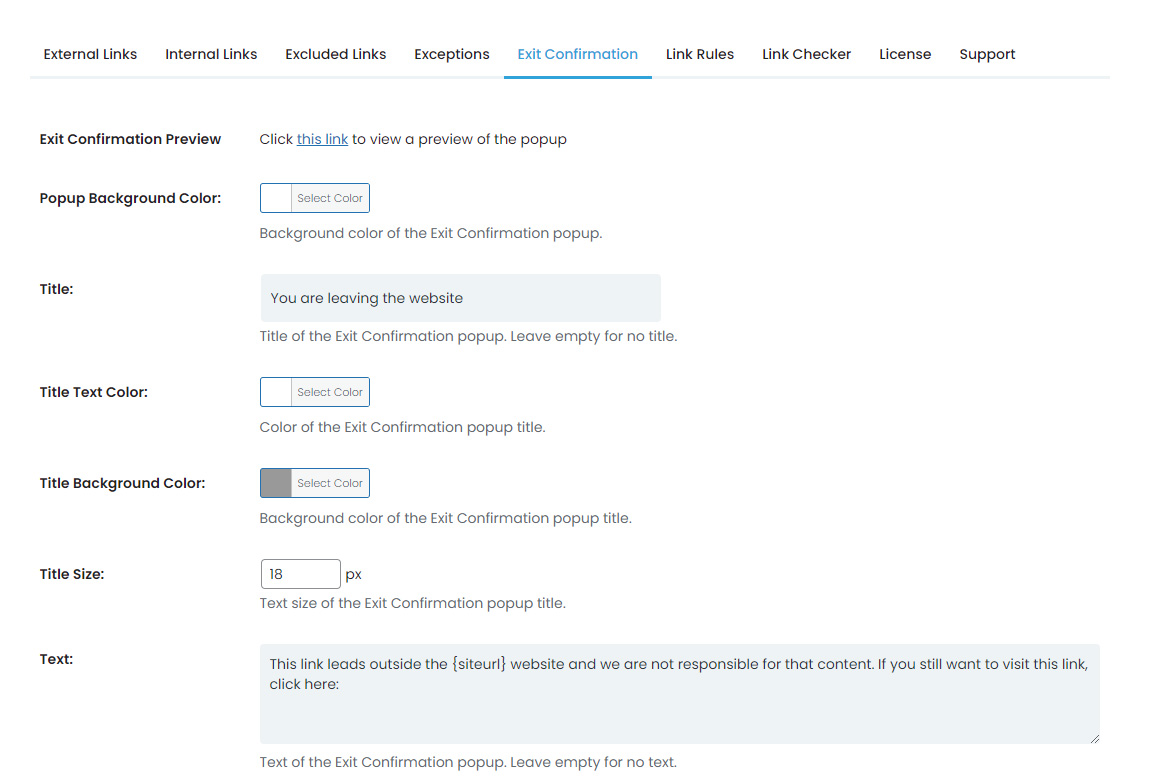If you would like to alert your visitors about outgoing links, you can show them a simple popup window with your custom message. If set, every user who clicks on an outgoing link would get this popup in front of them knowing they’ve been redirected to a 3rd party site.
The Exit Confirmation tab holds different styling options that will let you choose the window dimensions, colors, background, font, and much more. So, take your time, and create a popup that will convey the message with style.
NOTE: This settings tab allows you to design your Exit Confirmation popup. In order to enable it, set Link Rules and check the “Exit Confirmation” option.