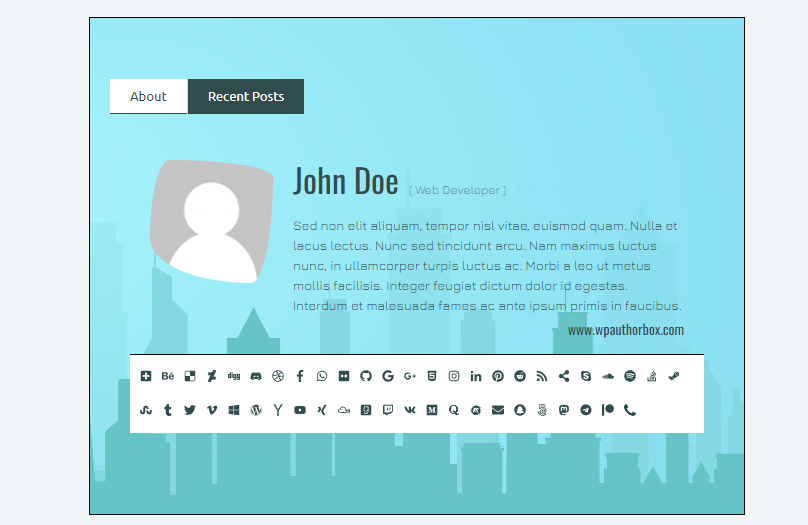Every website should be distinctive on the market and have its own character in order to be unique. There are numerous ways that can help you make your website look stunning, but you need to go step by step and pay attention to the details. One such detail and ornament is the author’s box.
What is an Author Box?

The author box is a box that contains some basic information about the author. It is normally placed under or above the blog posts and its purpose is to display the author’s name and provide the reader with the author’s biographical information. You can also add links to the author’s social networks or his website. The author boxes are totally adjustable and allow you to choose which bio information you want to show to the reader. There are many plugins on the market that can help you set up your own author boxes and offer you many other amazing features.
Why does Your Site Need Them?
Unveiling the background of your authors might reflect itself in an extremely positive way. It will bring your website greater exposure and publicity and that would affect your whole business. Your website and blog might feel more authentic due to adding an author box and your customers will be able to see the people who stand behind the article they just read.

This way, their words will seem more trustworthy, as well as your entire website. You will be able to offer your customers a much better customer experience and your website will look more professional and organized. Likewise, this type of feature could raise traffic to your website and improve your SEO.
1. Your readers will be able to get to know the authors.
2. There will be a better connection between the reader and the author.
3. The authors will look more approachable and trustworthy.
4. Your website will be organized.
5. The SEO of your website will be improved.
6. Your website will seem more professional.
Now that you have seen what this type of feature might do for your website, we have created a list of top plugins for adding author boxes that are currently on the market to save you time while choosing one.
Best Author Bio Plugins:
1. Simple Author Box
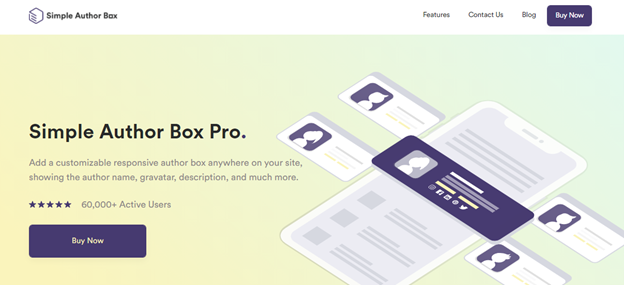
Simple Author Box is one of the best plugins that can add a responsive author box to your blog. It offers numerous possibilities, and it is fully customizable. You will be able to display the author’s name, gravatar, description, website, and links to social media.
It allows you to match the design of the author box with your theme by adjusting the style, position, color, size, and text options. For example, when it comes to style, you can choose between a Minimalistic Template (https://wpauthorbox.com/demos/minimalistic-demo/), and a Simple & Clean Author Box with a Custom Background Image (https://wpauthorbox.com/demos/simple-clean-author-box-demo/) or even Author Box with Multiple Authors (https://wpauthorbox.com/demos/multiple-authors-demo/).
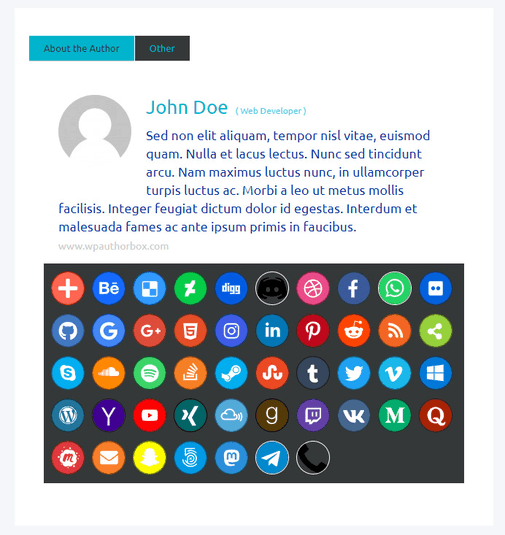
With this plugin, you can add over 45 social icons to your author boxes, add guest authors or add the top authors widget which displays the most popular authors based on comments and so much more.
2. Starbox – the Author Box for Humans
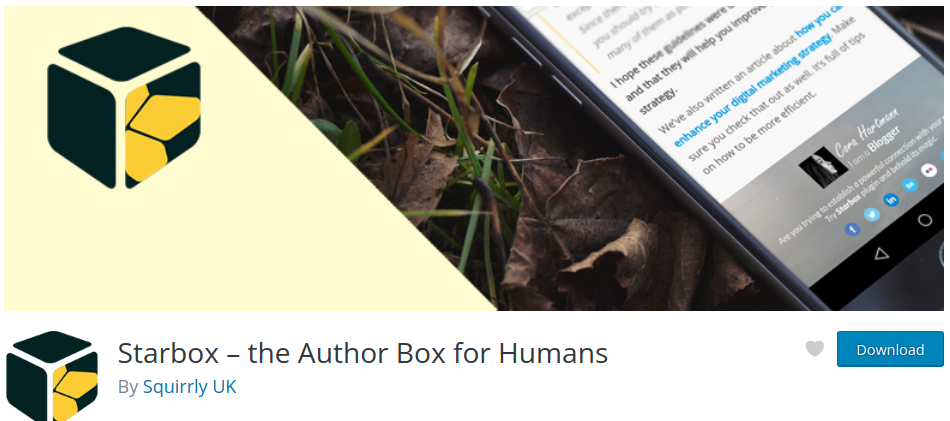
With this plugin, you can add an author box and customize it with professionally built themes and landscaping. You can choose to place your author box on top of the page or at the bottom of it. Since it is not so complicated, this plugin promises that you will add your author box in only a few minutes and give your readers a sense of quality. You can find it here: https://wordpress.org/plugins/starbox/.
3. WP Post Author
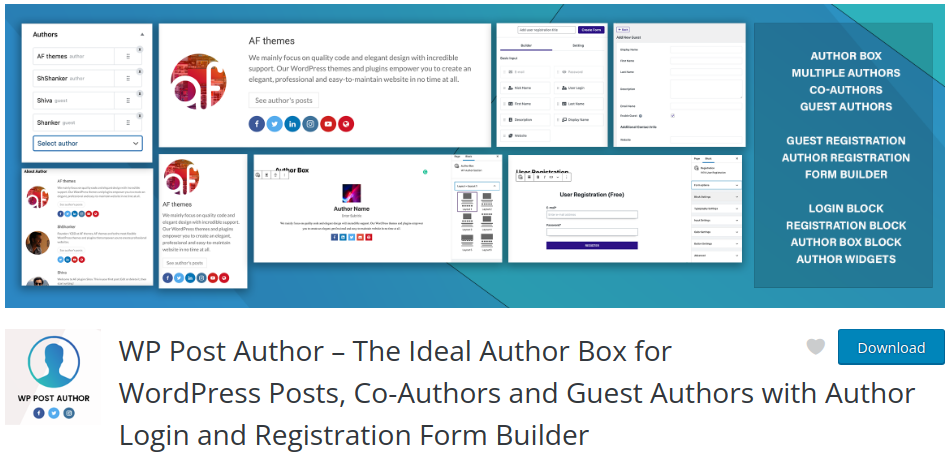
WP Post Author is the next plugin on our list and gives you the ability to add social icons to any post. You can choose to include authors, co-authors, multiple authors, or guest authors. It also includes a drag-and-drop user registration form builder and a login form. Furthermore, it offers Gutenberg blocks, widgets, and WordPress shortcodes for your author boxes. You can see a detailed description at the following link: https://wordpress.org/plugins/wp-post-author/.
4. PublishPress Authors
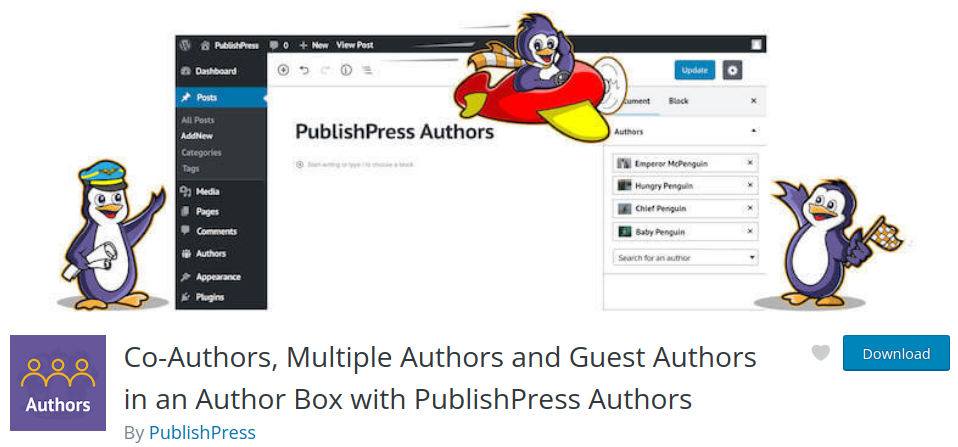
Like the previous one, PublishPress Authors enables you to show your author box at the end of your posts. With this author box, you can choose to display only one author, coauthors, multiple authors, or all of your guest authors. The box contains the author’s name, avatar, description, and many more. You also have the possibility of placing the author box in widgets, shortcodes, and Gutenberg blocks. You can find this plugin here: https://wordpress.org/plugins/publishpress-authors/.
Conclusion
The author box is an efficient way to encourage interaction between your authors and readers. This type of feature will certainly connect your readers to your blog and help them understand the articles in a better way. Simple Author Box is the best choice for every type of website because it brings out creativity and efficiency, which are probably the most important factors from the perspective of the audience.