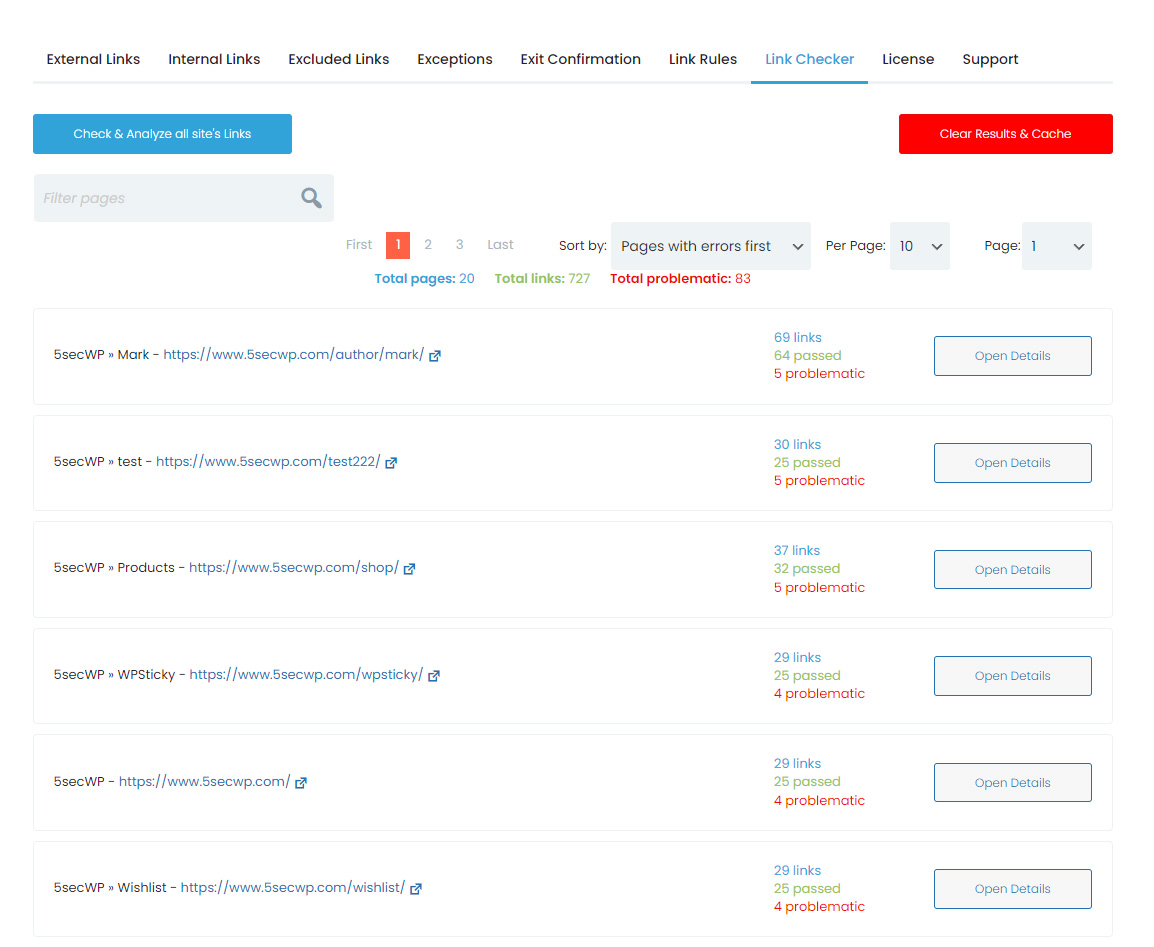WP Links allows you to quickly scan and analyze all of the links you have available on the site.
How to check links?
- Go to WP Links -> Link Checker,
- Click on the “Check & Analyze all site’s Links” button,
- Wait for the scanner to complete the action.
After a couple of minutes, the results will be visible in form of a table.
After grabbing your sitemap, the service will visit every page, post, product, and other content listed on the sitemap and then check each link in that content. For each link, it checks if:
- the link available,
- if it’s redirected,
- target and rel attributes.
That way you can quickly check all the links on all of your pages in a matter of minutes and modify them.
How to modify an affected link?
Once the scanner has listed all your links, you can click on them to get more details.
Click on the “Open Details” button next to a page/post that contains problematic links, and a new window will open. Here, you can find all the links listed, where the affected ones will be shown on top.
Next to “anchor text/URL”, you can find an icon that will lead you to the page/post and show the link that contained problems. You can now edit the post/page and modify the link.
What data am I sharing with you?
Absolutely no data is taken directly from WP and shared with our service! No emails, no post lists, no post content, no links – nothing! We’ll access your site just like any other visitor does and check links on every post. We’ll only have access to things that are publically available – nothing else. Obviously, if you don’t agree with this please don’t use the service.
Will the Scanner slow down my site?
It’s designed not to. We carefully pace out all requests so that we don’t create too much traffic/load on your site in a short period of time. While the scanner is not running it’s not using any resources at all.
How long does a scan take?
For a site with an average number of links – about two minutes. However, that depends on the speed of your site, the speed of the sites you link to, and the total number of links on your site we need to check.
Disable Link Scanner
If you would like a specific site not to be able to use the Link Checker, you can disable it via the Dashboard.
- Go to your dashboard,
- Open the licenses tab and edit or create a new license,
- Under Extra settings (right side of the screen), check the “Disable Link Scanner” option and save changes.