Instagram Stories have become a popular way for users to share fleeting moments, with photos, videos, and music disappearing after 24 hours. Sometimes, you may come across an Instagram Story that you want to save—especially if it contains music or audio that adds to the overall experience. However, Instagram doesn’t provide a direct option to download stories, let alone with audio. Fortunately, there are several methods you can use to download Instagram Stories with audio intact. In this article, we’ll guide you through some of the most effective ways to save Instagram Stories with audio on both mobile devices and computers.
Why Download Instagram Stories?
Before diving into the steps, it’s important to understand why you might want to download Instagram Stories. Whether it’s to save a moment you enjoyed, collect content for inspiration, or archive your own memories, downloading stories ensures you have a copy for future use. Having both video and audio is crucial since the sound often adds context or entertainment value. However, downloading stories without permission from the original creator can violate Instagram’s terms of service, so always make sure to get consent before saving someone else’s content.
 Methods to Download Instagram Stories with Audio
Methods to Download Instagram Stories with Audio
1. Using Third-Party Apps on Mobile Devices
There are several third-party apps designed to help you download Instagram Stories with both video and audio. For Android and iOS users, some reliable apps include:
- StorySaver (Android)
StorySaver is a free app that allows you to save Instagram Stories, including audio, directly to your phone. Simply log into your Instagram account within the app, search for the user whose story you want to download, and select the stories you wish to save. The downloaded stories, complete with audio, will be saved in your gallery. - Repost Story for Instagram (iOS)
Repost Story for Instagram is a user-friendly app that allows you to download Instagram Stories with audio. Once you log in using your Instagram credentials, you can view and download stories from people you follow or search for specific users. The app saves the stories with both video and audio, making it easy to store them on your device.
2. Using Websites for Downloading Instagram Stories
If you don’t want to install any apps on your phone, several websites allow you to download Instagram Stories with audio. These websites work across all platforms, so you can use them on both mobile devices and desktop computers. Here are some popular options:
- StorySaver.net
StorySaver.net is an easy-to-use website where you can download Instagram Stories by simply entering the username of the account. After entering the username, the site will display all the available stories from that user, allowing you to download them with the audio intact. - InstaSave
InstaSave is another reliable website for downloading Instagram Stories. Similar to StorySaver.net, all you need to do is enter the Instagram username, and you’ll be able to download stories with audio. This website works smoothly on both computers and smartphones, making it a versatile option for all users.
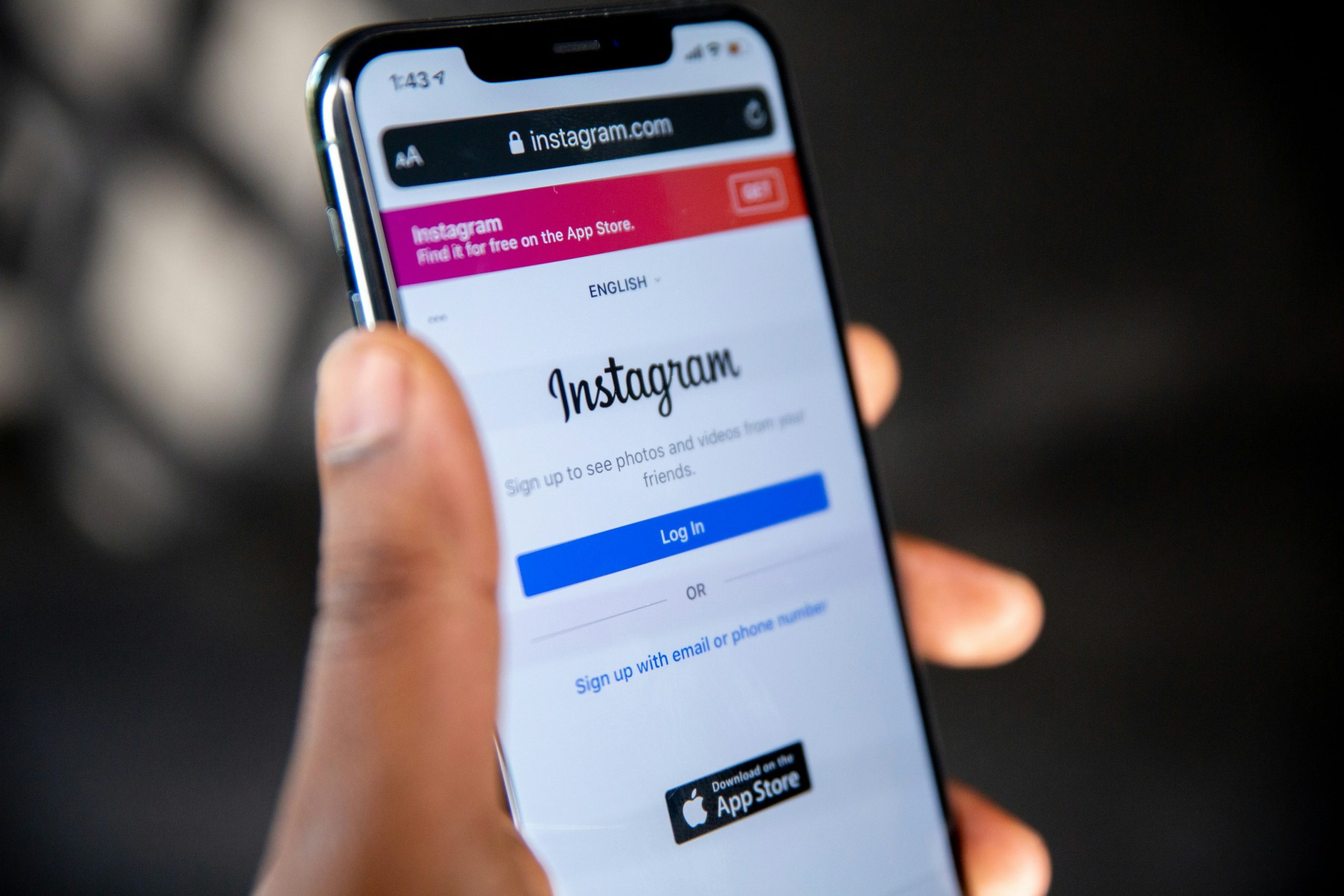 3. Screen Recording on Your Device
3. Screen Recording on Your Device
Another method to download Instagram Stories with audio is by using your device’s screen recording feature. Most smartphones now come with a built-in screen recording option that allows you to capture anything on your screen, including Instagram Stories with audio.
- iPhone
To screen record on iPhone, swipe down from the top right corner (or up from the bottom on older models) to open the Control Center. Tap the screen recording button, then go to the Instagram Story you want to save. Once finished, stop the recording, and the video with audio will be saved to your camera roll. - Android
On Android devices, many newer models also have built-in screen recording. To use it, swipe down to open the notification panel, then tap the screen recording option. Start recording before viewing the Instagram Story, and the audio will be included in the saved file.
4. Browser Extensions for Desktop
If you prefer downloading Instagram Stories on your computer, browser extensions can make the process easy. These extensions are available for popular browsers like Chrome and Firefox.
- Story Downloader for Chrome
This Chrome extension allows you to download Instagram Stories directly from the Instagram website. After installing the extension, simply visit the Instagram profile, view the stories, and download them with both video and audio. - DownloadGram (Online Tool)
DownloadGram is a simple web-based tool that allows you to download stories from Instagram. You just paste the Instagram story URL, and the website will allow you to save it with audio. This option is ideal for those who want a quick solution without installing any extensions or apps.
Conclusion
Downloading Instagram Stories with audio might not be straightforward through the app itself, but there are plenty of third-party solutions that make it possible. Whether you prefer using mobile apps, websites, screen recording, or browser extensions, these methods ensure that you can save your favorite Instagram Stories with both video and audio. Just remember to respect others’ content and ask for permission before downloading and using their stories. By following these steps, you can easily archive stories or keep them for personal use, allowing you to enjoy your favorite Instagram moments anytime.


