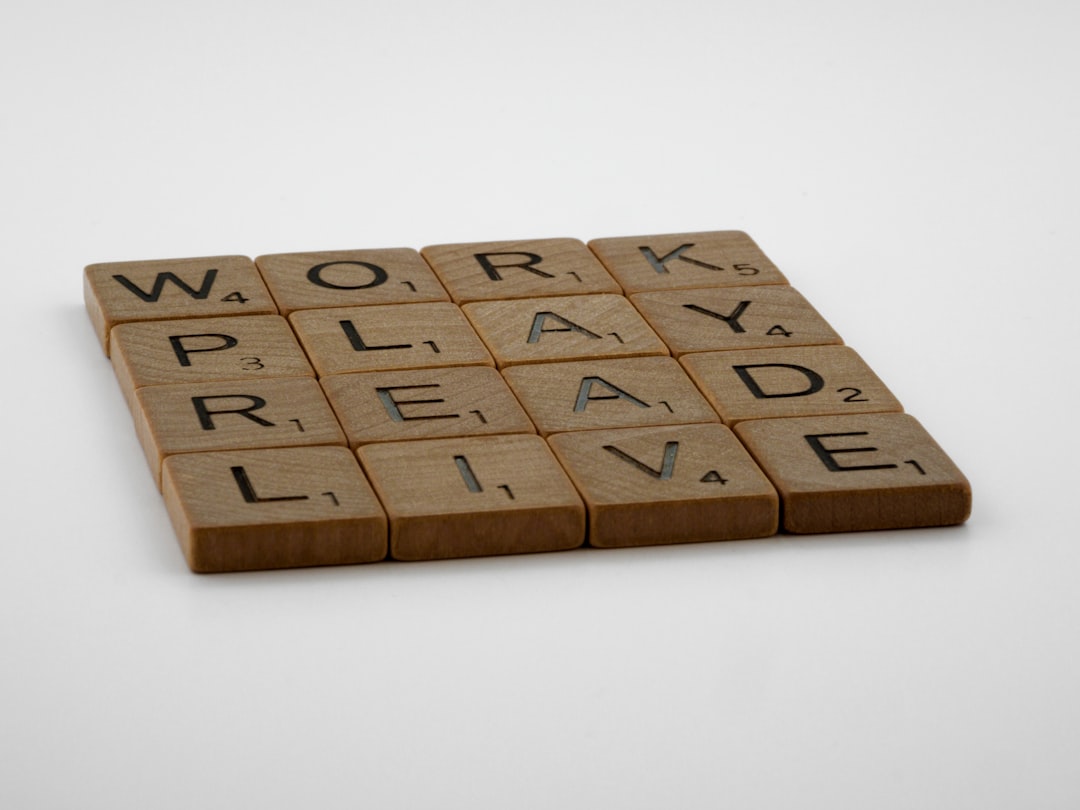WordPress is the world’s most popular content management system, used by bloggers, entrepreneurs, corporations, and developers alike. While we typically think of it as a platform for blogs, portfolios, or online stores, its versatility goes far beyond that. One often underrated tool available in the WordPress ecosystem is the Job Manager plugin—a solution that can enhance your site in unexpected ways, regardless of whether you’re in recruitment or not.
TLDR:
The Job Manager WordPress plugin isn’t just for recruiters—it’s a flexible tool for displaying opportunities, organizing listings, and managing user engagement. From freelance gigs and internal team positions to events and volunteer roles, its features streamline communication and make your website more interactive. It also boosts SEO, provides structured content, and improves site credibility. You don’t need to be in HR to get real value from this powerful plugin.
What Is the Job Manager WordPress Plugin?
The Job Manager plugin is a lightweight yet feature-rich tool designed to help site owners list job openings on their website. Originally intended for recruitment-related functions, it offers a ton of built-in flexibility. Job listings appear in a clean format, are searchable via filters, and can be submitted by external users or internal team members.
However, this versatility is what makes the plugin appealing beyond human resources and hiring. If your site could benefit from organized listings and streamlined submissions—whether for gigs, projects, events, or collaborations—this plugin is a hidden gem.
7 Compelling Reasons to Use Job Manager on Any WordPress Site
1. Showcase Opportunities—Not Just Jobs
Do you collaborate with freelancers, organize community initiatives, run contests, or seek volunteers? Job Manager allows you to present these in a professional, navigable format. You’re no longer confined to a blog post or announcement buried in updates. Instead:
- List internship programs
- Advertise guest blogging opportunities
- Highlight speaking slots at upcoming events
- Display charity drives or volunteer programs
This transforms your site from static to dynamic, encouraging repeat visits and ongoing engagement.

2. User Submissions Simplify Community Involvement
The plugin supports frontend submissions, meaning users don’t need admin access to list opportunities. This is perfect if you’re managing a:
- Community hub
- Student resource center
- Freelancer portfolio or marketplace site
Users can easily post their gigs, events, or open collaborations, which you can review via moderation before publishing. This feature reduces your overhead and encourages user-generated content—a win-win.
3. SEO-Friendly Structure
Each listing you publish is treated as its own post type, complete with meta-data, categories, and tags. This allows search engines to better understand and index your content, giving your site more surface area on search results. The organized structure enhances your SEO without requiring extra work from your side.
When Google crawls multiple job opportunities or informational posts from your site, it sees structured data across a range of subjects and relevance, which may increase your domain authority over time.
4. Increased Site Stickiness and Engagement
Think of job and opportunity listings as internal links. Visitors might come to your blog post, but when they see an opportunity page or event you’re hosting, they’re likelier to visit it. That’s more time on site, more actions taken, and more chance of return visits. With filters, categories, and search, users interact more deeply with the content:
- Filter by location, type, or category
- Search with keywords
- See related listings
This behavior increases page views and reduces bounce rate, making your analytics more impressive and your platform more engaging.
5. Perfect for Solopreneurs and Agencies
If you’re a freelancer or run a small agency, Job Manager is a great way to broadcast your available services or upcoming contracts. Instead of relying on email or social media to share that you’re hiring a designer, project manager, or assistant, just list it on your site.
Need a video editor next month? Open listings can help you source talent from your ecosystem first, turning your audience into contributors and collaborators.

6. Easy Integration with Other WordPress Tools
The plugin seamlessly works with many themes and plugins. Whether you’re using Elementor, WPBakery, Divi, or Gutenberg, the layout remains cohesive. You can also extend it with plugins like:
- Email Notifications: Get alerts for new submissions or applications.
- Application Tracking: Manage applicants’ resumes and communication in one place.
- Membership Plugins: Restrict listing submissions to members or paid users only.
This means that as your site grows, your listing functionality can scale with you.
7. You’re Building a Brand, Not Just a Blog
Regardless of your niche—be it photography, design, coaching, podcasts, or tech—you’re likely building a brand presence. Offering a centralized location for content, conversations, and collaborations positions you as a leader in your space. When others see that your site includes real opportunities and community contributions, your credibility soars.
Visitors won’t simply view your site as “another blog” or portfolio—they’ll see a resource-rich platform. Job Manager lets you do that with zero coding and ample customization.
Use Cases Beyond the Obvious
You might still be wondering how this applies to your specific site. Here are a few creative implementations of Job Manager:
- Education Blogs: Post student job opportunities, internships, or tutoring positions.
- Podcast Sites: Call for guest speakers, co-hosts, or sponsors in a structured way.
- Nonprofits: Offer volunteer roles, donation drives, or campaign support positions.
- Startup Pages: Announce early-stage hiring roles or co-founder openings.
- Tech Communities: Share remote dev collaborations, GitHub challenges, or hackathon invites.
In each case, the plugin not only organizes these opportunities but also opens up a two-way line of interaction with your audience.

Getting Started: No Developer Required
The beauty of this plugin lies in its simplicity—and it’s free. Installation involves just a few clicks from the WordPress plugin dashboard. From there, you can:
- Set up job categories, regions, or types according to your needs
- Allow users to submit listings via a simple form
- Moderate submissions before publishing
- Add payment requirements (if monetizing) using WooCommerce extensions
You won’t need custom coding or advanced configurations. The setup process is intuitive, and most users can fully customize their job boards in under an hour.
Conclusion: A Plugin That Does More Than Just Jobs
In the fast-paced digital world, your website should facilitate more than just passive reading. Every modern WordPress site should aim for interactive content, user engagement, and relevance. The Job Manager WordPress plugin brings all this—without needing you to be a recruiter.
Whether you’re building a community, a brand, or a personal empire, this tool adds real connective tissue between your content and your visitors. And that’s the kind of engagement that turns visitors into collaborators, and collaborators into loyal fans.
Think beyond the job board—think opportunity hub.