So, you’ve got yourself a shiny new camera or smartphone that can shoot in stunning 4K. Awesome! But now you’re staring at the settings and wondering, “What the heck is the best frame rate for my video?” You’re not alone. Let’s break it down, nice and easy.
What Even Is Frame Rate?
Frame rate is the number of frames (pictures) shown every second in a video. It’s measured in frames per second or fps.
- 24 fps – Classic cinema feel
- 30 fps – Standard for TV shows and YouTube
- 60 fps – Super smooth and great for slow motion
So how do you pick the right one for 4K video? Let’s make it even simpler.
Pick Based on Purpose
Different frame rates work better for different uses. Here’s a helpful guide:
1. Shooting Movies or Short Films? Go With 24 fps.
This is the gold standard for that dreamy, cinematic look. It’s how most Hollywood movies are made. The motion feels natural, even with a bit of blur.
Why? It gives your footage that “movie magic” touch.

2. Shooting YouTube or Social Media Videos? Try 30 fps.
It’s smooth, clear, and what most people expect on digital screens. It makes your content look polished but still keeps that realistic motion without overkill.
Why? It’s the modern standard for digital content.
3. Shooting Sports, Action, or Slow Motion? Go Big With 60 fps (or more).
This gives buttery smooth motion, especially in fast moving scenes. 60 fps also gives you more room to slow down footage later and still keep it sharp.
Why? Fast motion needs more frames to look smooth and clean.

But Wait, There’s a Catch
Higher fps = Bigger file size. That’s right — 60 fps in 4K eats up a lot more storage than 24 fps. Plus, your editing software and computer must keep up.
Things to Watch Out For:
- Battery drains faster
- Files take longer to upload
- More stress on your camera and gear
- Not all screens can show 60 fps smoothly
So think twice before just cranking up the frame rate.
What About Mixing Frame Rates?
If you’re editing multiple clips, having them in different frame rates can be tricky. It’s better to shoot your whole project in the same fps.
Need slow motion? Shoot that specific scene at 60 fps, then slow it in editing. But keep the rest at your main setting like 24 or 30 fps.
Let’s Break It Down: Quick Recap
- Use 24 fps for movies, storytelling, cinematic feel
- Use 30 fps for general content, vlogs, digital media
- Use 60 fps for sports, action, slow motion
Tip: Always know your final output platform. Social media, YouTube, TV – they all have preferred fps formats.
What’s the Best Frame Rate For YOU?
It really depends on your style and project. If you’re just starting out, try all three and see what you like best. Many creators use different frame rates for different shots!
And don’t let your frame rate slow you down. The best thing you can do is start filming and have fun with it!
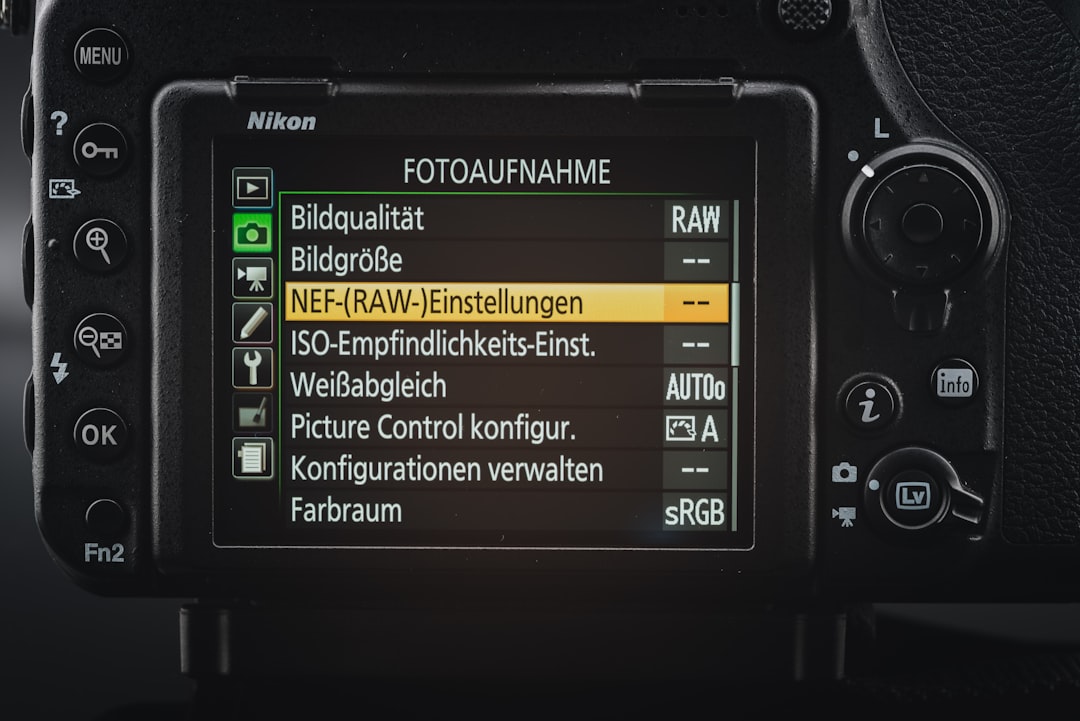
Happy shooting! Whether you’re making the next viral vlog or an indie film masterpiece, choosing the right frame rate will make your 4K video shine.


