Facebook Reels have rapidly gained popularity, allowing users to create and share short, engaging videos. With so much creative content available, many users look for ways to save these videos for offline viewing or sharing. However, Facebook does not provide a built-in option for downloading Reels directly. This is where downloader apps come in handy.
Choosing the best downloader app for Facebook Reels can be challenging, as there are numerous options available. Some are free, while others offer premium features. In this article, we’ll explore the best Facebook Reels downloader apps, considering factors like ease of use, safety, and functionality.
Why Download Facebook Reels?
Before diving into the best apps, let’s look at some reasons why users might want to download Facebook Reels:
- Offline Viewing – Watch videos without an internet connection.
- Sharing – Share Reels with friends via messaging apps or other platforms.
- Reposting – Use videos for inspiration or repurpose them on other social media sites.
- Saving Memories – Keep a collection of your favorite videos for future reference.

Top Downloader Apps for Facebook Reels
Below are some of the best options currently available for downloading Facebook Reels:
1. Snaptube
Snaptube is a widely used video downloader supporting multiple platforms, including Facebook, YouTube, and Instagram. It provides an easy-to-use interface and allows downloads in various resolutions.
- Pros: Free to use, supports multiple platforms, various download formats.
- Cons: Not available on Google Play Store, requires installation from an external source.
2. Video Downloader for Facebook by InShot
This app is developed by InShot, a well-known name in video editing. It allows users to download Reels with a simple copy-paste method.
- Pros: Easy to use, lightweight, reliable.
- Cons: Limited advanced features.
3. FBDown.net
FBDown.net is a web-based tool, making it a great option for users who don’t want to install additional apps. Simply paste the Reel’s URL to download the video.
- Pros: No installation needed, works on all devices.
- Cons: Requires internet access, does not support batch downloads.
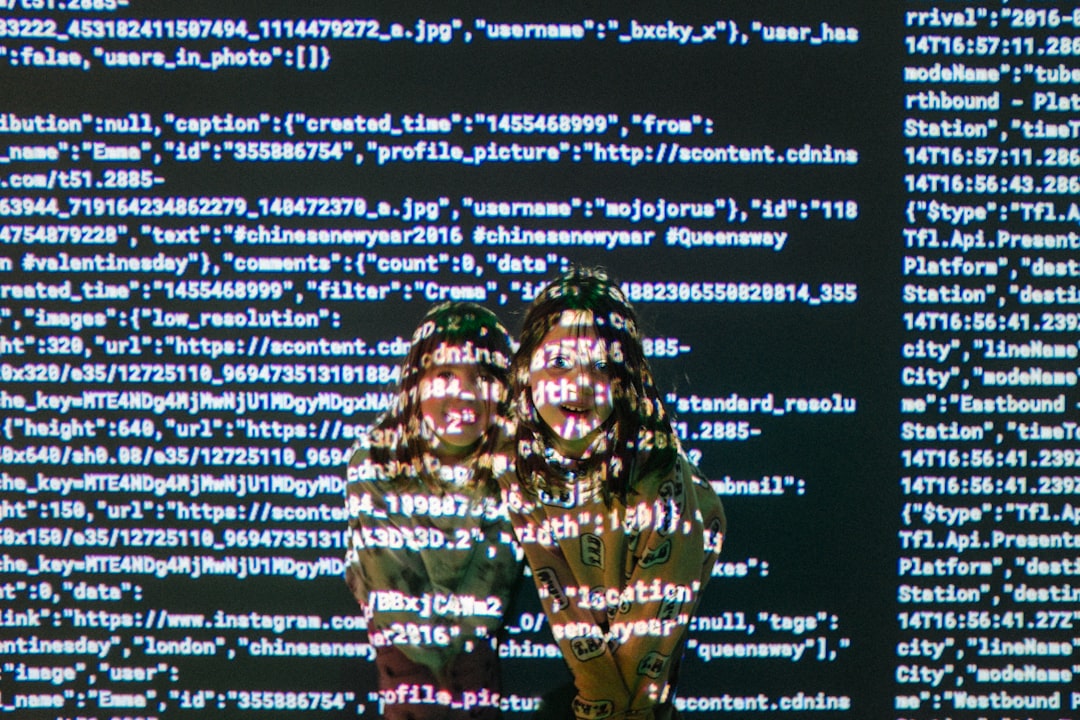
Key Features to Look for in a Facebook Reels Downloader
When choosing a downloader app, consider the following important factors:
- Ease of Use: An intuitive interface ensures a smooth downloading process.
- Video Quality Options: The ability to choose different resolutions helps manage storage and data usage.
- Ad-Free Experience: Some free apps are overloaded with ads, which can be frustrating.
- Security and Privacy: Ensure the downloader does not collect personal data or pose security risks.
- Compatibility: Choose an app that works on your preferred device (Android, iOS, or PC).
How to Download Facebook Reels Using a Downloader App
The downloading process is usually straightforward. Here’s a general step-by-step guide:
- Open Facebook and find the Reel you want to download.
- Copy the video’s URL by clicking the share option and selecting “Copy Link.”
- Open your chosen downloader app or website.
- Paste the URL into the download field and press the download button.
- Select the resolution and format, then wait for the download to complete.

Conclusion
Downloading Facebook Reels is a simple way to preserve and enjoy your favorite content anytime. While several apps and tools are available, the best one depends on your personal preferences and requirements. Snaptube is a great choice for multi-platform support, while FBDown.net is ideal for users who prefer a web-based solution. No matter which option you choose, always be mindful of copyright laws and respect creators’ content.


