When you need a picture for a project, school work, design, or just to satisfy curiosity, Google Images is often the first place you look. It’s one of the largest collections of pictures ever made available online. Every day, millions of people use it to find everything from cute animal photos to complex diagrams and artwork.
In this guide, you’ll learn what Google Images is, how it works, and how to use it wisely and safely.
What Is Google Images?
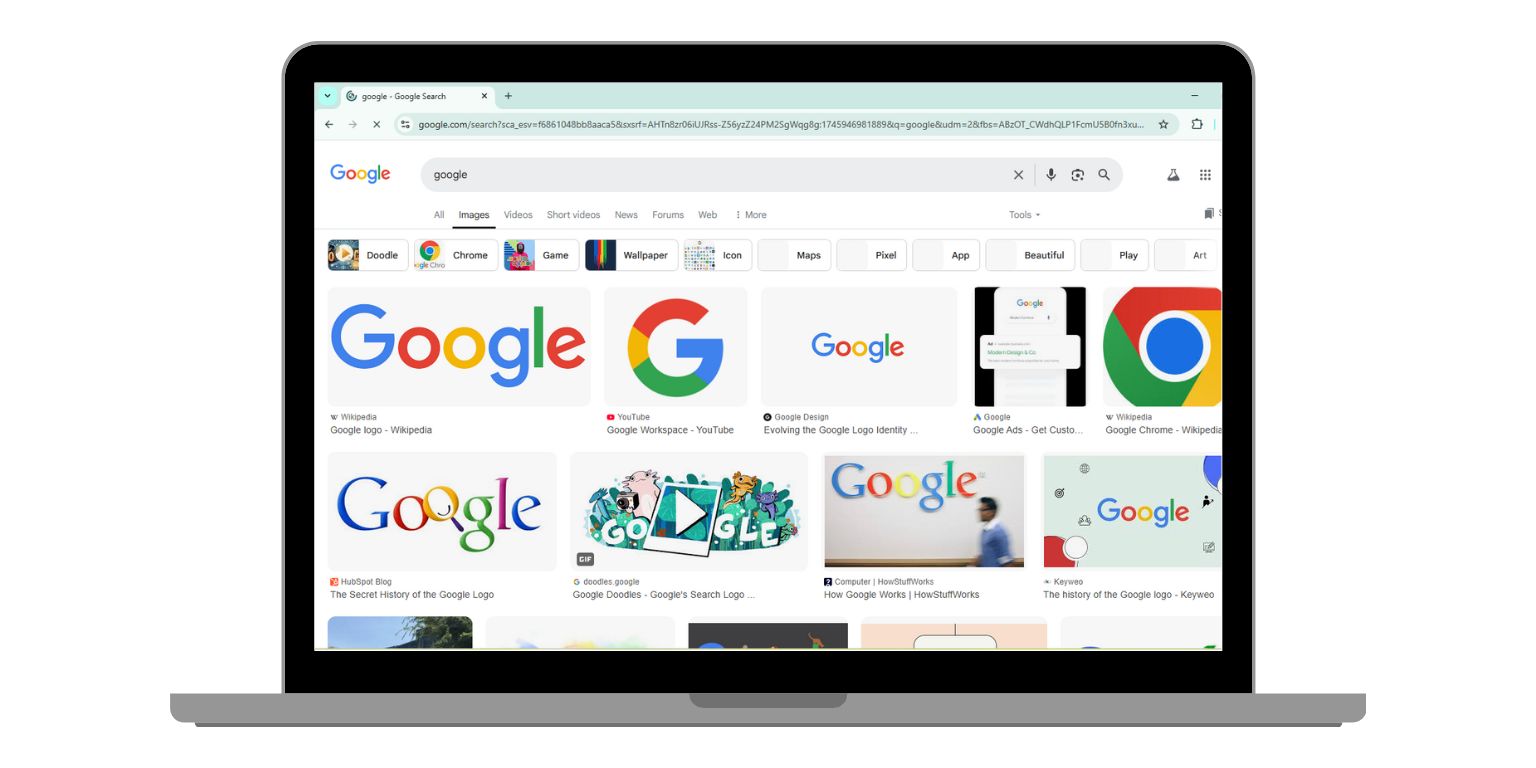 Google Images is a part of Google’s main search engine that focuses only on finding pictures instead of regular web pages. When you search using Google Images, you get a gallery of photos, graphics, and other visuals related to your keywords.
Google Images is a part of Google’s main search engine that focuses only on finding pictures instead of regular web pages. When you search using Google Images, you get a gallery of photos, graphics, and other visuals related to your keywords.
Google Images started in 2001 after a huge number of people searched for photos of Jennifer Lopez’s green dress from the Grammy Awards. Google realized that people wanted an easier way to search for images, not just text pages — and Google Images was created.
How Does Google Images Collect and Store Pictures?
Here’s how Google builds its massive image library:
- Googlebot-Image: This special crawler searches the internet just for images.
- Metadata: It reads details like file names, alt text (descriptions of images), and the text around the image.
- Indexing: After scanning, Google stores these images along with information about where they came from.
- Filtering: Low-quality images, spammy content, and duplicates are often filtered out.
Google’s system constantly updates and improves, so fresh images from all over the web appear quickly in search results.
How Google Images Search Works
 When you search using Google Images, the system works like this:
When you search using Google Images, the system works like this:
First, you type in a keyword (like “mountain landscapes”) or upload a picture if you’re doing a reverse search. Google’s algorithms then quickly scan its image index to find matches based on the words, context, and even visual features.
The search engine ranks the best results and shows you a page filled with small pictures called thumbnails. Clicking a thumbnail takes you to the original website that hosts the full image.
How Images Are Ranked and Displayed
Several factors affect which images you see first:
- Relevance: How closely the image matches your search words.
- Quality: High-resolution and clear images tend to rank better.
- Metadata: Good file names and alt texts help images appear.
- Website Trust: Images from trusted, high-quality websites rank higher.
- Mobile Optimization: If the page loads fast on mobile, it can boost the image’s visibility.
All these signals work together to show you the best pictures for your search.
How to Search Effectively on Google Images
To find exactly what you want faster, try these tips:
- Use Specific Keywords: Be detailed, like “sunset over mountains” instead of just “sunset.”
- Apply Filters: Click “Tools” under the search bar to filter by size, color, type (photo, clipart), or usage rights.
- Reverse Image Search: Upload a picture instead of typing to find out where it came from or find similar images.
- Try Google Lens: Tap the Lens icon to analyze objects inside a photo and get related search results.
Being specific and using filters can save you a lot of time.
Understanding Copyright and Usage Rights
Just because you can see an image on Google Images does not mean you can use it freely.
Many images are protected by copyright, meaning you must get permission to use them. Some images are labeled for reuse, which you can find by filtering search results under “Usage Rights.” Always double-check the licensing rules before using a picture, especially for business, publishing, or school projects.
Respecting copyright laws protects both you and the original creators.
Bonus: Difference Between Google Images and Google Lens
- Google Images is for finding pictures by typing search words.
- Google Lens is different — it lets you take a photo or upload one, then Google identifies objects in the picture and gives you information about them. It’s very useful for shopping, translations, and exploring things you see in real life.
Both tools are powerful but serve different needs.
Conclusion
Google Images is an amazing tool that makes finding photos, graphics, and artwork quick and easy. By understanding how it collects, ranks, and displays images, you can search smarter and use images more responsibly.
Always remember to check usage rights before downloading or sharing images. And if you want even more accurate results, try applying filters or using Google Lens for extra information.
If this guide helped you understand Google Images better, feel free to share it or comment below with your favorite tips for finding the perfect picture!


