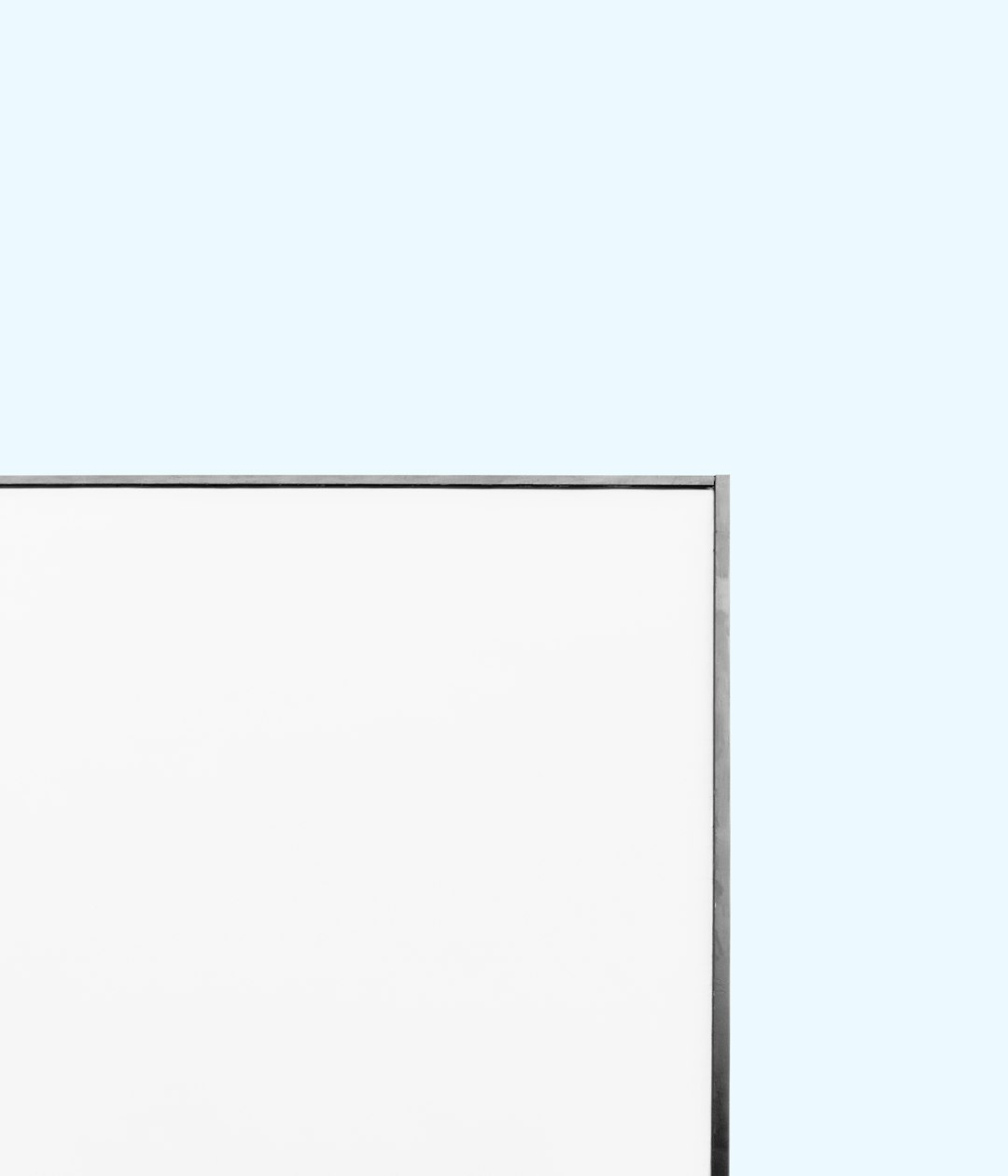If you’ve ever poked around the configuration files of an older Windows application or dived into customizing software behavior, chances are you’ve stumbled upon an INI file. These humble text files may look simple, but they play a powerful role in various applications, especially in legacy systems and portable programs. Let’s explore what an INI file is, how it’s structured, and how you can use it effectively.
What Exactly Is an INI File?
An INI file (short for “initialization file”) is a plain text configuration file used for setting parameters and options for software applications. Originally associated with Microsoft Windows, INI files have been around since the early days of personal computing and were commonly used in Windows 3.x and 9x systems. Although modern Windows operating systems now often rely on the Windows Registry for configuration, INI files still hold their ground in many contexts.
The beauty of INI files lies in their simplicity. They are easy to read and edit with any text editor, making them user-friendly for both developers and power users.
Common Uses of INI Files
- Storing user preferences such as themes, fonts, and layouts
- Configuring software behavior (e.g., debug mode, logging)
- Managing resource paths like file directories and server locations
- Defining application startup parameters
INI files are particularly popular in portable applications, retro games, and development environments where simplicity and portability are priorities.
The Basic Structure of an INI File
The format of an INI file is straightforward. It consists of:
- Sections: Denoted by square brackets (
[SectionName]), sections group related settings together. - Keys: Each setting within a section is a key-value pair in the format
key = value. - Comments: You can include comments (usually for documentation or explanation) by starting a line with a semicolon (
;).
Here’s a simple example of an INI file:
; This is a comment
[General]
username = johndoe
language = en-US
[Display]
resolution = 1920x1080
fullscreen = trueIn this example, the file contains two sections: General and Display. Each section contains keys and their respective values that could be used by an application to determine how it should run.
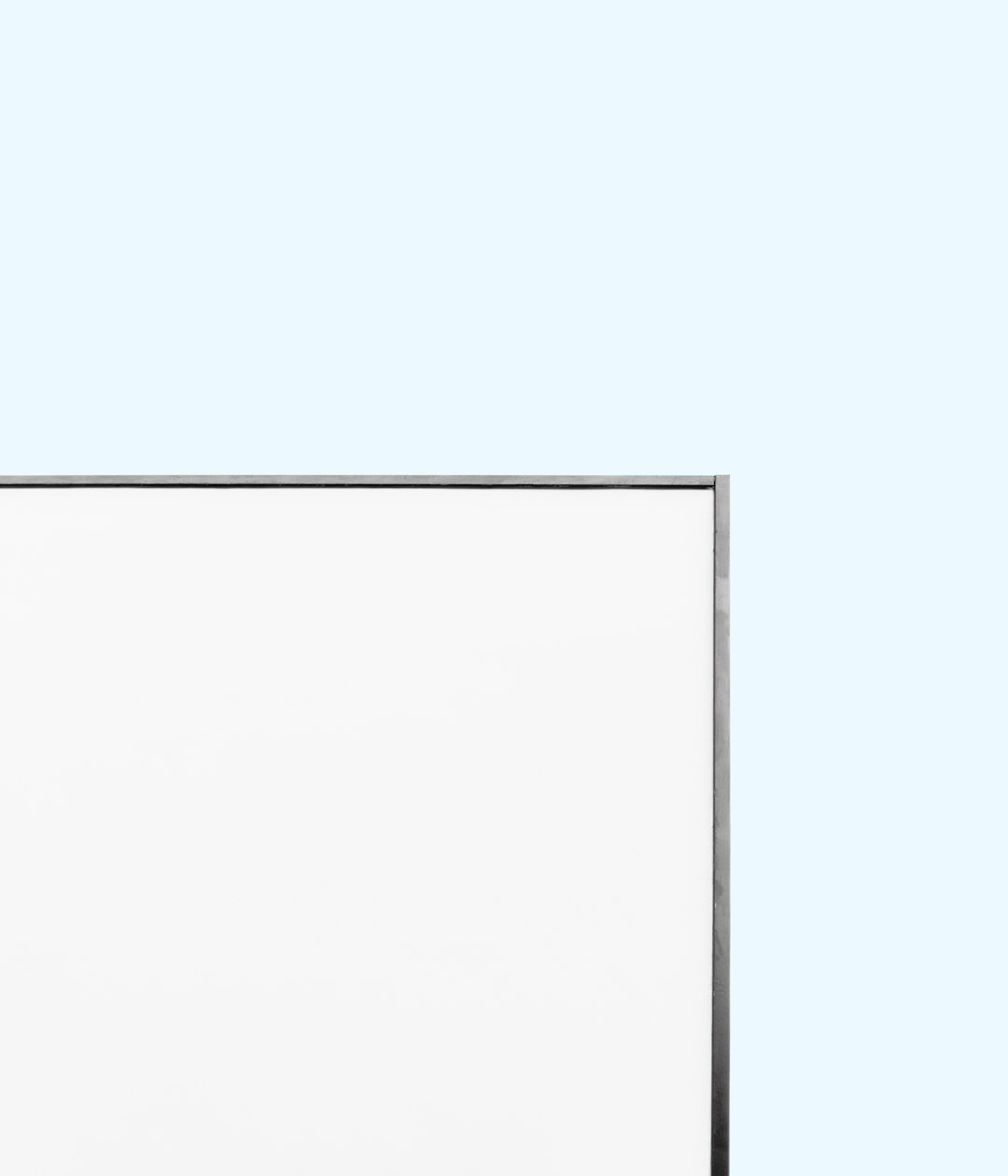
Important Formatting Rules
While INI files are generally lenient, there are a few formatting rules to follow for best compatibility:
- Keys must be within a section; keys outside any section are often ignored.
- Sections cannot be nested.
- Spaces around “=” are usually ignored, but keeping them consistent improves readability.
- String values often require no quotation marks, but quoting them can prevent parsing errors in some apps.
Advanced INI File Features
1. Nested Key Names (Namespacing)
Some applications allow the use of dotted key names to simulate namespaces or nested values:
[User]
profile.name = John Doe
profile.age = 30This format is particularly useful when managing complex configurations in a flat file structure.
2. Variable Substitution
Some parsers support variable referencing or substitution. For instance:
[Paths]
base = C:\Program Files\App
logs = $(base)\logs
temp = $(base)\tempKeep in mind, though, that not all INI parsers support this feature. It depends heavily on the application reading the file.
3. Environment Variable Support
Advanced implementations sometimes allow the inclusion of environment variables:
[Database]
host = %DB_HOST%
port = %DB_PORT%This allows dynamic configuration based on the system environment, especially useful in cross-platform projects or development pipelines.
When to Use INI Files
Despite their simplicity, INI files are not always the best solution. Here are scenarios where using an INI file makes sense:
- For small projects with limited configuration needs
- When human readability and manual editing are top priorities
- In portable or legacy applications
- When ease of parsing without external libraries is important
However, for more complex settings, especially involving nested data structures, formats like JSON, YAML, or XML might be better options.
INI Files Across Operating Systems
INI files can be used on multiple platforms, although they are traditionally associated with Windows. On Linux or macOS, similar configuration files might use different naming schemes or formats, such as .conf or .rc files. That said, many cross-platform tools adopt or support INI-style configurations for compatibility and ease of use.

Reading and Writing INI Files Programmatically
Many programming languages provide libraries for interacting with INI files. Here are a few examples:
Python
import configparser
config = configparser.ConfigParser()
config.read('settings.ini')
username = config['General']['username']
resolution = config['Display']['resolution']C#
using System.Runtime.InteropServices;
using System.Text;
[DllImport("kernel32")]
private static extern long WritePrivateProfileString(string section, string key, string val, string filePath);
[DllImport("kernel32")]
private static extern int GetPrivateProfileString(string section, string key, string def, StringBuilder retVal, int size, string filePath);As shown here, INI manipulation in C# typically involves calling Windows API functions, showing how closely tied INI files are to the Windows ecosystem.
JavaScript (Node.js)
const fs = require('fs');
const ini = require('ini');
const config = ini.parse(fs.readFileSync('./config.ini', 'utf-8'));
console.log(config.General.username);The ini package is available from npm and makes it easy to parse or stringify INI data in JavaScript environments.
INI File Best Practices
To get the most value from INI files, follow these best practices:
- Organize logically: Group related settings together using appropriately named sections.
- Add comments: Clarify complex settings or usage expectations for future reference.
- Validate input: Ensure applications validate and sanitize INI values to prevent misconfigurations or security issues.
- Back up configurations: Always keep a backup before changing values, especially for production software.
Conclusion
INI files are a classic yet enduring tool for application configuration. While they may not offer the complexity and flexibility of formats like JSON or XML, their beauty lies in their simplicity, readability, and ease of use. Whether you’re creating a game mod, managing a portable app, or just tinkering with settings, the humble INI file remains a valuable ally in the developer’s toolkit.
So next time you open up a configuration file with a .ini extension, you’ll not only understand what you’re looking at—you’ll know how to make the most of it.