Managing and exchanging data in a structured, efficient way is critical in many industries, from software development to data analysis and business intelligence. One of the simplest yet most effective file formats for storing tabular data is the TSV file. TSV, which stands for Tab-Separated Values, is a plain text format that organizes data into rows and columns using tabs to delineate each field. Despite its simplicity, the format is highly useful in numerous applications where straightforward, human-readable data representation is desired.
What Is a TSV File?
A TSV file is a type of text file that stores data values separated by tab characters. Unlike comma-separated values (CSV) files that use commas to separate data fields, TSV files use the tab character, which is less likely to appear in textual data. This advantage makes TSV files better suited for handling datasets with text that might include commas, such as descriptions or addresses.
The TSV format is popular for its simplicity, ease of use, and cross-platform compatibility. It can be opened with text editors, spreadsheet programs like Microsoft Excel or Google Sheets, and numerous programming environments such as Python, R, and Java.
Format and Structure of a TSV File
The structure of a TSV file is straightforward. Each line represents a single row of the table, and within that line, individual fields or columns are separated by tab characters. Here’s a basic example:
Name Age City Alice 30 New York Bob 25 Los Angeles Charlie 28 Chicago
Notice that the fields within each record are aligned and separated using tabs rather than other characters like commas or semicolons. This small change significantly reduces the likelihood of parsing errors when importing or processing the data.
Let’s break down its components:
- Header row: The first line usually contains field names, such as “Name,” “Age,” and “City”. This row helps identify what each column represents.
- Data rows: Each subsequent line contains the actual dataset values, with each value corresponding to the header field above.
- Tab delimiter: Instead of a comma or other character, a horizontal tab character (represented as
\t) separates values in a row.

Why Use TSV Over Other Formats?
TSV files are often used as an alternative to other structured data formats like CSV or JSON, particularly when data cleanliness and simplicity are important. Here are several advantages that explain why a developer or analyst might choose TSV over other formats:
- Plaintext simplicity: TSVs are easily readable and editable through basic text editors without any need for specialized software.
- Minimizes escaping issues: Since the tab character is rarely found in typical text data, there’s less need to escape characters in fields, making parsing more reliable.
- High compatibility: Most spreadsheet programs and data-handling libraries support TSV natively or with minimal configuration.
- Reduced ambiguity: With CSV files, commas that appear within data fields can cause parsing issues unless properly escaped with quotes. TSV reduces this risk significantly.
However, it’s worth noting that TSV is not a standardized Internet media format like JSON or XML. Therefore, it’s best suited for internal data processing or when used among systems that have agreed on the format structure in advance.
Common Use Cases for TSV Files
TSV files are widely adopted across industries and serve multiple purposes, such as:
- Data export/import: Many software applications allow data to be exported or imported in TSV format, especially databases and spreadsheets.
- Machine learning datasets: Researchers often use TSV files to represent labeled datasets, particularly in natural language processing and computer vision tasks.
- Configuration and localization files: Developers may use TSV format for app settings or translation files where easy editing and review are required.
- Data interchange: TSV is a practical format for exchanging data between different systems and platforms during processing pipelines.
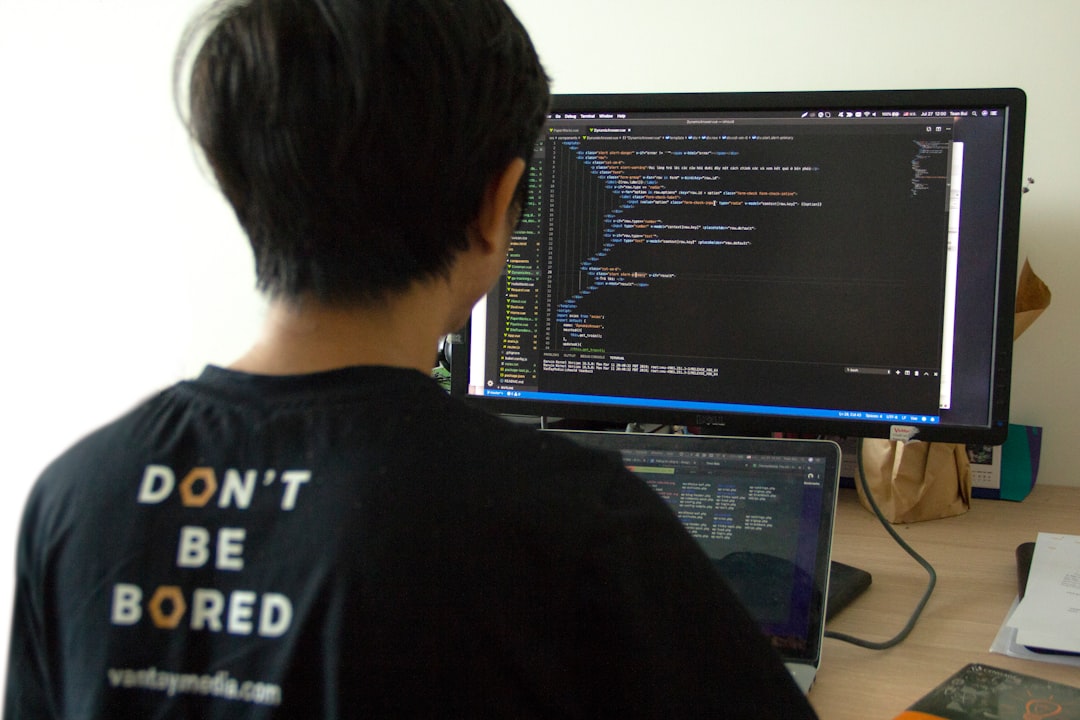
How to Create and Open a TSV File
Creating or editing a TSV file is relatively easy. Since it’s a plaintext format, users can use simple text editors like Notepad (Windows), TextEdit (macOS), or VSCode across all platforms. Spreadsheet software like Microsoft Excel or Google Sheets can also create TSV files with the “Save As” or export function.
Here’s how to open a TSV file in different environments:
Using Text Editors
- Open the file directly in the editor. Tabs will generally be visible as spacing between entries.
- Make sure not to replace tab characters with spaces during editing, as this may corrupt data separations.
Using Microsoft Excel
- Go to File > Open and choose “All Files” if needed.
- Select your TSV file; Excel will import and display it in spreadsheet format.
- To save as TSV, use File > Save As and select “Text (Tab delimited) (*.txt)” as the format.
Using Programming Languages
Python Example (using pandas):
import pandas as pd
data = pd.read_csv('data.tsv', sep='\t')
print(data.head())
This snippet uses the pandas library, setting the separator as a tab character to read the TSV file correctly.
Best Practices for Working with TSV Files
Despite their simplicity, here are a few established best practices to get the most out of working with TSV files:
- Always include a header row to document field names and structure for others (and your future self).
- Keep field values clean and avoid embedded tab characters in the data fields to maintain data integrity.
- Use UTF-8 encoding for compatibility and to support multi-language characters.
- Backup your original data before making bulk edits — mistakes in plain text are hard to undo.
TSV vs. CSV: Understanding the Differences
Though they serve similar purposes, TSV and CSV files differ in several key ways that can influence which one to choose in a given scenario.
| Feature | CSV | TSV |
|---|---|---|
| Delimiter | Comma (,) | Tab (\t) |
| Readability | Less readable if values contain commas | More readable due to fewer delimiting conflicts |
| Compatibility | Supported everywhere | Also widely supported |
| Text fields | Needs escaping of quotes | Minimal escaping necessary |
The choice between them often depends on the nature of the data itself. For example, if your dataset includes a lot of commas in text fields, using a TSV format will save time and reduce errors.
Conclusion
TSV files strike a balance between human readability and machine parsability. Their structure is elegantly simple, yet robust enough for a wide range of use cases—from quick data dumps and configuration files to large machine learning datasets. As long as consistency is maintained across files and escaping practices are respected, the TSV format will continue to be a vital tool in data processing and exchange.
Whether you’re a data scientist, software engineer, academic researcher, or business analyst, understanding and effectively utilizing TSV files can streamline workflows and make data sharing more efficient across systems and teams.


