If you’ve ever tried to set up your Wi-Fi or troubleshoot your internet and came across 192.168.1.254, you might wonder what it is. It looks like a website, but it’s not something you’d visit like Google or YouTube. So what exactly is this IP address?
Let’s break it down in simple terms.
What Is 192.168.1.254?
 192.168.1.254 is a private IP address. It’s often used by Wi-Fi routers and modems as a default gateway — a special address that lets you access your router’s settings page.
192.168.1.254 is a private IP address. It’s often used by Wi-Fi routers and modems as a default gateway — a special address that lets you access your router’s settings page.
This address works only inside your local network. You can type it into a browser (like Chrome or Safari) while connected to the router, and it will open the admin panel. From there, you can manage things like your Wi-Fi name, password, and more.
Why Do Routers Use Private IPs Like 192.168.1.254?
Not all IP addresses are public. Routers use private IP ranges (like 192.168.x.x) to keep your home network separate from the rest of the internet.
Here’s why:
- Private IPs don’t work outside your home — they’re only for your local devices
- They help avoid conflicts by organizing your home network
- Your router uses this IP to communicate with your devices (phones, laptops, smart TVs)
So, 192.168.1.254 is like the control center for your Wi-Fi.
How to Access Your Router Using 192.168.1.254
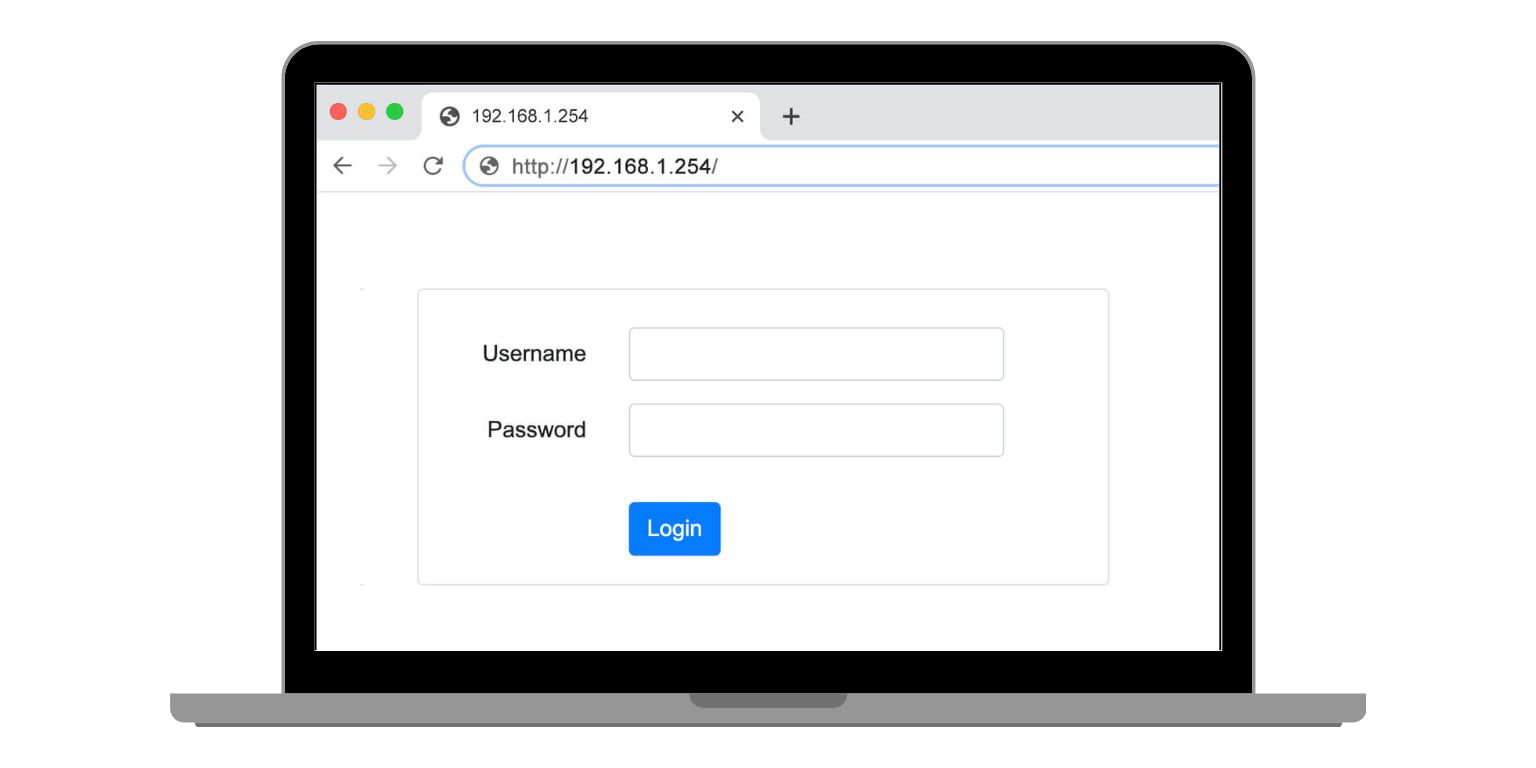 If your router uses 192.168.1.254 as its gateway, you can follow these steps:
If your router uses 192.168.1.254 as its gateway, you can follow these steps:
- Connect your phone or computer to the router’s Wi-Fi
- Open a web browser
- Type http://192.168.1.254 into the address bar and hit Enter
- You’ll see a login screen
- Enter the default username and password (usually “admin” / “admin” or “admin” / “password”) unless you’ve changed it
Once logged in, you’ll see your router’s dashboard. From here, you can view and change many settings.
What Can You Do After Logging In?
The router admin panel gives you control over how your internet works. You can:
- Change your Wi-Fi name (SSID)
- Update the Wi-Fi password
- Set parental controls
- Block unknown devices
- See a list of connected devices
- Restart or reset the router
- Update the firmware to fix bugs or improve performance
Be careful: Changing settings without knowing what they do can affect your connection.
Which Routers Use 192.168.1.254?
Not all routers use this address. But many do. Some common brands and models include:
- 2Wire
- TP-Link (some older models)
- Motorola
- NetComm
- Huawei
To check your router’s default IP, look on the sticker under the router or check your system settings.
What to do if you Can’t Access 192.168.1.254?
If the page doesn’t load or shows an error, try these fixes:
- Make sure you’re connected to the router’s Wi-Fi
- Use another browser or device
- Open Command Prompt (Windows) or Terminal (Mac)
- Type
ipconfig(Windows) orifconfig(Mac/Linux) - Look for “Default Gateway” — that’s your router’s IP
- Type
- Restart the router
- Reset the router using the small pinhole button on the back (if nothing else works)
Is 192.168.1.254 Safe?
Yes, this IP is safe. It only works inside your home network. No one outside your Wi-Fi can access it unless they’re connected to your router.
To keep your network safe:
- Change the default admin password
- Keep your router’s firmware updated
- Don’t share your Wi-Fi password with strangers
Summary
192.168.1.254 is a default router IP address used to access your router’s settings. It’s part of a private network range and is commonly used by brands like 2Wire and Huawei.
If you want to change your Wi-Fi name, set up parental controls, or check connected devices, this is the address to go to — just type it into your browser when connected to Wi-Fi.
Now that you know what it is and how it works, managing your home network just got a lot easier.
Want to explore more IPs like 192.168.1.1 or learn about router safety? Let us know in the comments!


