Keyboard shortcuts are a powerful way to make your workflow faster, more efficient, and a bit more enjoyable—especially when you’re using feature-packed applications like Discord. Whether you’re managing a large community, chatting with your friends, or moderating a server, getting familiar with lesser-known shortcuts can give you a surprising edge. One combination that has left many users puzzled is Ctrl + Alt + Shift + W. What exactly does it do? Is it useful? Is it potentially dangerous to use without knowing its function?
TL;DR:
Pressing Ctrl + Alt + Shift + W in Discord triggers a hidden debug or developer-level command that forces the client to crash and restart. It’s mostly used by developers to test crash recovery. For regular users, it doesn’t offer practical functionality and should generally be avoided unless you know what you’re doing. Using it could momentarily disrupt your session, especially during voice chats or important conversations.
What Happens When You Press Ctrl + Alt + Shift + W?
When executed in the Discord desktop application, Ctrl + Alt + Shift + W causes the program to intentionally crash and restart. That’s right—this isn’t your everyday shortcut that opens a settings menu or initiates a task. Instead, it throws the application into a forced crash state. This in turn causes Discord to close abruptly and automatically attempt to relaunch.
This is not a bug, nor is it a flaw. It’s a built-in behavior designed for debugging and development purposes.
Why Does This Command Exist?
Programmers and developers need tools to test their software’s ability to recover from unexpected conditions—like crashes. Discord’s development team uses Ctrl + Alt + Shift + W as a kind of fail-safe test mechanism to simulate crashing behavior. This allows them to:
- Check how data is reloaded after a sudden exit
- Ensure that unsent messages are saved to memory or restored
- Diagnose rendering or connection bugs
- Analyze crash reports and recovery logs
So to summarize, if you press this key combination and Discord disappears only to pop up again moments later—it did exactly what it was programmed to do.
Should Regular Users Use It?
Not really. It’s not going to “break” anything in the traditional sense, but it disrupts anything you’re currently doing. For example:
- If you’re in the middle of a voice call—it instantly ends
- Typing a long message? Poof! It’s gone (unless Discord autosaved it)
- Screen sharing or streaming? The window will vanish without warning
The only real reason to trigger this shortcut as a regular user is out of curiosity or if a Discord support technician specifically advises you to do so during troubleshooting.
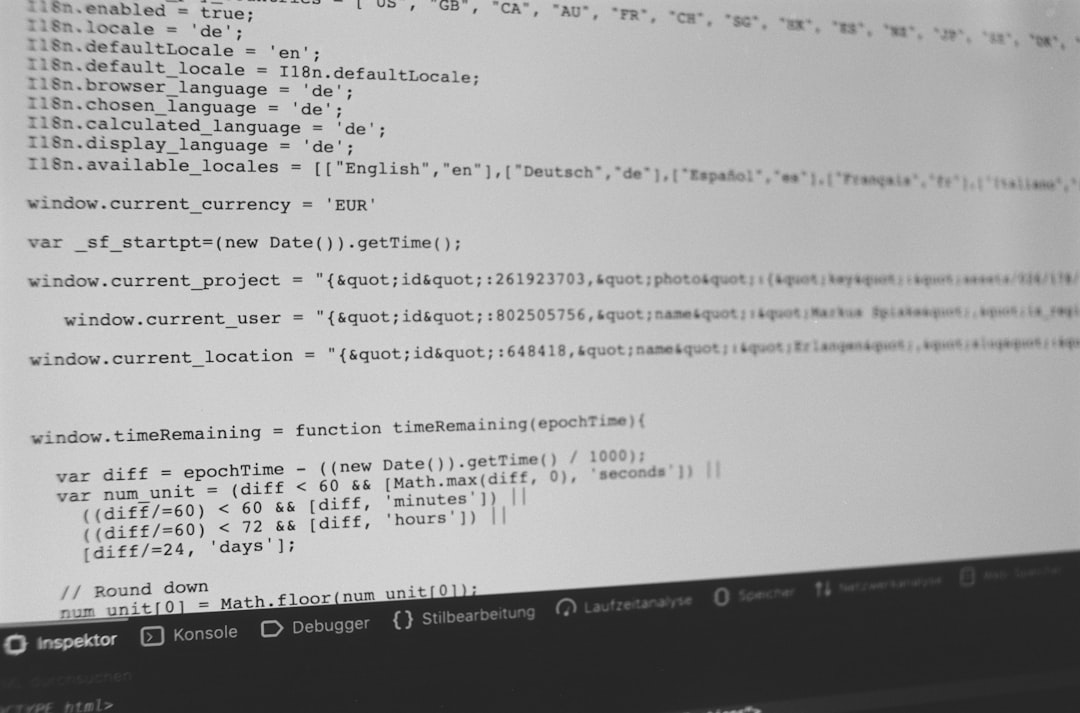
Developer Tools and Other Hidden Shortcuts in Discord
Discord, much like Chrome and other modern frameworks, is built using Electron—a cross-platform framework that uses web technologies. When an app uses Electron, it often comes packed with developer console access, advanced controls, and hidden test functionality.
Other Useful (Sometimes Hidden) Shortcuts in Discord:
- Ctrl + / — Opens the full list of supported keyboard shortcuts
- Ctrl + Shift + I — Opens the Developer Tools (similar to browser DevTools)
- Ctrl + R — Reloads the Discord client
- Ctrl + Shift + M — Toggles the mute setting
- Ctrl + Shift + D — Toggles deafen
All of these have actual, day-to-day utility for regular users or power users involved in community management, bot testing, or server troubleshooting.
The Risk of Experimenting with Hidden Key Combos
On the surface, testing hidden combinations like Ctrl + Alt + Shift + W can be fun. But remember, not all of them are documented—and not all of them are safe. Some may lead to unexpected performances, including:
- Performance slowdowns
- Memory or CPU spikes
- Freezing certain UI components
- Loss of local draft messages or chat history
While Discord is pretty robust in terms of error recovery, it’s best to avoid running combinations when you don’t know their effect—especially during critical work or real-time chats.
How This Shortcut Could Be Useful to You
Even though it’s a developer-focused shortcut, there are a couple of niche scenarios where Ctrl + Alt + Shift + W might come in handy:
- Quick refresh when Discord is lagging: For users experiencing UI bugs or frozen chats, forcing a crash may reset the glitching component.
- Testing custom plugins: If you’re using third-party tools or frameworks like BetterDiscord—which is against Discord’s terms of service—you might use this method to test plugin recovery after a crash.
- Debugging login loops: If you’re stuck in a ‘gray screen’ state during boot, a manual crash might move things along faster than a relaunch.

That said, in most cases, you’re better off using Ctrl + R to soft-restart the client without a full crash.
Is There a Way to Disable It?
As of now, there’s no built-in toggle to disable developer-level shortcuts like Ctrl + Alt + Shift + W. However, because it’s such a specific and rarely pressed combination, accidental activation is highly unlikely. If you’re genuinely concerned about hitting it by mistake, consider mapping those keys differently through your operating system’s keyboard settings or using third-party remapping tools.
Frequently Asked Questions
1. Can pressing Ctrl + Alt + Shift + W damage my system?
No, it cannot damage your system or your files. It only affects the Discord application and causes it to restart itself. However, it may lead to temporary loss of unsaved messages.
2. What if it doesn’t work?
This shortcut is known to work on Discord’s desktop application for Windows. It may not function on macOS or Linux systems, or on the web version of Discord.
3. Does Discord keep track of me using this shortcut?
While Discord may log crash reports for debugging purposes (especially for beta testers or those in canary builds), simply triggering a crash is not a bannable offense nor something to worry about in terms of data privacy.
4. Is this shortcut available in mobile versions?
No, the Android and iOS versions of Discord don’t support keyboard shortcuts. This function is strictly limited to the desktop app.
Conclusion
Ctrl + Alt + Shift + W in Discord is a unique shortcut that causes the app to crash and restart—mainly used by developers for testing purposes. It’s not harmful, but it’s not particularly useful for everyday users either. Knowing what it does keeps you informed and helps prevent confusion in case you trigger it by accident. Use it wisely—and only when needed.


