Everyone loves free in-game loot, exclusive items, and cosmetics—especially when they require minimum effort to claim. Twitch Drops are one of the most popular ways game developers reward viewers, offering enticing in-game bonuses just for watching streams. But if you’ve ever tuned into a Twitch stream expecting rewards and ended up with nothing, you’re not alone. Many users miss out on Twitch Drops because they don’t follow all the steps required to claim them properly.
TL;DR:
If you’re missing Twitch Drops, it’s usually because your Twitch and game accounts aren’t linked properly or you haven’t clicked the claim button in time. Ensure your accounts are connected and monitor your Twitch inventory during events. Always stay logged in and double-check Twitch-enabled streams. Follow a few easy steps, and you’ll never miss a Drop again.
What Are Twitch Drops?
Twitch Drops are promotional rewards that game developers offer through partnered Twitch streamers. Viewers can earn these Drops by watching specific live streams while logged into their Twitch account. Drops can include anything from character skins and weapon cosmetics to in-game currency and early-access privileges.
The appeal is obvious—you get rewarded simply for watching your favorite games or streamers. However, many gamers overlook crucial settings or miss program requirements, leading them to watch but not receive anything at all.
Simple Steps to Ensure You Never Miss a Twitch Drop Again
Here’s a step-by-step breakdown to remove the guesswork and help you earn your rewards each time a campaign goes live.
1. Link Your Twitch Account to the Correct Game Profile
First and foremost, your Twitch account must be properly linked to the correct game account. Each game has its own official method for linking Twitch, and this usually involves logging in to your game account on the developer’s website and authorizing Twitch access.
- Visit the game’s official website or account settings page.
- Look for a Twitch linking portal (often under “Connections” or “Linked Accounts”).
- Log in and authorize the connection.
Important tip: Make sure you’re linking the right Twitch and game profiles—mistakes happen, especially if you manage multiple accounts!
2. Follow Official Twitch Drop Campaigns
Not every stream offers Drops. Twitch Events—like major game launches or esports tournaments—usually kick off limited-time Drop campaigns. To participate:
- Visit twitch.tv/drops regularly to see all active and upcoming campaigns.
- Click on your game of interest and read the requirements.
- Some events require watching specific streamers, while others allow any Drop-enabled stream to count.
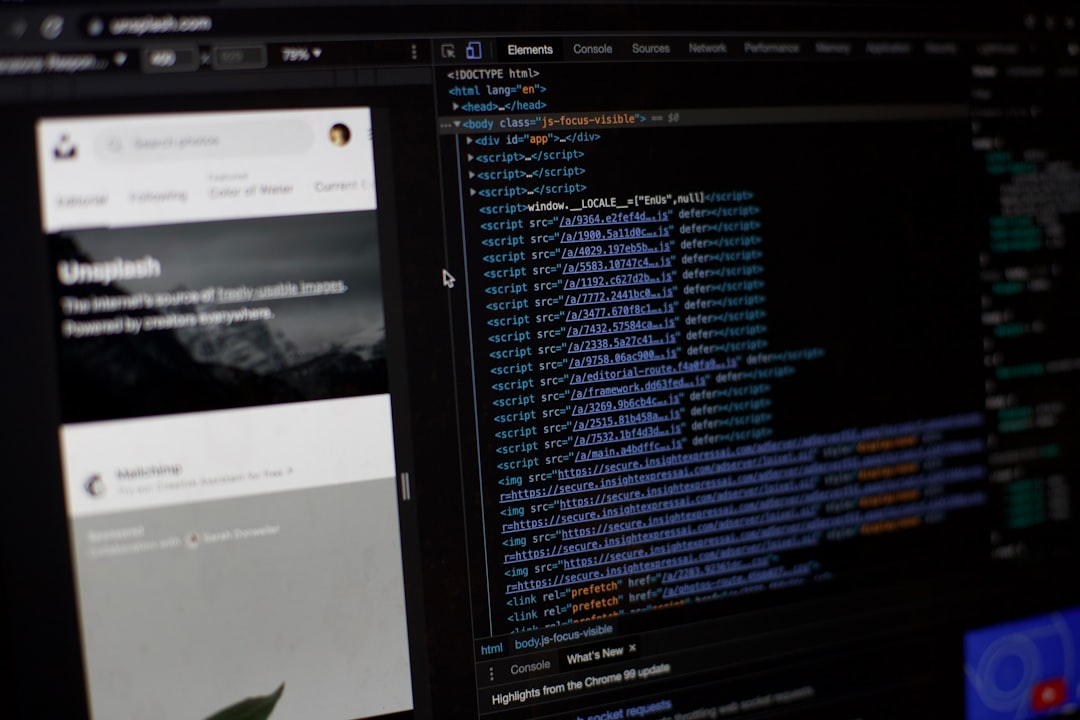
3. Watch Drop-Enabled Streams
Once Drops are active, you need to make sure you’re watching a Drop-enabled broadcast. Streams that are participating will have a label like “Drops Enabled” in the stream title or under the video player. Watching other streams, even if they’re playing the same game, won’t earn you rewards.
4. Stay Logged In and Focused
Drops only work if your account is actively logged in while you watch. Watching as a guest won’t count toward your watch time. Also, don’t mute the stream tab entirely if you’re on desktop—some developers have implemented conditions on active viewing.
Although idle viewing is typically fine, try to interact occasionally (e.g., unmute, see if there’s a chat command for checking your progress, etc.) to ensure everything is running correctly.
5. Claim Your Drops
This is often where viewers go wrong. Even after you’ve earned a Drop, you still need to manually claim it from your Twitch account. If you forget, it may expire.
Here’s how to claim Twitch Drops:
- Navigate to twitch.tv/drops/inventory.
- Look for completed progress bars—these indicate you’ve earned a reward.
- Click the “Claim” button before it expires (typically within 24–48 hours).
Once claimed, the item will be delivered to your linked game account, though delivery times vary by developer.
Common Reasons People Miss Twitch Drops
Even diligent viewers can sometimes miss out because of small, easy-to-overlook setup issues. Here are a few key things to double-check:
- Unlinked Accounts: The game and Twitch account aren’t connected properly.
- Wrong Game Version: Some Drops are tied to specific platforms (e.g., PC vs. console).
- Unclaimed Drops: You let the claim timer run out before clicking the claim button.
- Incorrect Stream: You’re watching someone who doesn’t have Drops enabled.
- Muted Tabs: Some games may require attention or audio to register active watch time.
Game Highlights: Popular Titles That Regularly Use Twitch Drops
To make Twitch Drops even more enticing, here are some major games that frequently hold Drop events:
- Valorant: Beta keys, sprays, and skins via Riot.
- Warframe: Weapon blueprints, mods, boosters, and more.
- Call of Duty: Skins, calling cards, operators during tournaments and events.
- Lost Ark: Mounts, pets, and skins.
- Fortnite: Exclusive emotes and sprays during collabs and competitions.

Pro Tips to Maximize Every Drop Event
If you want to get more out of each Twitch Drop event, try these advanced strategies:
- Set Alerts: Follow your favorite games and turn on Twitch notifications so you’re alerted when campaigns start.
- Use Multiple Devices: You can watch eligible streams on phone, tablet, or PC—but only while logged into your same Twitch account.
- Join Communities: Reddit and Discord channels often post reminders and guides for live events and claim periods.
- Track Progress: Twitch shows real-time progress bars, allowing you to see if you’re earning rewards as expected.
- Double-check Expiration Dates: Drops may need to be redeemed in-game within a certain time or they could be lost.
Final Thoughts
Missing out on Twitch Drops is one of the most frustrating things for dedicated viewers and gamers—especially when the fix is so simple. By making sure your accounts are linked, watching the correct streams, and claiming your rewards manually, you put yourself in the best position to grab every Drop that comes your way.
Now that you know what to do, you can stop watching in vain and start collecting exclusive rewards for all your favorite games. Happy watching—and may all your Drops be legendary!


