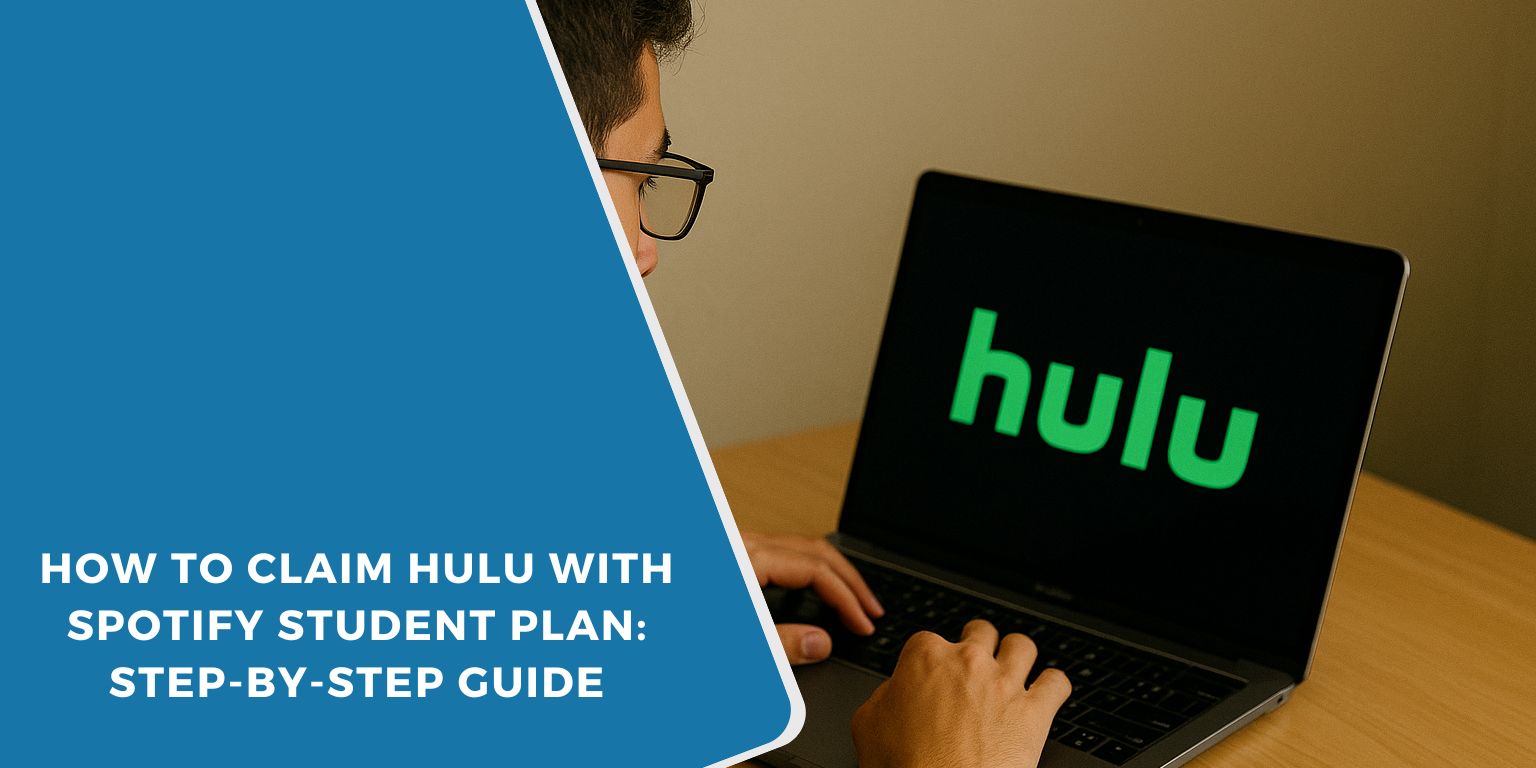Spotify Premium Student is a special subscription that mixes music and TV streaming under one monthly price. Students not only get ad-free music but also the Hulu ad-supported plan and sometimes SHOWTIME. Many people sign up for Spotify Student but then wonder how they can actually start using Hulu. This guide explains who can use the bundle, how to activate Hulu, what comes in the deal, and what to do if something goes wrong.
Who Is Eligible for Spotify Premium Student?
Spotify only gives this offer to students who are currently enrolled in a recognised college or university in the United States. To confirm that you are a student, Spotify uses SheerID, a service that verifies your enrollment status.
You must pass this check before you can claim Hulu. Students need to provide one of these items:
- A valid student email from your school
- A student ID card
- An official enrollment letter or transcript
Spotify asks you to confirm your student status once a year. If you stop being a student or cannot confirm, you will lose the discount and Hulu access.
This plan is not available outside the United States. Students in other countries can still get Spotify Premium, but Hulu is not included.
Step by Step: How to Claim Hulu with Spotify Student
 When your student status is confirmed, you can activate Hulu. The steps are simple but must be done carefully.
When your student status is confirmed, you can activate Hulu. The steps are simple but must be done carefully.
- Open the Spotify website on a desktop or laptop and log in to your Premium Student account.
- Go to the Account Overview page and scroll to the section called Your Services.
- Find Hulu in the list and click Activate.
- A new page will ope,n then log in to your Hulu account. If you do not have one, you can create a new Hulu account on that page.
- Confirm that you want to link Hulu to Spotify.
- Once done, return to your Spotify account and check that Hulu shows as active.
You must do this through the Spotify website. The mobile app does not allow you to complete the Hulu linking process.
What Is Included in the Bundle
The student plan brings three services together under one monthly price. With Spotify Premium, students get ad-free music, offline downloads, unlimited skips, and high-quality streaming. Along with that, the plan includes Hulu’s ad-supported plan, which gives access to TV shows, movies, and Hulu Originals, although with limited ads. In some promotions, SHOWTIME is also added to the package, giving students even more entertainment at no extra cost.
You do not pay Hulu directly for this service. All billing is managed by Spotify, and your linked credit card or PayPal covers everything in one payment.
Common Problems and How to Fix Them
Some students run into issues when trying to link Hulu with Spotify. Here are the most common problems and their fixes:
- Already paying for Hulu: If you pay Hulu directly, you cannot connect that same subscription to Spotify. You must first cancel your Hulu billing. Once your Hulu account is closed or downgraded, you can reactivate it through Spotify.
- Activation link not working: Always use a desktop browser instead of the mobile app. Clear cookies or try another browser if the link does not load.
- Wrong email details: Make sure the Hulu account email matches the details you use with Spotify. Sometimes mismatched emails cause linking errors.
- Billing problems: If Spotify did not process your student payment, Hulu will not activate. Check your Spotify payment method to make sure your subscription is active.
If these steps do not fix the issue, the best option is to contact Spotify Customer Support or Hulu Help Centre.
Conclusion
The Spotify Student plan is one of the best deals for students. It brings music and streaming shows together in one subscription. The steps to claim Hulu are simple once your student status is verified. If you are studying at a U.S. college or university, do not miss this chance to save money and enjoy both services.
Share your experience in the comments and let other students know if you had any problems or solutions when claiming Hulu with Spotify.