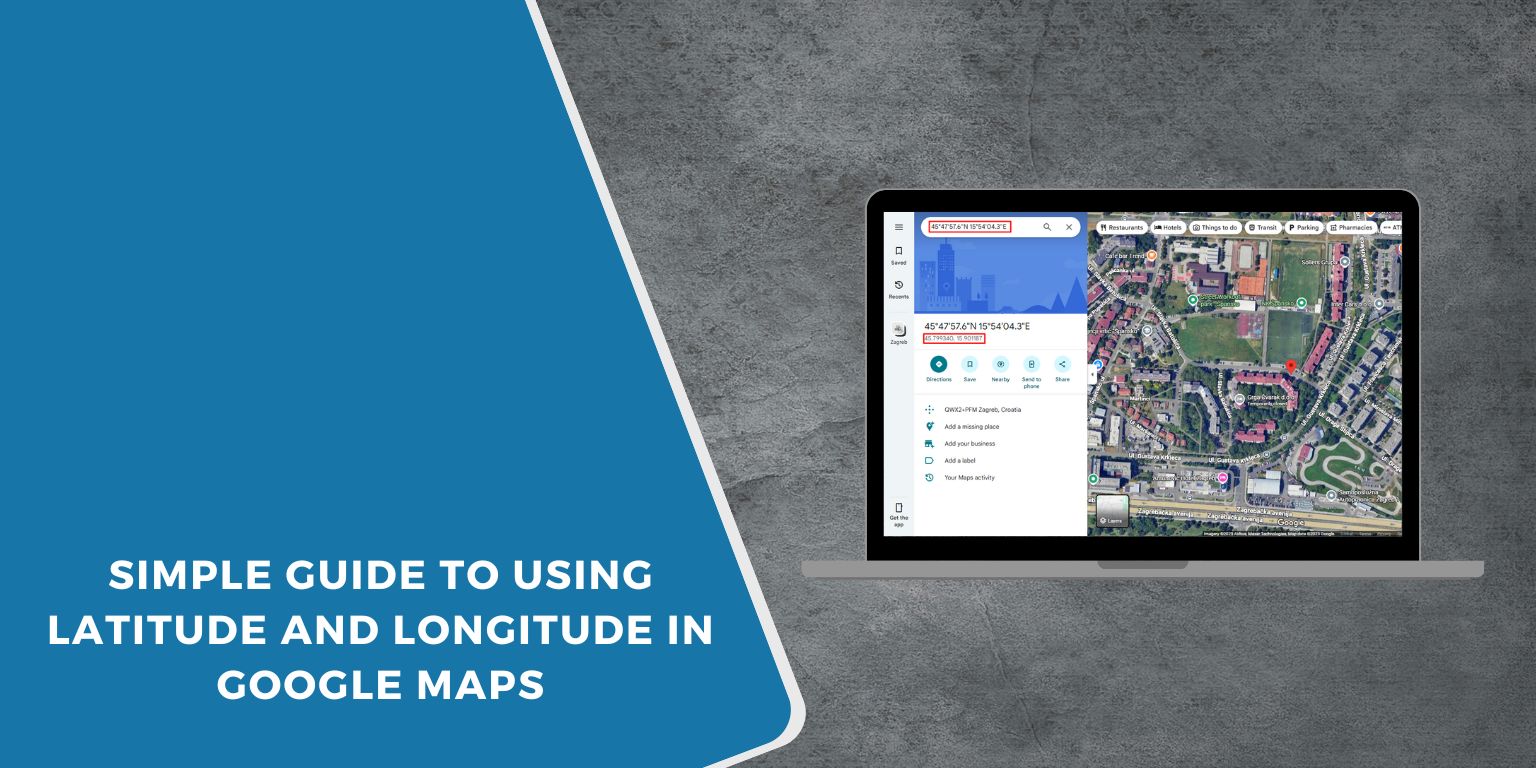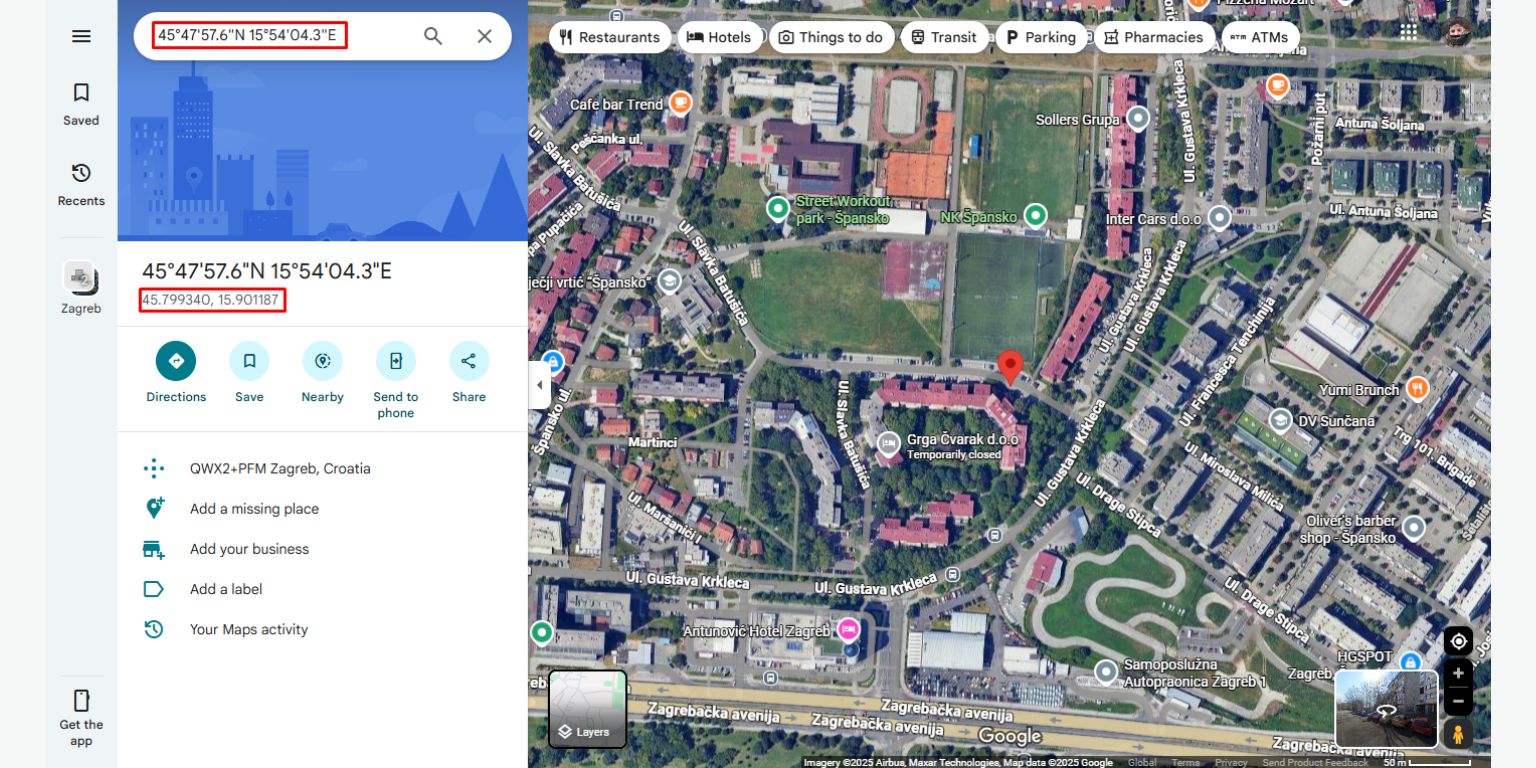Google Maps can do more than find street addresses. You can also use it with latitude and longitude coordinates to find exact spots on the map — or to get the coordinates of a place you want to save or share.
This guide will show you how to use latitude and longitude in Google Maps to get coordinates or search for locations. It works on both desktop and mobile.
What Are Latitude and Longitude Coordinates?
Latitude and longitude are the numbers used to define any location on Earth.
Latitude measures how far north or south a place is from the equator. Longitude measures how far east or west a place is from the prime meridian (which runs through Greenwich, England).
Together, latitude and longitude are called GPS coordinates. They let you pinpoint any place, even one without a street address — like a hiking trail or remote area.
You might see coordinates written in:
- Decimal degrees (example: 45.799340, 15.901187)
- Degrees, minutes, seconds (DMS) (example: 45°47’57.6″N 15°54’04.3″E)
Google Maps can read both formats.
How to Get the Coordinates of a Place in Google Maps
You can find the coordinates of any location in just a few clicks.
On desktop:
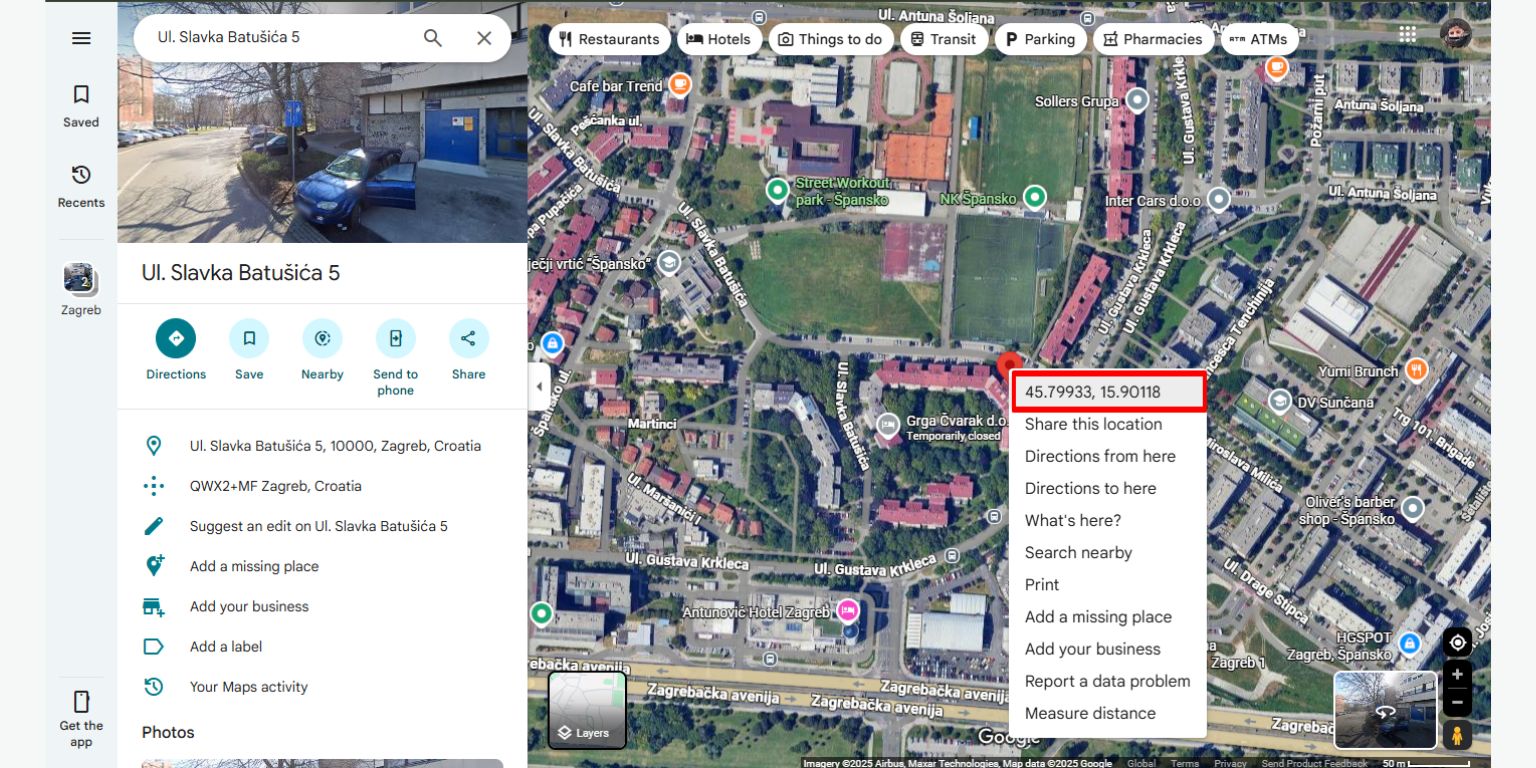
- Open Google Maps in your browser.
- Find the place on the map.
- Right-click on the exact spot you want.
- Click What’s here? in the menu.
- A box will appear at the bottom with the latitude and longitude.
Tip: You can click the coordinates to open them in the left panel, where you can easily copy them.
On mobile (Google Maps app):
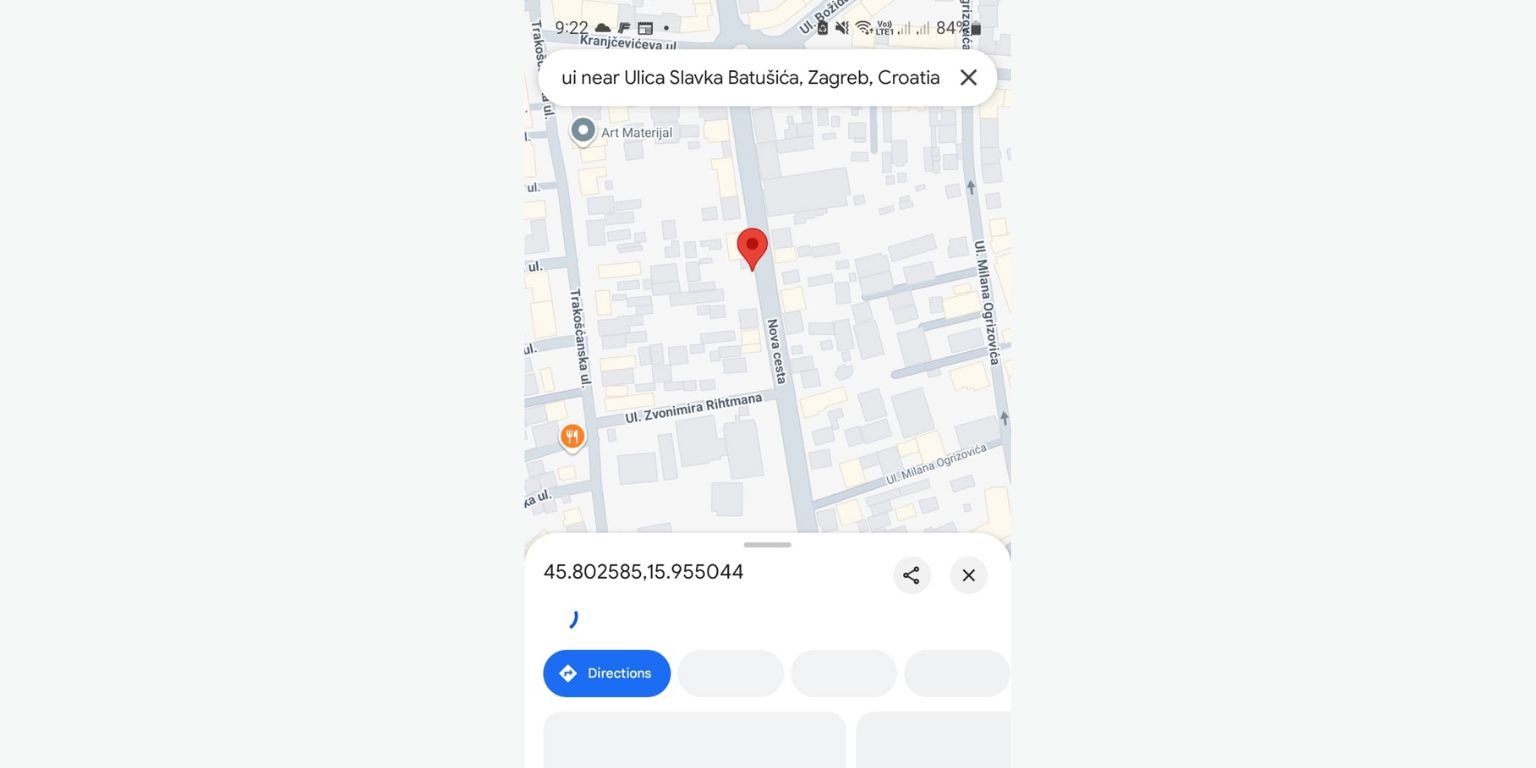
- Tap and hold on the map to drop a pin.
- A box will appear at the bottom with the coordinates.
- Tap it to expand and copy.
Now you can share the coordinates or use them in other apps.
How to Find a Location Using Latitude and Longitude in Google Maps
If you already have coordinates and want to find the location, here’s what to do:
On desktop:
- Go to Google Maps.
- Type the coordinates into the search bar.
- Press Enter.
- Google Maps will zoom to the exact spot.
On mobile:
- Open the Google Maps app.
- Enter the coordinates in the search bar.
- Tap Search.
- The location will appear on the map.
Important: Enter coordinates correctly — include commas and spaces as needed. Example: 37.7749, -122.4194
How to Copy and Share Coordinates From Google Maps
You can easily copy and share coordinates with others in just a few simple steps. Once you find the coordinates on Google Maps, either on your computer or mobile device, click or tap the numbers to highlight them. After that, use your device’s copy function to copy the coordinates. You can then paste them into an email, text message, document, or any app where you want to share the location.
Another way to share a location is to use the map’s URL. When you search for coordinates or click a spot on the map, the URL in your browser updates to include those coordinates. You can copy this link and send it to others. On the Google Maps mobile app, you can also tap the Share button to generate a link, which will include the coordinates automatically.
Using coordinates is a helpful way to share hard-to-find places, such as hiking trailheads, remote landmarks, or meeting points that may not have an exact street address. It gives the person receiving the link an exact location they can view or navigate to easily in Google Maps.
How Accurate Are Coordinates in Google Maps?
Google Maps is very accurate for coordinates — usually within a few meters.
However, accuracy depends on:
- How zoomed in the map is when you drop the pin.
- The GPS accuracy of your device (on mobile).
- The quality of satellite imagery in the area.
For most everyday needs, Google Maps provides plenty of accuracy for finding or sharing locations.
Coordinate Formats Supported by Google Maps
Google Maps supports these formats:
- Decimal degrees: Example: 37.7749, -122.4194
- Degrees, minutes, seconds (DMS): Example: 37°46’29.64″N 122°25’10.64″W
- Degrees and decimal minutes (DMM): Example: 37 46.4940N 122 25.1771W
You can enter any of these in the search bar, and Google Maps will understand and find the location.
Conclusion
Using latitude and longitude in Google Maps gives you a precise way to find and share locations. Whether you want to get the coordinates of a place or search for a spot using coordinates, it’s quick and easy once you know how.
Try it the next time you explore a new place, plan a trip, or want to share a hidden spot with friends.
If this guide helped you, feel free to share it — someone else might find it useful too!