In a visually driven digital world, logos are often the first touchpoint of brand recognition and identity. Successfully designed logos must be visible, legible, and above all, memorable. But how do you know if your logo is actually making an impression? Enter logo heatmaps—a modern tool that evaluates how users see and respond to your brand marks.
TL;DR
Logo heatmaps provide a visual representation of how viewers engage with a logo, highlighting attention, recognition, and readability. These tools help designers and marketers ensure their logos are effectively perceived in real-world contexts. By analyzing user eye-tracking data and interaction patterns, logo heatmaps reveal potential design pitfalls like poor contrast, complex typography, or overshadowed visual elements. From web pages to app interfaces, heatmaps offer invaluable insights for refining brand identity in a practical, data-driven way.
What Are Logo Heatmaps?
Logo heatmaps are visual analytics tools that display where users direct their attention when viewing a logo. These heatmaps use colors—typically from blue (cold, low attention) to red (hot, high attention)—to show eye-tracking or interaction behavior. In practice, this means marketers or UI/UX designers can observe how quickly and efficiently a user notices and reads a logo across different media environments.
When applied to logo design testing, heatmaps highlight key performance indicators such as:
- Recognition Rate: How fast and frequently users recognize the logo.
- Readability: Whether users clearly read and comprehend textual elements within the logo.
- Visual Hierarchy: How a logo stands out in context, such as on a webpage or packaging.
Why Recognition and Readability Matter
A logo is more than just a mark; it’s a condensed symbol of everything a brand stands for. For this symbol to spark the desired emotional or cognitive response, it needs to be easily noticed and understood. But with the average person bombarded by thousands of visuals daily, achieving that level of recognition isn’t easy.
That’s where readability comes in. Logos with text—whether it’s the brand’s name, slogan, or abbreviation—must be easy to parse at a glance. The font choice, kerning, and contrast affect how well this text performs. A logo that looks aesthetically pleasing in a designer’s portfolio may fail completely when reduced to favicon size or printed on noisy backgrounds.
How Logo Heatmaps Work
Heatmap tools for logos typically rely on two data sources:
- Eye-tracking technology, which measures where users physically look and for how long.
- Click or cursor tracking, which implies attention based on interaction patterns.
Modern platforms may even simulate eye movement through AI-based attention prediction models. Designers upload logo variations into a testing environment—either isolated or placed within a mockup web page, billboard, or product design. Participants are then asked to complete basic tasks (e.g., identify the brand, navigate a page) while heatmaps collect their attention data.
The result? A colorful overlay showing whether and how users saw your logo. If the area remains cold (blue or green), your logo likely failed to catch their eye. If it’s hot (orange or red), it stood out effectively.
What Logo Heatmaps Can Reveal
Through these visual outputs, logo heatmaps uncover insights that are difficult to glean from subjective feedback alone:
- Positioning Failures: Heatmaps show if your logo’s location on a webpage makes it easy to miss.
- Size and Scale Problems: If your logo receives less attention when smaller even though it’s meant to remain prominent.
- Font Legibility Issues: Illegible typefaces at small sizes are immediately apparent in attention gaps.
- Brand Confusion: If users mistake your logo for that of another brand, heatmaps may reveal the sources of confusion.
These identifiers help diagnose why your logo might be underperforming—even when you assumed it was visually appealing.
Using Heatmaps to Test in Context
Logos hardly exist in isolation. The best way to test recognition and readability is by embedding your logo in the environments where it actually lives. This includes:
- Web navigation bars
- Mobile app splash screens
- Printed merchandise or packaging
- Advertisements or sponsored content
Imagine a beautiful wordmark that looks perfect in Adobe Illustrator but vanishes into a busy homepage banner. Testing with heatmaps in such context-specific mockups ensures that the logo performs in its natural habitat—not just in concept.
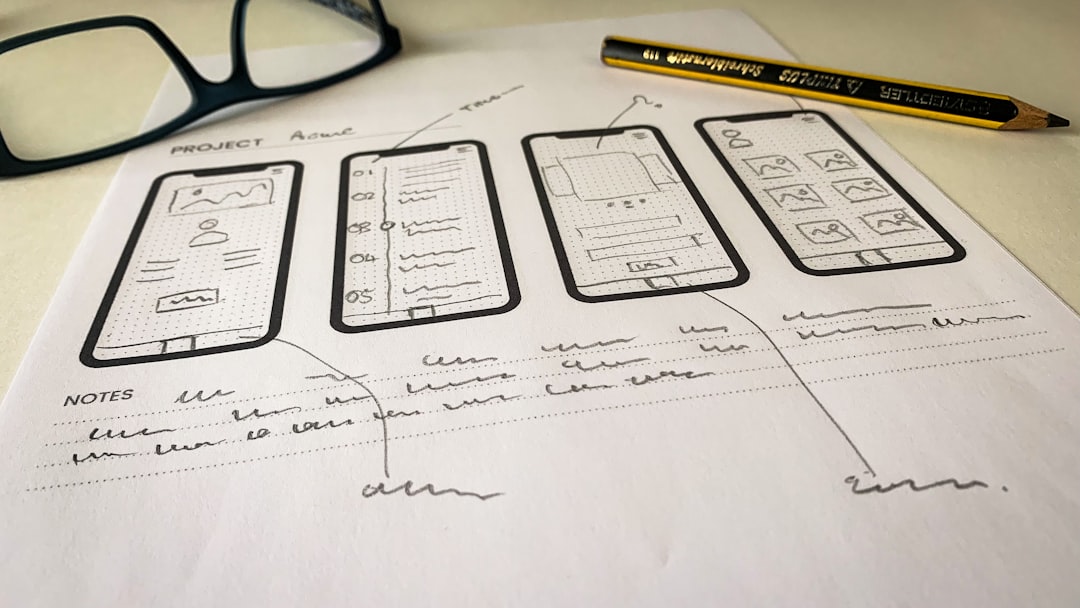
Choosing the Right Heatmap Tools
Several platforms can help generate logo-specific heatmaps, each with strengths and limitations, including:
- Hotjar: Ideal for cursor-based tracking on live websites. Useful for real-world performance testing.
- EyeQuant: Uses AI to predict where users will look within milliseconds of landing on a page.
- Attention Insight: Offers a handy logo clarity score based on attention analytics with mockups.
- Lookback.io: Best suited for testing mobile app logos and navigation icons in usability studies.
Designers and marketers should choose their tools based on testing environment, user sample size, and the type of feedback needed.
Best Practices for Strong Logo Design (With Heatmap Success in Mind)
Want your logo to perform like a star on your next heatmap evaluation? Follow these proven design tips:
- Keep it simple: Reduce clutter, unnecessary gradients, or fine textures.
- Use high-contrast colors: Especially when placing text over backgrounds.
- Choose readable fonts: Avoid condensed or overly stylized typefaces for small applications.
- Make it scalable: Ensure it reads clearly at all sizes—from smartphones to billboards.
- Test in motion: Evaluate how it performs in animated environments, like app loading screens or video intros.
Case Study: A Logo That Failed, and Then Soared
One beverage startup conducted a heatmap analysis on their brand’s logo during its website launch. Initially, the results were terrifying—the logo, though centrally placed, barely registered on the user’s attention map. Turns out, the stylized script font blended too well with the background photo and was overshadowed by a bright “Buy Now” button below it.
After switching to a bolder sans serif font and creating a semi-transparent overlay behind the logo for contrast, they ran another test. This time? Instant recognition—users spotted the logo within the first 3 seconds on average, an impressive leap from their original 9-second average.
The Future of Logo Testing
As machine learning and attention prediction models advance, we can expect even smarter integration of logo evaluations into broader UX platforms. Imagine AI systems not only testing but automatically suggesting logo improvements or optimal placement within a design framework.
By incorporating logo heatmaps during each design iteration, businesses make more informed decisions that go beyond gut instinct or aesthetic preference. They ensure their brand leaves a mark—one that’s both seen and remembered.
Conclusion
The power of a logo lies in its ability to communicate a brand at a glance. But if no one sees it—or if no one can read it—it fails in its job. Logo heatmaps provide the critical data that can illuminate these blind spots, leading to smarter branding strategies and better results. Don’t design in the dark; examine the heat, and let users show you what works best.

