In the realm of digital branding, businesses often pour significant resources into crafting the perfect logo. Yet many overlook an equally important but often underestimated visual element: the favicon. Despite its small size, the favicon plays a critical role in creating a cohesive brand identity across all touchpoints. When logos and favicons work harmoniously together, the result is a seamless, professional image that communicates consistency and credibility to users.
TL;DR
Logos and favicons should be intentionally designed to reflect a brand’s identity in both large and small formats. Achieving cohesion between the two ensures visual consistency across digital interfaces. A unified logo-favicon relationship boosts brand recognition and adds professionalism to online presence. Smart design choices, scalability, and minimalism are key to aligning these elements.
The Importance of Logo and Favicon Consistency
While logos are versatile and can span various formats—on websites, marketing material, and packaging—the favicon serves a more specific purpose. This miniature icon, most commonly seen on browser tabs and bookmarks, adds a subtle but impactful hint of branding. Despite its size (usually 16×16 or 32×32 pixels), its effect on user perception cannot be overstated.
Brand recognition thrives on repetition and familiarity. If a user sees a logo on your homepage and a totally different design as the favicon, there’s an instant disconnect. Conversely, when the favicon translates clearly from the main logo, it reinforces memory retention and trust.
What Makes a Logo-Favicon Pair Work?
The best logo-favicon pairings are not just matched by color or iconography—they are purposefully designed to be recognizable at any size. Let’s delve into the crucial characteristics that define successful cohesion between a logo and its favicon.
- Simplicity: Minimalistic logos adapt better at small scales. A cluttered or detailed logo will lose legibility in favicon form.
- Shape and Contrast: Strong visual contrast and bold shapes ensure the favicon stands out, even among a sea of browser tabs.
- Scalability: A well-thought-out logo design should include alternate versions that can scale without sacrificing brand integrity.
- Color Consistency: Using brand-approved colors in both the logo and favicon boosts cohesion and reinforces identity.
Consider example brands like Twitter or Spotify—their favicons are instantly recognizable fragments or simplified versions of their full logo. These visual cues, though small, help establish long-term brand memory.

Designing a Favicon from a Logo
Transitioning from a full logo to a compact favicon requires strategic thinking. Here are steps that design professionals often follow:
- Identify Core Visual Elements: Look at your logo and determine what parts are unique and transferable to a small format. This could be a letter, an icon, or a stylized graphic.
- Test in Real Contexts: Before finalizing a design, preview it in documents, browser tabs, and mobile interfaces to ensure clarity.
- Create Alternate Versions: Design a favicon variant that retains brand essence while adapting to small dimensions.
- Limit Text: Avoid using full names or taglines in favicons—they are nearly impossible to read at small sizes. Instead, use initials or symbolic representations.
A good example of this transformation can be seen with YouTube. While the full logo includes the brand name and a play button, the favicon isolates the play icon, which is universally understood and directly tied to the brand.
Design Tools and Best Practices
For consistency and precision, using professional design tools is key. Software like Adobe Illustrator, Figma, or Sketch provides the scalability features and pixel control needed for designing both logos and favicons. Here are some best practices:
- Grid Systems: Use grids to center your design and maintain alignment when scaling down elements.
- High-Resolution Output: Save favicons in multiple resolutions (16×16, 32×32, 48×48) to maintain clarity on various devices.
- File Formats: Favicons should be exported in formats such as .ico or .png, depending on browser compatibility needs.
- Mockups: Use interface mockups to review how the favicon appears in live settings—especially important for mobile viewing.
Additionally, make sure that all design assets are stored in a centralized location within your brand kit. Keeping these components accessible guarantees that every digital product aligns with your overarching visual identity.
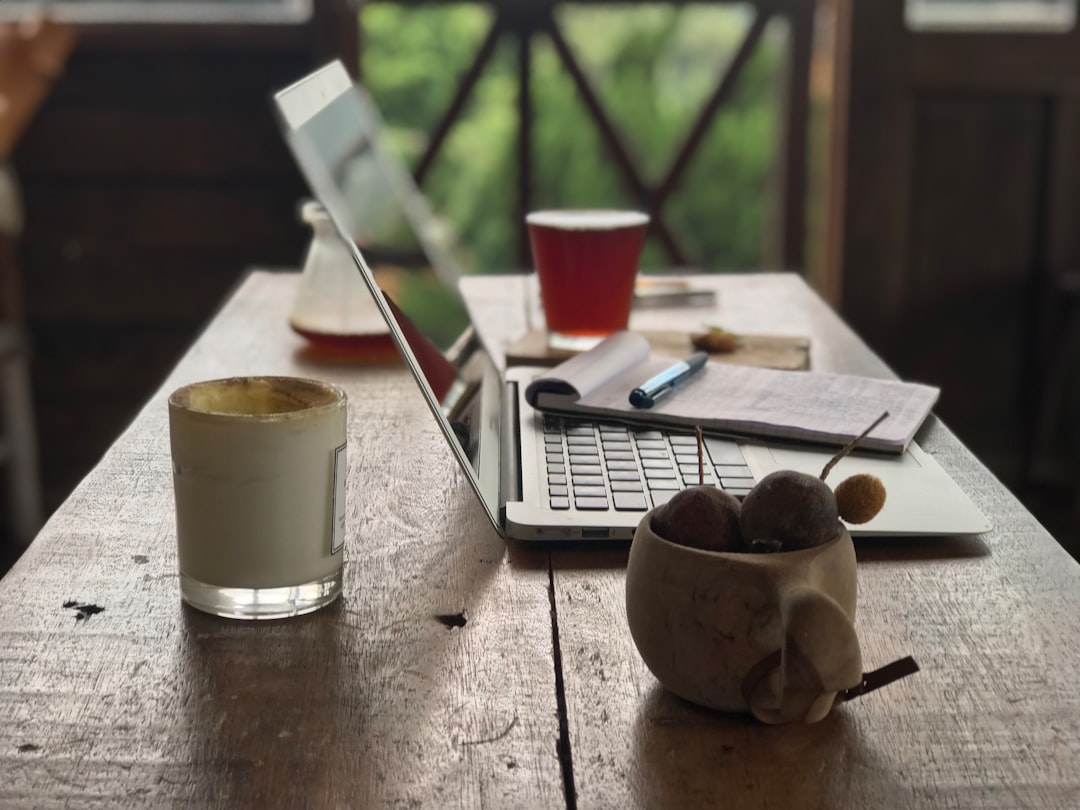
Common Mistakes to Avoid
Designing logos and favicons might sound straightforward, but there are frequent pitfalls brands fall into.
- Overscaling Detail: Attempting to include too much detail in a favicon leads to unclear, blurred visuals in browsers.
- Inconsistency: Launching a website with a logo in one style and a favicon in an unrelated design undermines professionalism.
- Ignoring Accessibility: A favicon should be visible for all users, including those with visual limitations; high contrast and simplicity aid accessibility.
- Neglecting Updates: If a logo is updated, the favicon should change accordingly. Outdated icons create confusion for users.
Luckily, modern design standards and improved interface consistency have made it easier than ever to align these crucial brand assets without rigid templates or one-size-fits-all solutions.
Why This Matters More in Today’s Digital World
Today, users access brands from multiple platforms—mobile apps, web browsers, smart devices—and each of these has limited space for imagery. This makes the favicon’s role even more pronounced. Whether saving a site as a bookmark, pinning a tab, or navigating multiple pages, a standout favicon guides users back to your platform quickly.
Furthermore, in an era where authenticity and polish are the signals of trustworthy brands, overlooking a favicon—or deploying a mismatched one—can damage perception. Sophisticated users notice the small things, and those subtle misalignments matter.
Conclusion
In the broader context of brand storytelling and user experience, logo and favicon cohesion may seem like a minor detail—but it’s precisely those details that separate good brands from great ones. Companies that invest in properly designing their favicon as an extension of their logo strengthen their visual identity and create a reliable user experience.
The next time you refine your brand assets, don’t treat the favicon as an afterthought. Instead, approach it with as much strategy and care as your main logo. Because in the digital age, every pixel counts—including the tiniest ones.
FAQ: Logo and Favicon Cohesion
- Q: Can a favicon just be a scaled-down version of my logo?
A: Sometimes, but not always. Many logos include text or intricate details that don’t render well at small sizes. It’s often better to design a simplified version specifically for the favicon. - Q: What size should a favicon be?
A: The standard size is 16×16 pixels, but it’s best practice to create multiple sizes (16×16, 32×32, and 48×48) to support different devices and displays. - Q: Why does my favicon look blurry in the browser?
A: Blurriness usually stems from incorrect sizing or low-resolution graphics. Ensure your favicon is exported at the correct resolution and is designed to look sharp at small dimensions. - Q: Should my favicon include brand colors?
A: Yes, incorporating brand colors helps reinforce visual identity. However, ensure there’s enough contrast for visibility on different browser themes (light and dark modes). - Q: How often should I update my favicon?
A: You should update your favicon any time you make significant changes to your logo or brand identity to maintain consistency across all brand touchpoints.


