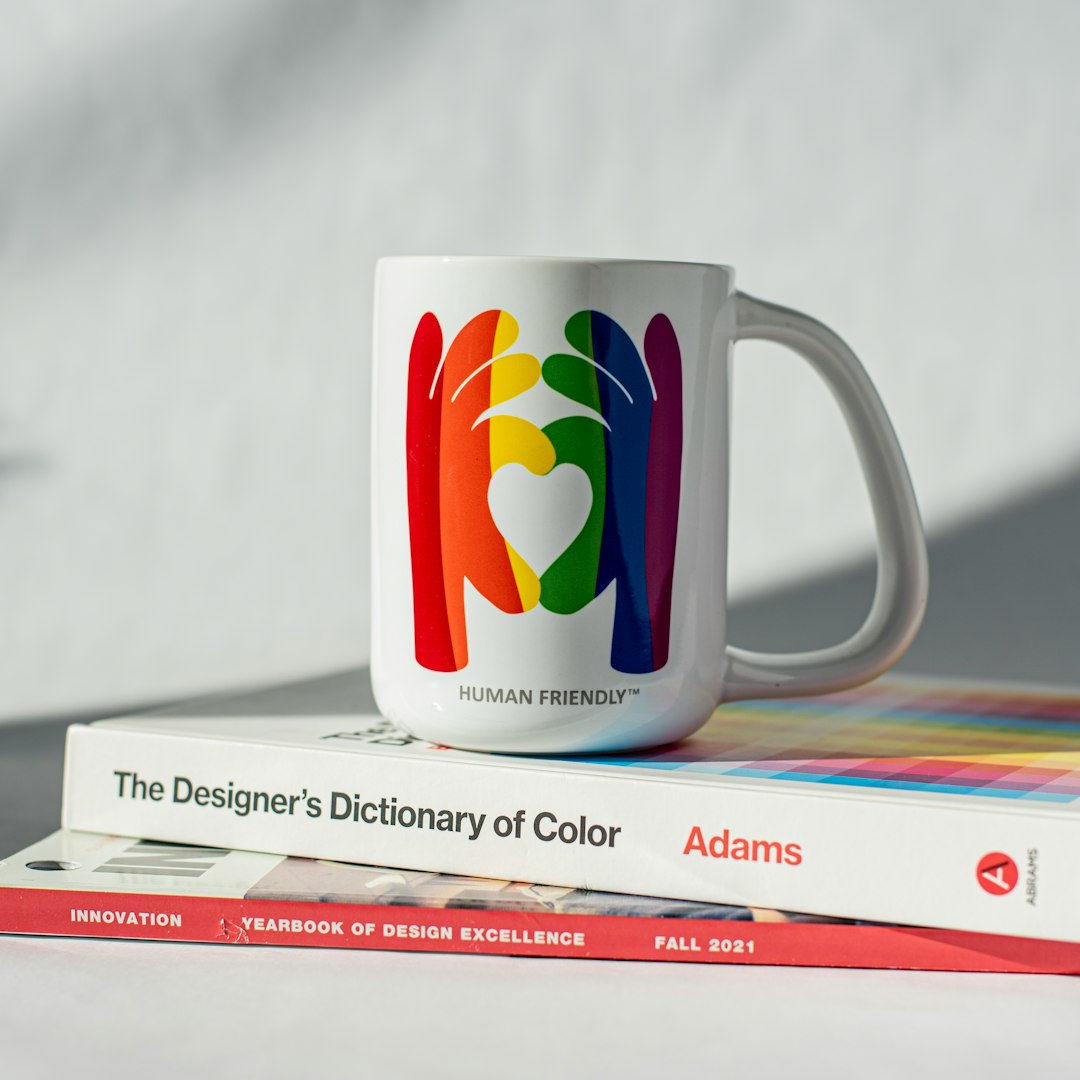In the vast world of brand identity, visual consistency speaks louder than words. Though often overlooked, the miniature graphics we call favicons hold a surprising amount of power when it comes to keeping brands recognizable and cohesive across digital platforms. The alignment between a company’s logo and its favicon—tiny though it may be—can make or break the visual experience a user has with a brand.
TLDR; Your favicon is a tiny but critical extension of your brand’s logo. Maintaining visual consistency between your logo and favicon helps users instantly recognize your brand, even in tab bars and bookmarks. Cohesive branding across all touchpoints—no matter how small—enhances credibility and builds brand memory. Don’t treat favicons as afterthoughts; design them with intention and alignment.
What is a Favicon, and Why Should Anyone Care?
A favicon (short for “favorite icon”) is a small square icon—typically 16×16 pixels—that appears in your browser tab, bookmarks, and sometimes even in search engine results. Think of it as the tiniest ambassador for your brand.
While a logo commands attention on websites, packaging, and advertisements, the favicon quietly lurks in tiny digital corners. Yet, it plays a crucial role in:
- User trust: Familiarity in browser tabs builds legitimacy.
- Recognition: Users find your site easily in a sea of open tabs.
- Credibility: Missing or generic favicons can make a website look incomplete.
The Case for Consistency: Logo and Favicon Harmony
Imagine a brand like Twitter. Picture its logo—the recognizable bird icon. Now, notice how that bird is also the favicon. This consistency makes it possible to spot Twitter in your browser tab without a second thought. That’s the power of cohesion.
When logos and favicons work together harmoniously, they create a visual rhythm and familiarity across platforms. The goal is simple: instantly recognizable, even in miniature—like a song you know from the first three notes.
Challenges When Adapting Logos to Favicons
Not every logo transitions easily into a favicon. Certain challenges frequently arise:
- Too much detail: Intricate elements vanish at 16×16 pixels.
- Text-based logos: Words don’t scale down well—especially long names.
- Color complexity: Multiple colors can blend into a blur.
Thus, favicon design isn’t just logo resizing—it’s strategic simplification. That’s where cleverly adapted, cohesive design shines.
Designing with Scale Down in Mind
Successful favicons draw from the essence of the full logo. A few ideas to consider:
- Simplified symbols: Use an icon or mark from your logo that stands on its own.
- Monograms and initials: If your brand is known by letters (e.g., CNN, HP), use them boldly.
- Color consistency: Even if your symbol is different, keep your color palette aligned.
Sometimes, it’s about approximating—not replicating—the main logo. Consider Instagram: the app’s favicon uses its familiar camera-gradient symbol, not the word “Instagram.” Yet it’s unmistakable. That’s what makes smart favicon design artful and strategic.
Best Practices for Logo and Favicon Integration
To ensure your favicon and logo reinforce each other, follow these best practices:
1. Start with a Strong Visual Identity
Before even thinking of a favicon, your core branding should be solid. A clear logo with defined colors, typefaces, and iconography sets the stage for adaptation.
2. Design a Scalable Version
Create a version of your logo meant for small sizes. This might be a standalone icon, lettermark, or simplified badge that retains your brand essence at low resolutions.
3. Stick With Your Color Scheme
Though space is minimal, recognizable colors make a difference. A favicon in your brand’s signature hue (e.g., McDonald’s yellow) offers quick visual recall.
4. Test Your Favicon Across Devices
What looks crisp on a Retina display might blur on a standard monitor. Zoom out and test your favicon on different devices and tabs to ensure clarity and recognition.
5. Use the Right File Formats
Modern web design standards favor .SVG and .PNG files for clarity and scalability. However, keeping an .ICO version on hand ensures backward compatibility across older browsers.
Case Studies: Tiny Icons, Big Impact
Apple
Apple’s favicon is nothing more than its classic logomark—the minimalist silhouette of its bitten apple. It’s simple, consistent, and unmistakably Apple. Despite the favicon’s scale, it carries the same premium feel as the full logo.
Spotify
Spotify leans on its green circular soundwave icon. Even without the wordmark, it’s instantly recognizable in browser tabs, apps, and desktops. That’s because the favicon mirrors the visual power of the full logo.
Common Mistakes (and How to Avoid Them)
Although small in size, favicons can create big branding faux pas. Here are some stumbling blocks to watch for:
- Generic placeholder icons: Nothing says “incomplete website” like a blank or browser-default favicon.
- Inconsistent iconography: If your logo is modern and sleek, don’t choose a blocky or old-fashioned favicon.
- Inaccurate color use: Off-brand colors confuse the user and dilute brand integrity.
With a bit of planning, every single one of these is avoidable—and fixing them could make your brand’s user experience smoother and more memorable.
When to Revisit Your Favicon
The world of web design is always evolving, and your favicon shouldn’t be left behind. Here are some signs it might be time for an update:
- You’ve rebranded recently.
- You’re launching a new website or mobile app.
- Your current favicon is blurry or outdated.
- Users can’t identify your site easily in tabs or bookmarks.
Regular audits—just like you’d do for SEO or UX—should include small assets like favicons. After all, tiny visual cues often hold the biggest weight in brand consistency.
Conclusion: Size Doesn’t Dictate Significance
Whether it’s Google’s colorful “G” or YouTube’s familiar play-button triangle, favicons bridge the gap between branding intention and digital interaction. Their size may be minimal, but their impact is anything but. When logos and favicons harmonize, the user’s experience becomes seamless and trustworthy.
So, next time you design a logo, ask yourself: “How will this look compressed down to a corner pixel?” Branding doesn’t stop at the header—it carries on in the browser bar, too. Favicon and logo cohesion is a silent but powerful asset in your visual identity toolbox.