If you’ve stumbled upon a file named Tails.exe on your computer, you might feel a mix of curiosity and concern. Is it a harmless system component, or could it be something more sinister—like a piece of malware lurking within your files? With cyber threats evolving every day, it’s crucial to understand what this file is and how to determine whether it’s safe or dangerous.
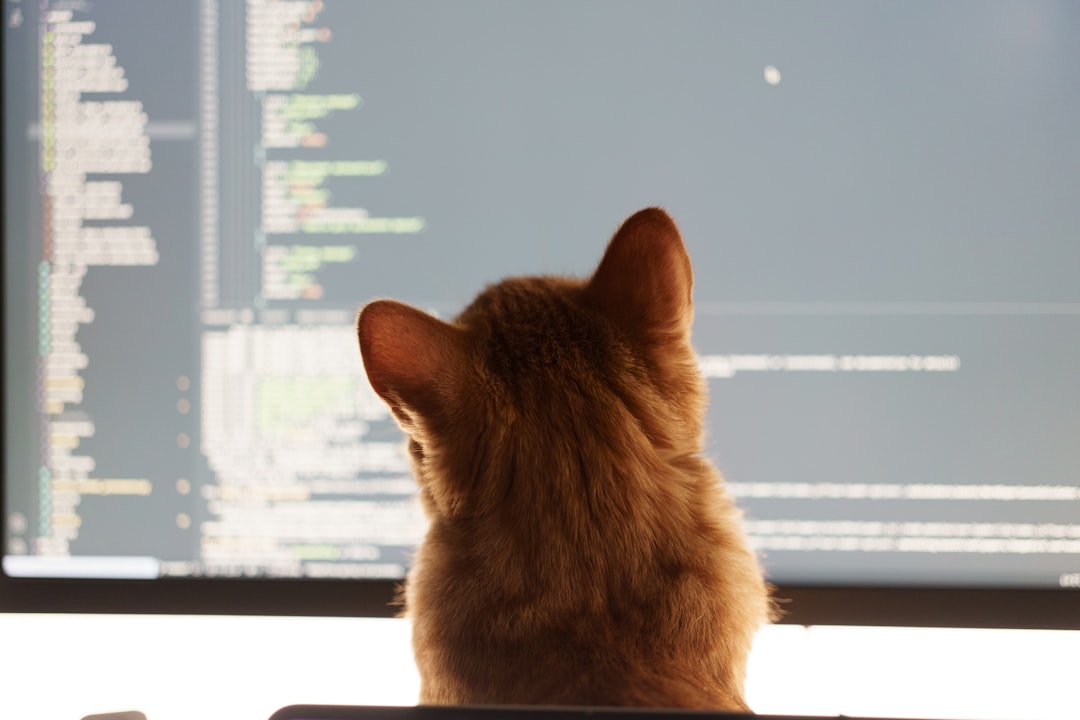
What Is Tails.exe?
Tails.exe is not a file name that appears in standard Windows operating systems or commonly known software by default. Its name can hint at several possibilities—which is exactly why understanding its context is so vital. The term “Tails” might remind some of the Tails OS (The Amnesic Incognito Live System), a privacy-focused Linux distribution. However, Tails OS does not use a file called Tails.exe, especially considering it is a Linux-based system, not a Windows application.
This leads to an important conclusion: if you find a file labelled Tails.exe on a Windows machine, it’s not part of your operating system or any known reputable software under typical installation circumstances. That alone doesn’t make it malicious, but it’s certainly a red flag worthy of deeper investigation.
Is Tails.exe Malware or Legitimate Software?
The short answer: it could be either, and context is everything.
There are a few scenarios in which you might encounter Tails.exe:
- It’s malware masked as something else: Cybercriminals often disguise malicious software with legitimate-sounding names in hopes that users won’t notice.
- It’s part of a game or unofficial application: Some lesser-known games or applications might include a file with that name. That still doesn’t necessarily make it safe.
- It’s a renamed harmful executable: A virus or Trojan could rename itself Tails.exe to avoid detection by antivirus software.
Therefore, a large part of determining whether Tails.exe is a threat involves identifying where it’s located, how it got there, and whether it behaves suspiciously.
Red Flags that Tails.exe May Be Malware
To evaluate whether Tails.exe is a risk, you need to look for signs that it’s part of a larger malware operation. Here are some common indicators:
- Located in suspicious folders: If you find Tails.exe in folders such as
C:\Users\YourName\Temp,AppData\Roaming, orSystem32(unexpectedly), it could be malicious. - High CPU or memory usage: Use Task Manager (Ctrl + Shift + Esc) to check if Tails.exe is consuming system resources excessively.
- Requests for internet access: If your firewall alerts you that Tails.exe is trying to connect to the internet without your knowledge, this is cause for concern.
- Signed by unknown publisher: Right-click the file and go to Properties → Digital Signatures. Lack of a valid signature is not a good sign.
- Antivirus flags it: If reputable antivirus solutions mark the file as potentially dangerous, that’s a strong indicator you should investigate further.
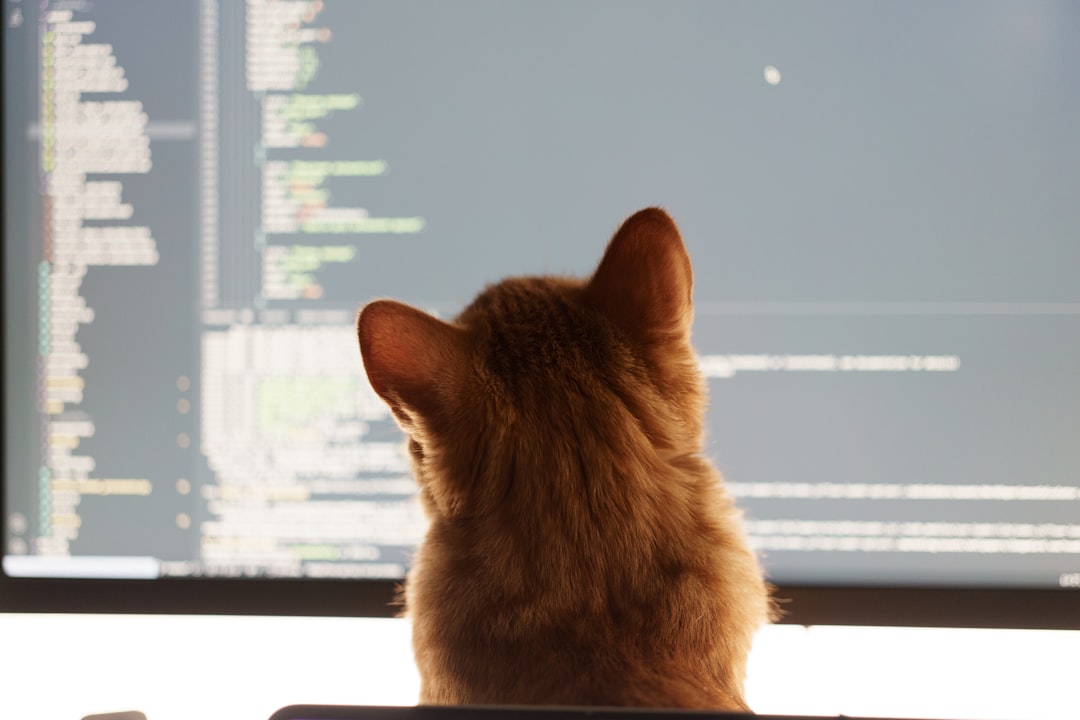
How to Check If Tails.exe Is Malware
If you want to confirm whether the Tails.exe file on your system is safe or malicious, follow these practical steps:
- Scan the file with antivirus software: Use your existing antivirus tool to perform a comprehensive scan. You can also use free online scanners like VirusTotal, which checks files against multiple engines.
- Check file properties: Look at the file size, description, and version. Genuine files usually contain detailed metadata, while malware may not.
- Inspect startup programs: Use
msconfigor the Task Manager to check if Tails.exe is set to run at startup. - Use Process Explorer: Download Microsoft’s Process Explorer to examine the file’s parent process, its command line, and dependencies.
- Search for user reports: Type “Tails.exe malware” or similar keywords in online forums like Reddit or security-focused discussions to see if others have encountered the file.
How to Safely Handle Tails.exe
If Tails.exe is suspicious—or flat-out confirmed as malware—don’t panic, but act swiftly and methodically:
- Isolate the file: Disconnect your PC from the internet to prevent any outbound communication or spread of infection.
- Run a full antivirus scan: Let your main security software do a full sweep of the system.
- Use malware removal tools: Consider tools like Malwarebytes, HitmanPro, or SFC (System File Checker) to assist in removing the threat.
- Delete suspicious registry entries: Open
regeditand look underHKEY_LOCAL_MACHINE\Software\Microsoft\Windows\CurrentVersion\Runfor anything referring to Tails.exe. Be cautious—mistakes in the registry can cause system issues. - Backup important data: If the infection is severe, back up essential files to an external drive (after scanning them).
- Consider professional help: If manual removal seems overwhelming or symptoms persist, seek assistance from a certified technician.
Preventing Future Threats
Once you’ve dealt with Tails.exe appropriately, shift your focus to future protection. Here are some best practices:
- Keep your system and software updated: Regular updates close security loopholes often exploited by malware.
- Only download software from official sources: Avoid shady websites and unverified downloads.
- Use reputable antivirus software: Don’t rely solely on Windows Defender if you browse risky sites or download new tools often.
- Enable firewalls and real-time monitoring: These layers of protection can stop potential threats before they activate.
- Be cautious with email attachments and macros: Many malware infections come from opening malicious email documents or executable files.
Conclusion
The presence of a file like Tails.exe should never be ignored—especially if you’re unaware of its origin. While it could be tied to a harmless third-party application, the more likely scenarios suggest it could be malware, particularly if accompanied by performance issues or unusual activity.
By understanding how to identify and handle suspicious files, you’re greatly enhancing your digital safety. The key is vigilance—stay curious, but stay cautious. Whether it’s Tails.exe or any other unknown program on your system, knowledge and preparedness are your best defenses against modern cyber threats.


