So you’ve got a logo—awesome! Now it’s time to put that little masterpiece to work across all your favorite platforms: Instagram, YouTube, and TikTok. Whether it’s for a personal brand, business, or passion project, your logo can help people instantly recognize you.
TLDR:
Your logo is like your digital face! Use a consistent version of it on Instagram, YouTube, and TikTok so people instantly know it’s you. Resize it for each platform’s needs, keep it simple and clear, and always think about where it’ll show up. With a bit of planning, your logo can become a social superstar.
Why Your Logo Matters Across Platforms
Your logo builds brand identity. Whether you’re posting videos, stories, or reels, your logo can help people remember you. When it looks the same everywhere, your brand feels more serious and trustworthy.
Here are the main places your logo might show up:
- Profile pictures
- Video thumbnails
- End screens
- Watermarks
- Channel art or bio sections
Step 1: Choose the Right Version of Your Logo
Does your logo have text and graphics? Awesome. But some platforms have tiny profile picture areas where small text becomes unreadable. So always create:
- A full version with all details (for headers or video ends)
- A simplified version (for avatars and watermarks)
Tip: Think of the smaller version as your logo’s superhero sidekick. It should look good even as a tiny circle on a phone screen.
Step 2: Optimize Sizes for Each Platform
Every platform has its own size quirks. Here’s what you need to know:
- Profile photo: 320×320 pixels (displays circular)
- Use the simplified logo for your profile
YouTube
- Profile photo: 800×800 pixels (also circular)
- Channel banner: 2560×1440 pixels (safe zone: center 1546×423)
- Watermark: 150×150 pixels (on bottom right of videos)
TikTok
- Profile photo: 200×200 pixels (shows as circle)
Reminder: Always preview how your logo looks in the actual platform layout. It may look perfect in Photoshop but weird when cropped into a circle.
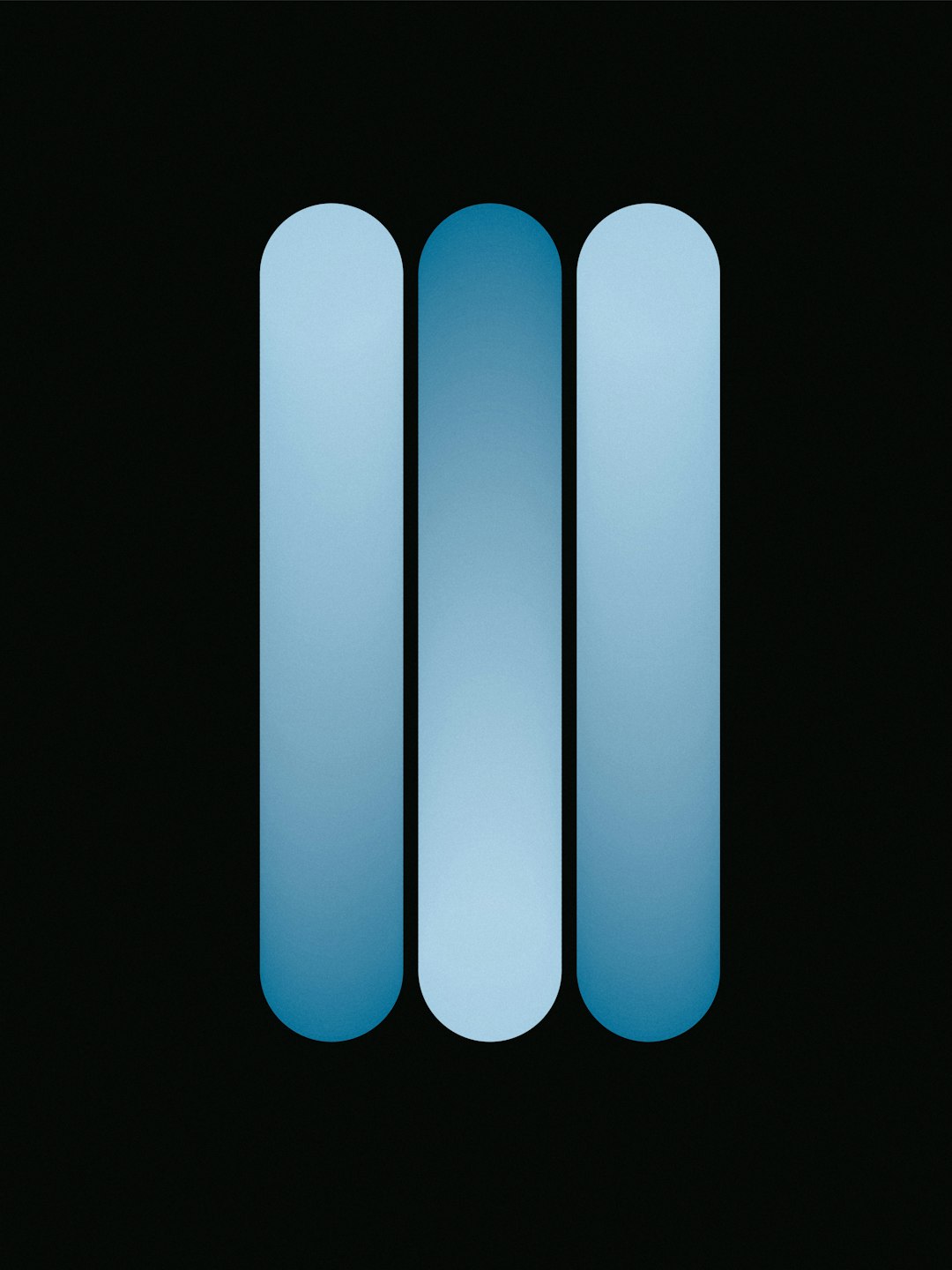
Step 3: Keep It Consistent
Uniformity = Recognition. Use the same logo colors, style, and positioning across all three platforms. This makes your brand feel polished.
Don’t use a red version on TikTok, a green version on YouTube, and a blue one on Instagram. That confuses people. Instead, settle on your brand’s final look and stick with it.
Step 4: Use Your Logo in Creative Ways
Your logo doesn’t have to sit still like a statue. You can let it move and shine in creative ways!
- Add it to your YouTube video intros
- Use it as a watermark in TikTok videos
- Make a sticker version for Instagram Stories
Example: Add your small logo to the corner of every Reel or TikTok video you post. That turns every watch into a mini brand reminder.

Step 5: Keep It Simple and Clean
Your logo should be easy to digest. Avoid cluttered designs with too many words. Those don’t scale well on small screens.
Here are what makes a good logo for social platforms:
- Minimal text or no text
- Bold, contrasting colors
- Clear imagery
If your current design doesn’t work in a tiny circle—consider hiring a designer or using a logo simplifier tool.
Step 6: File Formats Matter
Different platforms support different file types. Use the best file format for each need:
- PNG for crisp logos with transparency
- JPEG for non-transparent or large banners
- SVG if you’re animating or resizing losslessly
Pro tip: Always save a “master file” of your logo in high resolution so you can tweak it whenever needed.
Step 7: Animate It for YouTube Intros
Want to impress your audience right from the start? Create a short logo animation as your YouTube intro. It could spin, bounce, draw itself—whatever matches your vibe.
This is perfect for channels that post regularly. Your animated logo becomes part of your signature style.
Apps to try:
- Canva (yes, it allows animations!)
- Adobe After Effects
- Lumen5
Step 8: Test and Check Your Logo Often
Maybe you uploaded your logo a while ago and forgot about it. Don’t! Check every few months:
- Is it still sharp and visible?
- Has your brand style evolved?
- Does it look cool on dark and light backgrounds?
If something feels off, tweak and re-upload. Social platforms change layouts too, so staying up to date helps you stay sharp.
Step 9: Bonus Tips for Maximum Impact
These sneaky little hacks can give your logo an extra boost:
- Use matching colors in your content: If your logo is orange, add orange elements to your videos!
- Make a branded highlight cover for Instagram with your logo
- Add your handle under the logo for better name recognition
- Include your logo in giveaways or cross-posting strategies
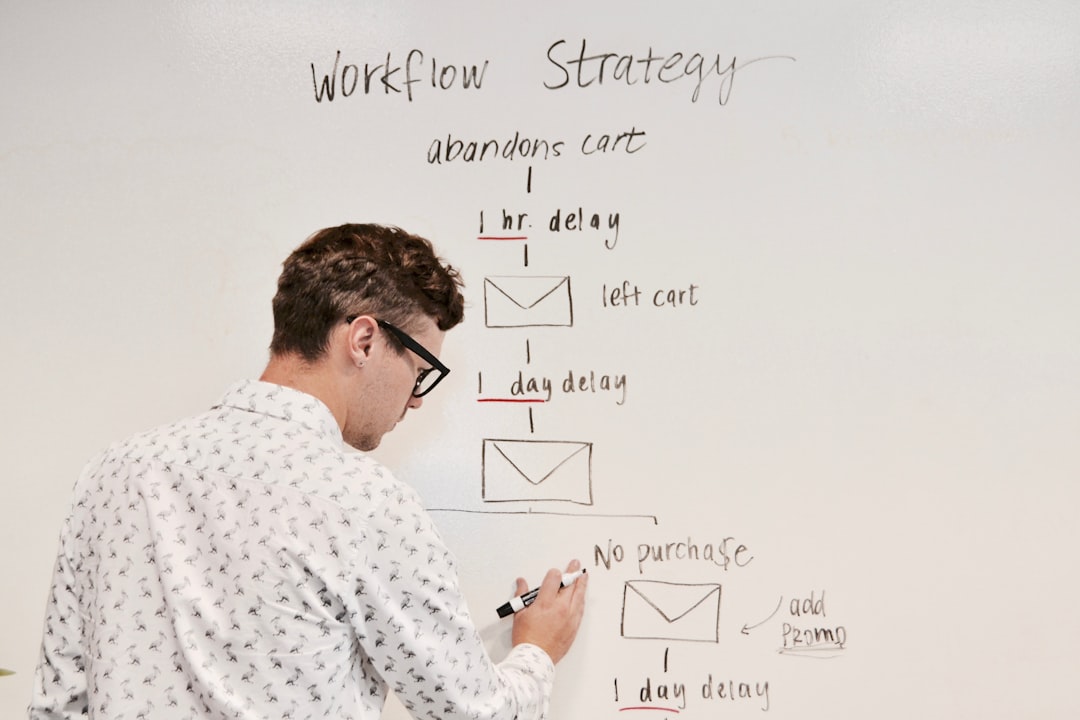
The Final Word
Your logo is more than just a pretty picture. It’s your brand’s personality. Use it well and it becomes a magnet for followers, likes, and DMs asking, “Where did you get that logo?”
Just remember: stay consistent, keep it sharp, and let your logo live its best life across Instagram, YouTube, and TikTok.
Now go share that awesome logo with the world! And don’t forget to smile when you see it shining from your latest post.


