Downloading or ripping videos from websites is a common need among internet users today. Whether you’re looking to archive a webinar, save a documentary for offline viewing, or use a clip within the scope of fair use, knowing how to rip video content responsibly is essential. However, it’s important to note that video downloading must always comply with copyright laws and the terms of service of the website.
In this article, we’ll explore three effective and free methods to rip videos from most websites. These options utilize reliable tools and are intended for educational or personal use only.
1. Using Browser Developer Tools
Modern browsers like Google Chrome and Mozilla Firefox include powerful developer tools that allow you to dig into network activity. This method doesn’t rely on third-party software and is suitable for technically inclined users.
Steps:
- Open the webpage where the video is hosted.
- Right-click anywhere on the page and select Inspect or press F12.
- Go to the Network tab and start playing the video.
- Look for files loading with .mp4, .webm, or .m3u8 extensions.
- Right-click the file and select Open in new tab or Copy link address.
- You can then use your browser or a download manager to save it.

Pros:
- Doesn’t require installing software.
- Offers exact streaming URL of the video.
Cons:
- Can be tricky if the video is segmented or streamed through encrypted protocols.
2. Using a Free Video Downloading Extension
Browser extensions are a user-friendly way to download videos directly from websites. One popular extension is Video DownloadHelper, available for Chrome and Firefox.
Steps:
- Install the Video DownloadHelper extension from your browser’s web store.
- Navigate to the site containing the video.
- Play the video to allow the extension to detect it.
- Click on the extension icon to see available video options.
- Select the desired format and quality and download the file.
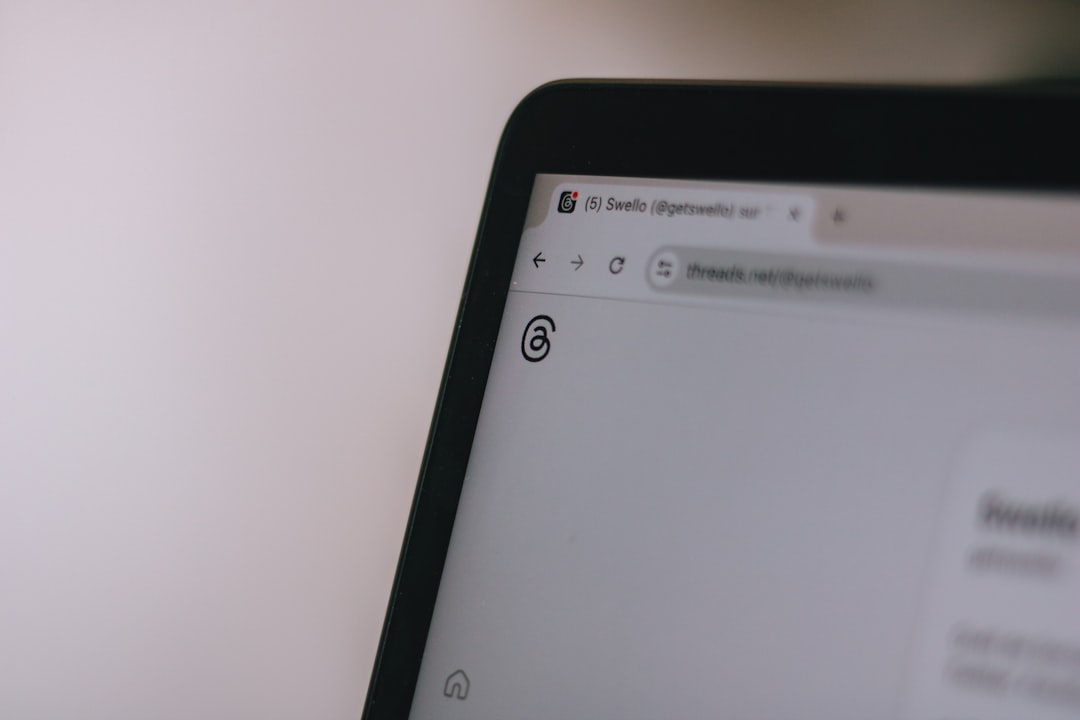
Pros:
- Easy to use and quick setup.
- Supports multiple formats and resolutions.
Cons:
- Not all websites are supported due to encryption or DRM protection.
- May prompt the installation of a companion app.
3. Using a Command-Line Tool Like youtube-dl
For those comfortable with command-line interfaces, youtube-dl is a free and open-source tool that supports hundreds of video websites beyond just YouTube. Despite the name, it works on various platforms including Vimeo, Facebook, and more.
Steps:
- Download and install youtube-dl from its official GitHub repository.
- Open a terminal (Command Prompt or shell).
- Paste:
youtube-dland press enter. - The video will download in the best available quality by default.
Advanced Options:
--extract-audio– Downloads just the sound portion.-f mp4– Forces download in MP4 format.
Pros:
- Highly customizable and powerful.
- Supports playlists and batch downloads.
Cons:
- Requires technical knowledge of the command line.
- Not beginner-friendly.
Before You Rip: Legal and Ethical Considerations
It’s essential to understand that ripping videos from websites can, in some cases, violate terms of service or copyright laws. Always make sure:
- You have explicit permission to download the content.
- Content is being used under fair use policies (e.g., educational purposes).
- You respect digital rights management (DRM) restrictions, which are installed to protect publisher rights.
Conclusion
Using the right technique depends on your comfort level and the complexity of the website you’re targeting. Whether it’s through browser tools, a handy plugin, or a more advanced command-line utility, these three free methods let you rip video from most websites easily and responsibly.
Remember, with this capability comes responsibility. Always consider the source and the intended use of the content to remain compliant and respectful of intellectual property laws.


