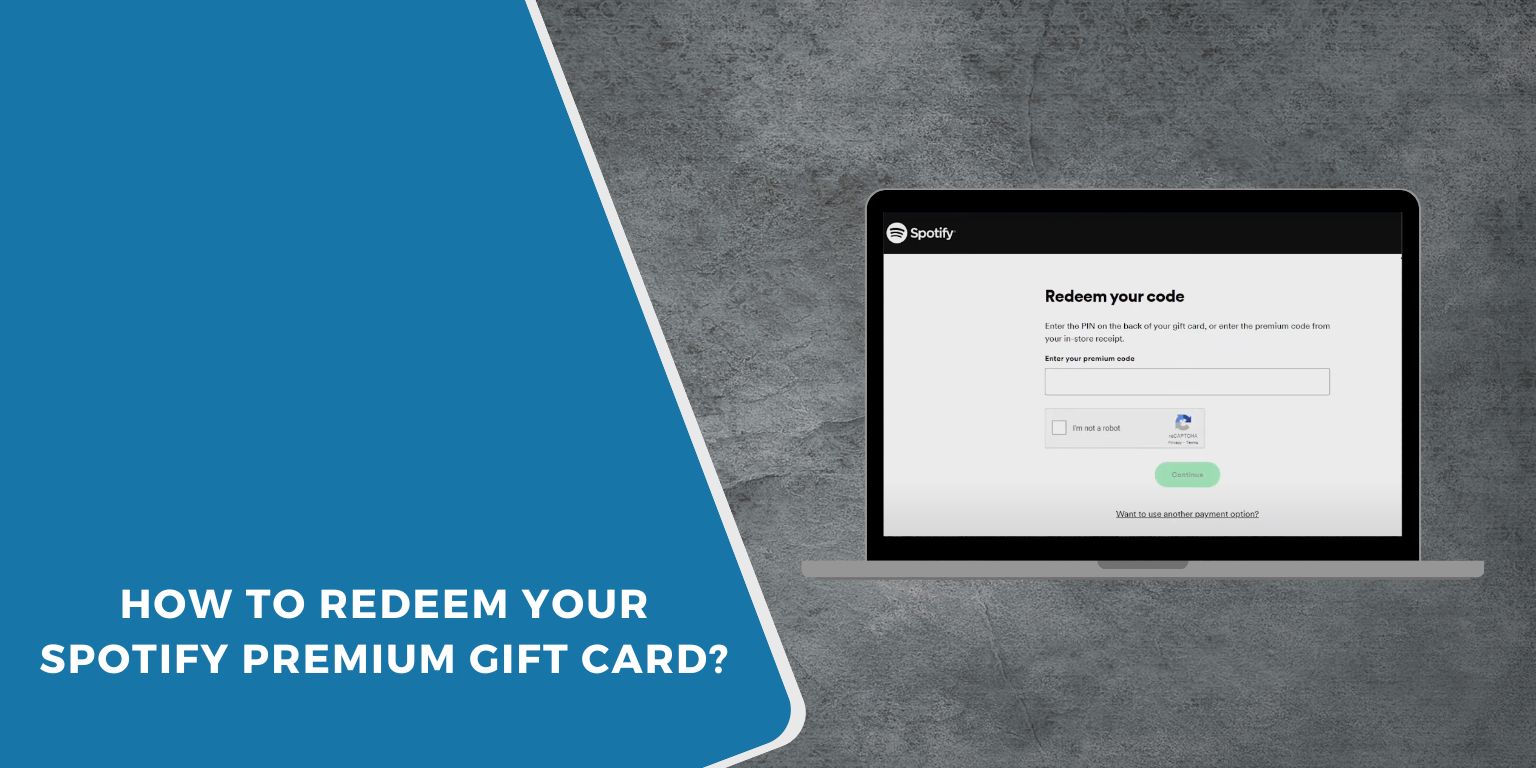If you got a Spotify Premium gift card and do not know how to use it, you are not alone. Many people get these cards but find it hard to use them. Some try to use them on the phone app. Others wonder why the code does not work for their Student or Family plan. Spotify gift cards offer a way to get Premium without using a credit card. This is good for people who want more privacy or do not want to set up automatic payments.
This article helps anyone trying to use a Spotify Premium gift card. It explains where to put the code, how the system works, and what types of plans the card supports. If you faced problems like the card not working in your country or invalid codes, this guide can help fix those issues. It makes sure your subscription works right. Whether you are new to Spotify or just using a card for the first time, this guide covers everything in simple words.
What Is a Spotify Premium Gift Card?
 A Spotify Premium gift card is a special code you pay for ahead of time. It lets you get Spotify’s Premium Individual plan without using a bank account. People often give these as gifts, but you can buy them for yourself too. When you use the card, Spotify adds Premium time to your account. The amount of time depends on the card’s value.
A Spotify Premium gift card is a special code you pay for ahead of time. It lets you get Spotify’s Premium Individual plan without using a bank account. People often give these as gifts, but you can buy them for yourself too. When you use the card, Spotify adds Premium time to your account. The amount of time depends on the card’s value.
These gift cards only work for the Premium Individual plan. They do not work for Student, Duo, or Family plans. They are linked to the country where you bought them. You must use them within 12 months from when they were bought if you do not use them right away.
Where Can You Redeem Your Gift Card?
You cannot use Spotify gift cards on the mobile or computer app. You must use a web browser. You will need your gift card code and access to your Spotify account.
You can use your card by visiting the official page: www.spotify.com/redeem
Type the code exactly as it is shown, with no extra spaces. Make sure you are logged into the correct Spotify account before you use the card.
How to Redeem Spotify Premium Gift Card?
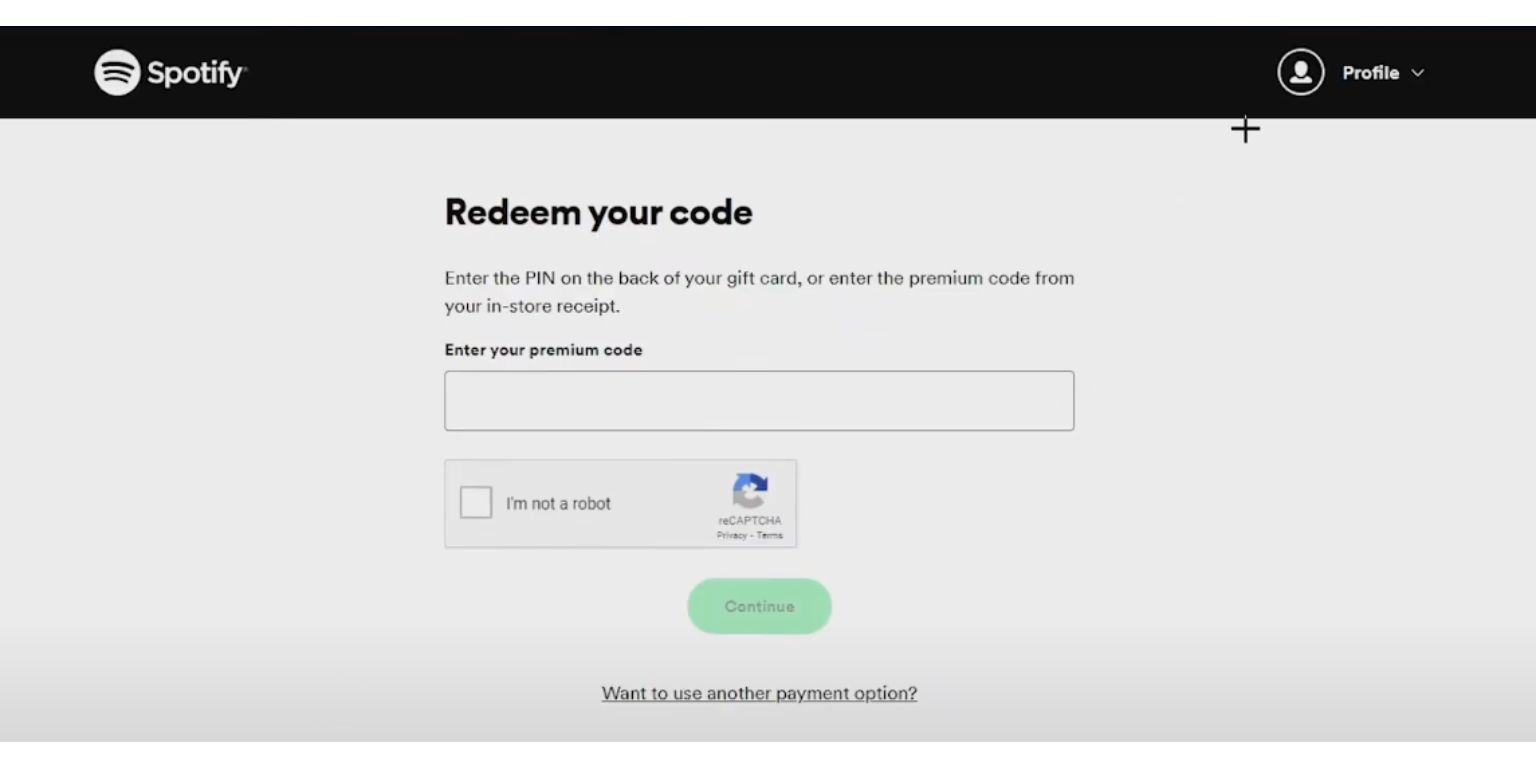 Follow these steps to use your card:
Follow these steps to use your card:
- Open a web browser and go to spotify.com/redeem/.
- Log in to your Spotify account using your email and password.
- Enter the 16-digit code from the back of the card or from the email.
- Click the “Redeem” button.
You will see a message confirming your new subscription end date.
Once finished, the Premium time goes into your account. If you already have Premium, your payments will pause. The gift card balance will be used first.
Rules You Need to Know Before Using It
Before you use your Spotify gift card, you should know a few rules. These cards are for specific countries. This means you can only use them in the country where they were bought. A gift card bought in the United States will not work on a Spotify account in India or the UK.
The card only works for Premium Individual accounts. You cannot use it for a free trial, Family, Duo, or Student plan. Also, if a phone company already manages your account payments, the card will not work until you stop that billing system.
Cards must be used within one year of buying them. You cannot trade them for cash or move them to another account once you use them.
Common Problems and How to Fix Them
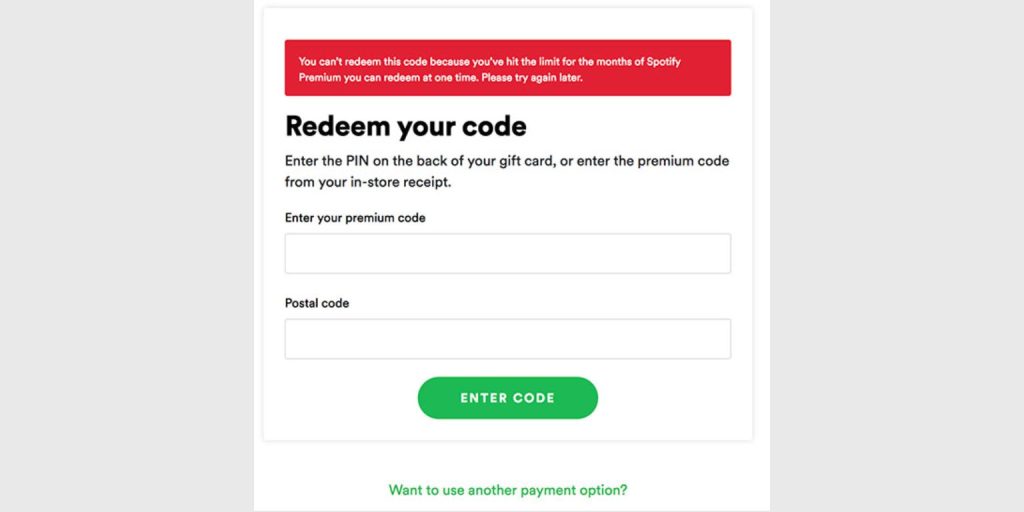 Here are some common issues and how to fix them:
Here are some common issues and how to fix them:
- “Invalid code”: Check for typing mistakes. Copy the code exactly.
- “This code has already been used”: Talk to the person who gave you the card or contact Spotify support.
- “Card not valid in your country”: You cannot use a card bought in a different country.
- “You’re on a plan that can’t use gift cards”: Change to a Premium Individual plan, then use the card.
- “Spotify won’t let me redeem”: Make sure you are not paying through Apple, Google, or a phone company.
If none of these help, visit the Spotify support page and use the live chat option for help.
Can You Use a Gift Card with Other Plans?
No. Spotify gift cards only work with the Premium Individual plan. They do not work with other plans like:
- Spotify Student Plan
- Spotify Duo Plan
- Spotify Family Plan
If you have one of those plans now, you must cancel it. Wait for it to end. After that, you can change to a standard Premium account and use your gift card.
Final Tip: Where to Buy Spotify Gift Cards Safely
You can buy Spotify gift cards online and in stores. Buying from trusted places makes sure the code works and has not been used.
Trusted sellers include:
- Amazon
- PayPal Digital Gifts
- Walmart
- Best Buy
- Target
- Spotify’s official stores in your country
Digital cards usually arrive in your email. You can buy physical cards near the checkout areas at most large stores. Do not buy from websites or people you do not trust. This helps avoid scams.
If this guide helped you, feel free to share it with others who might have a Spotify gift card and need help. You can also leave a comment below if you faced a problem we did not cover. Your ideas help other people too.