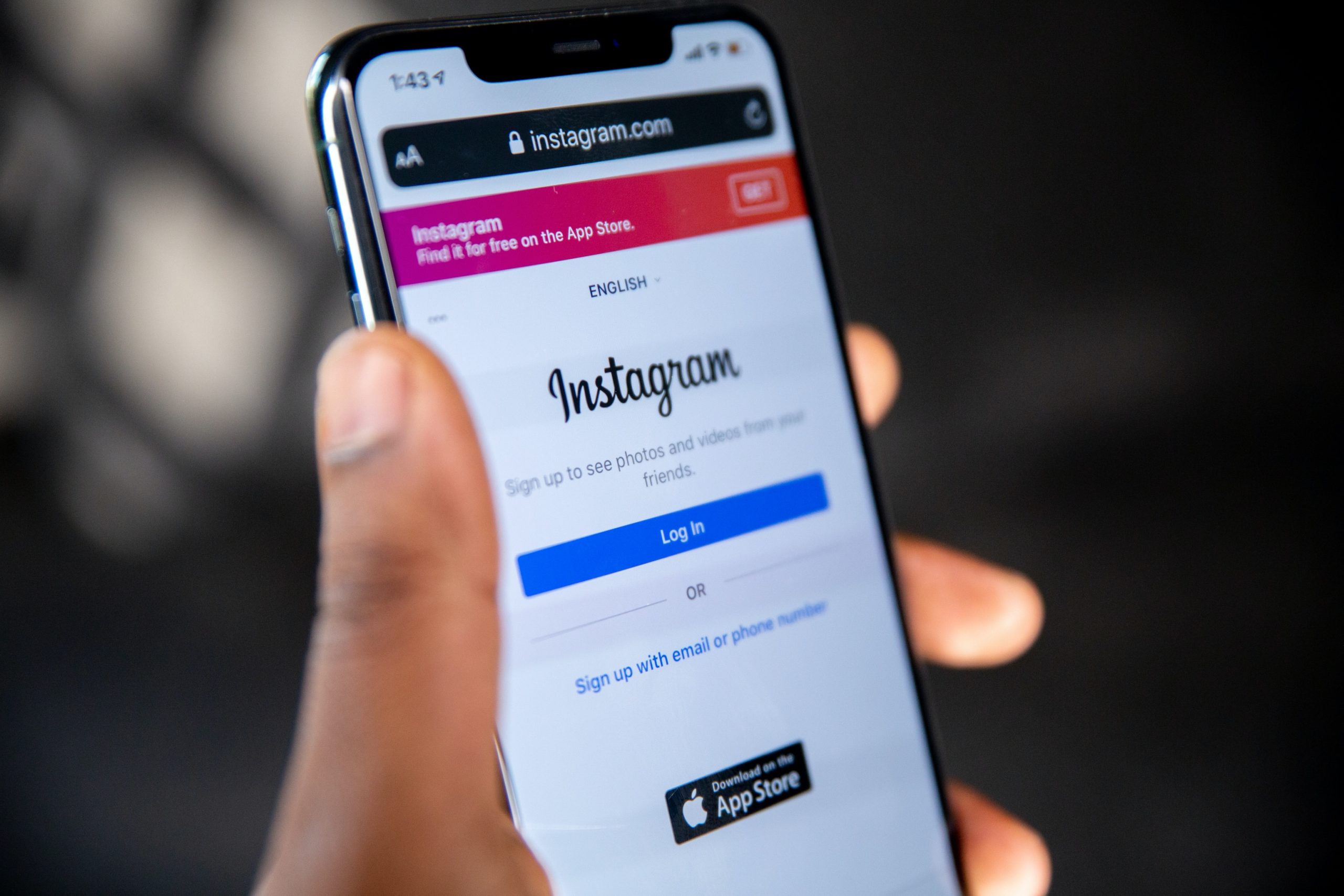Instagram offers various privacy settings to help users control who can see their activity on the platform. One such setting allows you to limit who can view the list of accounts you are following. This can be particularly useful for those who want to keep their connections more private and hide who they follow on Instagram. In this article, we will walk you through the steps to limit who can see your following list on Instagram.
Step 1: Open Your Instagram Profile
Begin by launching the Instagram app on your mobile device or visiting the Instagram website on your computer. Log in to your account if you haven’t already.
Step 2: Access Your Account Settings
On the mobile app, tap on your profile picture at the bottom right corner to go to your profile. Then, tap on the three horizontal lines at the top right corner to access the menu. From there, select “Settings” at the bottom.
On the desktop version, click on your profile picture at the top right corner and then select “Settings” from the drop-down menu.
Step 3: Go to Privacy Settings
Scroll down and click on “Privacy” in the Account section.
Step 4: Adjust Your Account Privacy Settings
Under the Account Privacy section, you will find several options. Locate the “Connections” section, and you’ll see the setting “Following.” By default, it is set to “Public,” meaning anyone can see the list of accounts you follow.
Step 5: Change Who Can See Your Following List
Click on “Following,” and you’ll be presented with three options:
– Public: This allows anyone to see the accounts you are following.
– Private: Only your approved followers will be able to see the list.
– Remove Yourself from the List: This option removes your profile from the list of followers on the accounts you follow.
Select the option that aligns with your preference. If you choose to make your following list private, only your approved followers will be able to see it.
Important Considerations:
– Making your following list private will not affect who you can follow or unfollow.
– This setting only applies to who can see the list of accounts you are following. It does not affect who can see your followers or your posts.
– Keep in mind that if your account is public, users can still see the accounts you follow by going to those accounts’ profiles.
Additional Privacy Measures:
In addition to limiting who can see your following list, Instagram offers a range of other privacy features. You can choose to make your account private, which means only approved followers can view your posts and stories. Additionally, you can control who can send you direct messages, comment on your posts, and tag you in photos. These settings provide an extra layer of control over your online presence and ensure that you only interact with those you’re comfortable sharing with.
It’s also worth noting that periodically reviewing your followers and the accounts you follow can be a helpful practice. This allows you to ensure that you’re only connected with accounts that you find relevant and trustworthy. If you ever feel uncomfortable with a follower or following, you have the option to remove them from your list. By staying vigilant and using Instagram’s privacy features effectively, you can create a safer and more enjoyable experience on the platform.
Managing your privacy settings on Instagram is crucial to ensuring you have control over who can see your activity on the platform. By following these steps, you can limit who can view the list of accounts you are following, allowing you to maintain a level of privacy that suits your preferences. Remember to review and update your settings periodically to ensure they align with your evolving preferences. Happy Instagramming!