Becoming viral on Instagram is a powerful way to build your personal brand, grow a business, or simply share your passion with a larger audience. While there’s no universal formula, one of the most reliable ways to give your content visibility is by leveraging Instagram hashtags. Done strategically, hashtags help put your content in front of users who are interested in topics you’re addressing. But how exactly do you harness this tool effectively? Let’s take a closer look.
Understanding How Hashtags Work
Hashtags on Instagram act as searchable keywords that categorize your content. When you attach relevant hashtags to your posts, they become discoverable to people searching for or following those tags. The Instagram algorithm uses this data to assess relevance and determine whether to elevate your post in the explore tab or on hashtag-specific feeds.

Use a Mix of Popular and Niche Hashtags
It might be tempting to use only the most popular hashtags to get in front of the largest audience, but this can backfire. Overly saturated hashtags make your post disappear quickly from feeds due to fierce competition. Instead, follow this tiered strategy:
- Highly Popular Hashtags (1–5 million+ posts): Use 1–3 of these. It gives a quick burst of impressions but short-lived engagement.
- Moderately Popular Hashtags (100k–1 million posts): Use 5–10 of these. They have a healthy balance of traffic and visibility.
- Niche/Targeted Hashtags (under 100k posts): Use 5–10 that directly relate to your audience or topic, increasing your chance of landing in the Top Posts section.
Pro Tip: Research your competitors and influencers in your industry to discover what niche hashtags are trending in your field.
Stay Relevant and Specific
One major mistake many users make is using irrelevant hashtags just because they’re trending. Instagram detects and deprioritizes such behavior. Instead, choose hashtags that are:
- Directly related to your post: For example, use #veganrecipes for a vegan dish, not #foodie just because it’s popular.
- Aligned with audience intent: Pick hashtags that your ideal viewer would actually search for.
- Regionally appropriate: Add location-specific hashtags like #NYCFoodie if you’re targeting a local audience.
Analyze Hashtag Performance
Instagram allows you to track which hashtags are driving engagement through the Insights tab if you have a business or creator account. Use this data to understand:
- Which tags lead to the most reach or impressions
- The difference in engagement when using certain tags
- Which hashtags consistently perform well
Make it a routine to audit and rotate hashtags every few weeks. Avoid using the same set repeatedly as Instagram may consider it spammy.
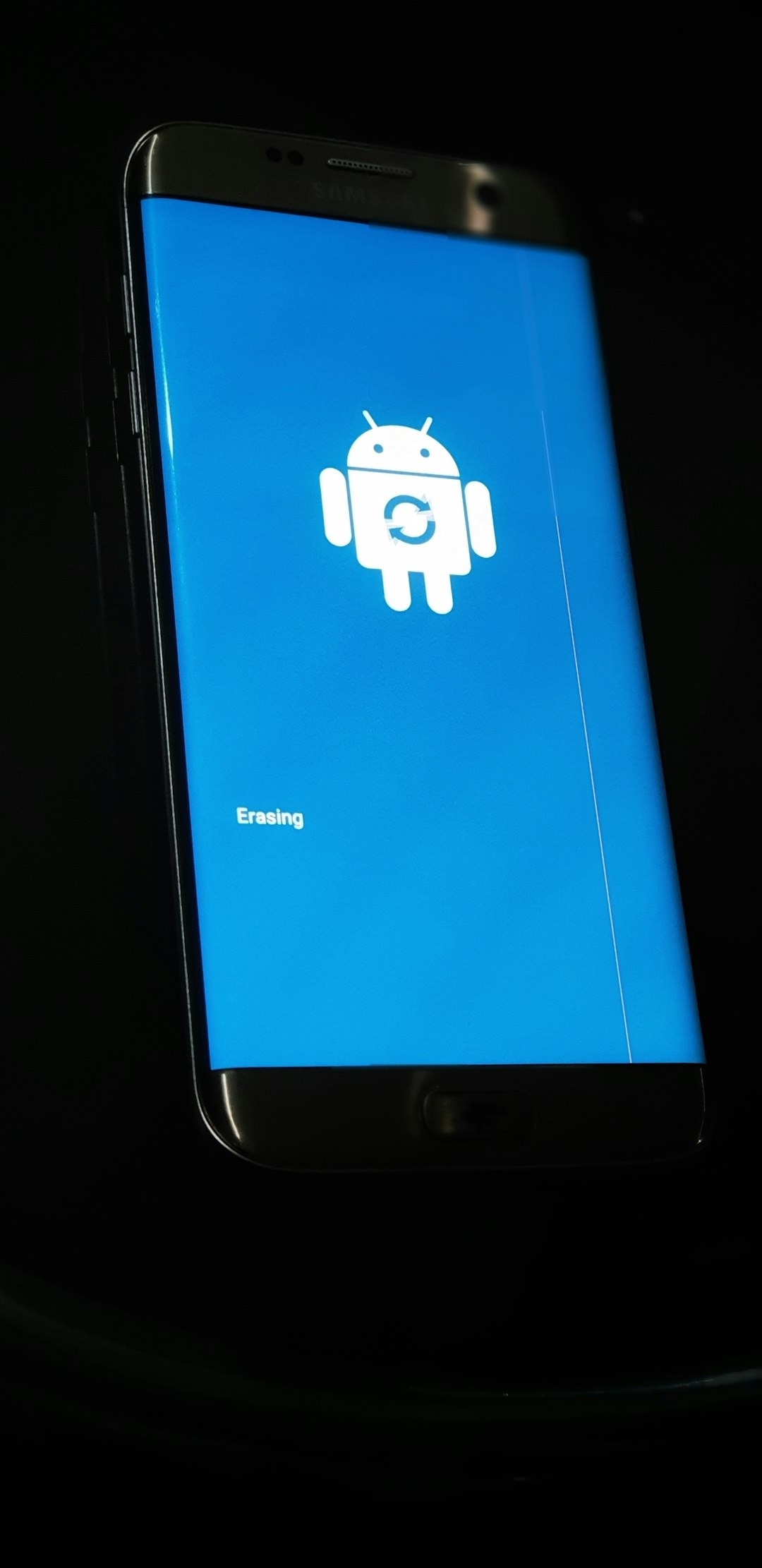
Format and Placement Matter
While you can place hashtags in the caption or the first comment, studies suggest that hashtags in the caption tend to perform slightly better. However, the key is to keep it tidy:
- Limit yourself to 20–25 well-researched hashtags (Instagram allows up to 30)
- Avoid clutter by separating with line breaks using dots or emojis
- Use a consistent branded hashtag if you’re building a personal or business brand
Engage with Hashtag Communities
Using a hashtag isn’t just about visibility—it’s about community. Engage with others who are posting under the same tags by liking, commenting, and following. This increases your profile’s credibility and can boost your post performance through reciprocal engagement.
Final Thoughts
Going viral on Instagram using hashtags is not purely luck—it’s a disciplined practice of research, testing, and engagement. By using a strategic mix of hashtags, staying relevant, and consistently analyzing your performance, you significantly increase the chances of reaching a wider, more targeted audience. Remember, it’s not just about being seen, but being seen by the right people.


