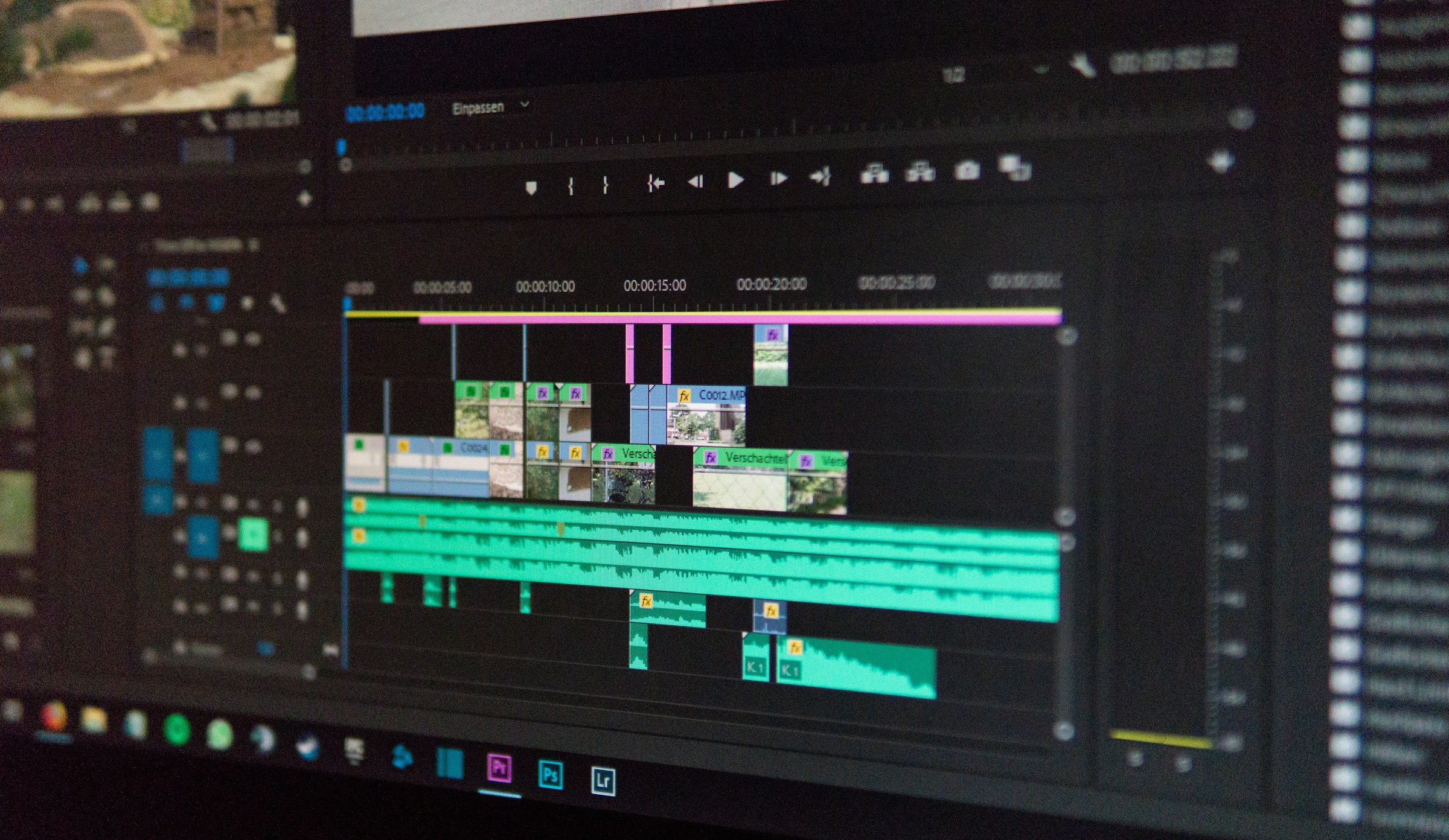Learning to edit video has transformed from a specialized skill into an essential capability in our digital age. As video content dominates online platforms, businesses and creators are increasingly turning to online editing tools to stay competitive. According to recent industry research, video marketing has seen explosive growth, with 86% of businesses now utilizing video content and 93% of marketing professionals rating it as their top priority.
From social media creators to business professionals, everyone needs to produce polished video content efficiently. This comprehensive guide breaks down the online video editing process into manageable steps, providing valuable insights for both newcomers and experienced editors looking to enhance their skills.
Introduction to Online Video Editing

The landscape of video editing has transformed dramatically with the advent of online platforms. These web-based tools have democratized video editing, making it accessible to anyone with an internet connection. Unlike traditional desktop software that requires powerful computers and complex installations, online editors work directly in your browser, offering immediate access to professional-grade editing capabilities.
Modern online video editing platforms leverage cloud computing and artificial intelligence to deliver sophisticated features previously available only in professional editing suites. This technological evolution has created a robust ecosystem where creators can produce high-quality content without significant technical expertise or expensive hardware investments.
Benefits of Online Video Editing Platforms
The shift toward online video editing brings numerous advantages that make it an attractive choice for content creators at all levels. The primary benefit lies in accessibility – users can edit their videos from any device with internet access, whether it’s a laptop, tablet, or even a smartphone. This flexibility ensures that creators can work on their projects whenever inspiration strikes, without being tied to a specific workstation.
Cost-effectiveness represents another significant advantage. Traditional video editing software often comes with hefty price tags and requires regular upgrades. Online platforms typically offer tiered pricing models, including free options for basic use and affordable subscriptions for advanced features. This approach allows users to scale their investment based on their needs and growth.
Collaboration capabilities set online editing platforms apart from traditional software. Multiple team members can work on the same project simultaneously, sharing feedback and making adjustments in real-time. This collaborative environment streamlines the editing process, particularly for teams working remotely or across different time zones.
Essential Tools and Features
Basic Editing Tools
Essential editing functions form the foundation of any video editing platform. These include tools for trimming clips, adjusting timing, and making basic color corrections. The intuitive interface typically features a timeline where users can arrange their footage and make precise edits. These fundamental tools enable creators to structure their content effectively while maintaining professional quality.
Advanced Features
As users become more comfortable with basic editing, they can explore advanced capabilities like multi-track editing, green screen effects, and motion tracking. These sophisticated tools allow for more creative expression and professional-looking results. Many platforms also include extensive libraries of transitions, effects, and audio options to enhance production value.
Collaboration Tools
Modern editing platforms excel in facilitating teamwork through integrated collaboration features. Project sharing, feedback systems, and version control enable smooth communication between team members. These tools ensure that everyone involved in the project can contribute effectively while maintaining organization and clarity throughout the editing process.
Step-by-Step Editing Process
Importing Media
The editing journey begins with proper media organization. Start by uploading your video files to your chosen platform. Most editors support common formats like MP4, MOV, and AVI. Create a structured project library to keep your assets organized and easily accessible. This initial organization will save considerable time during the editing process.
Basic Editing Tasks
Once your media is imported, focus on fundamental edits that form the backbone of your video. This includes trimming unnecessary footage, arranging clips in sequence, and ensuring smooth transitions between scenes. Pay attention to pacing and flow, as these elements significantly impact viewer engagement. Adjust audio levels to maintain consistent sound quality throughout your project.
Adding Effects
With your basic edit complete, enhance your video with additional elements. Incorporate text overlays for titles and captions, apply visual effects to create atmosphere, and add background music to set the mood. Remember that effects should enhance your story rather than distract from it. Use transitions thoughtfully to maintain professional polish.
Exporting Projects
The final stage involves preparing your video for its intended platform. Consider your audience and distribution channel when selecting export settings. Choose appropriate resolution and format options to ensure optimal playback quality. Many platforms offer direct publishing options to social media and content management systems.
Choosing the Right Platform
Selecting an appropriate editing platform requires careful consideration of several factors. Evaluate your specific needs, technical requirements, and budget constraints. Consider the platform’s reliability, user reviews, and support quality. Free trials can help you assess whether a platform meets your requirements before committing to a subscription.
Tips for Successful Online Editing
Success in online video editing comes from combining good planning with efficient execution. Create a clear vision for your project before beginning the editing process. Organize your media files systematically and maintain consistent naming conventions. Regular saving and backup practices prevent loss of work and ensure smooth project progression.
Focus on maintaining a stable internet connection and using supported browsers for optimal performance. Clear your browser cache regularly to prevent technical issues. Test your exports on various devices to ensure consistent quality across different viewing platforms.
Remember that effective editing often means making subtle changes that enhance rather than overshadow your content. Keep your edits purposeful and aligned with your project’s goals. With practice and attention to detail, you’ll develop an efficient workflow that produces professional results consistently.