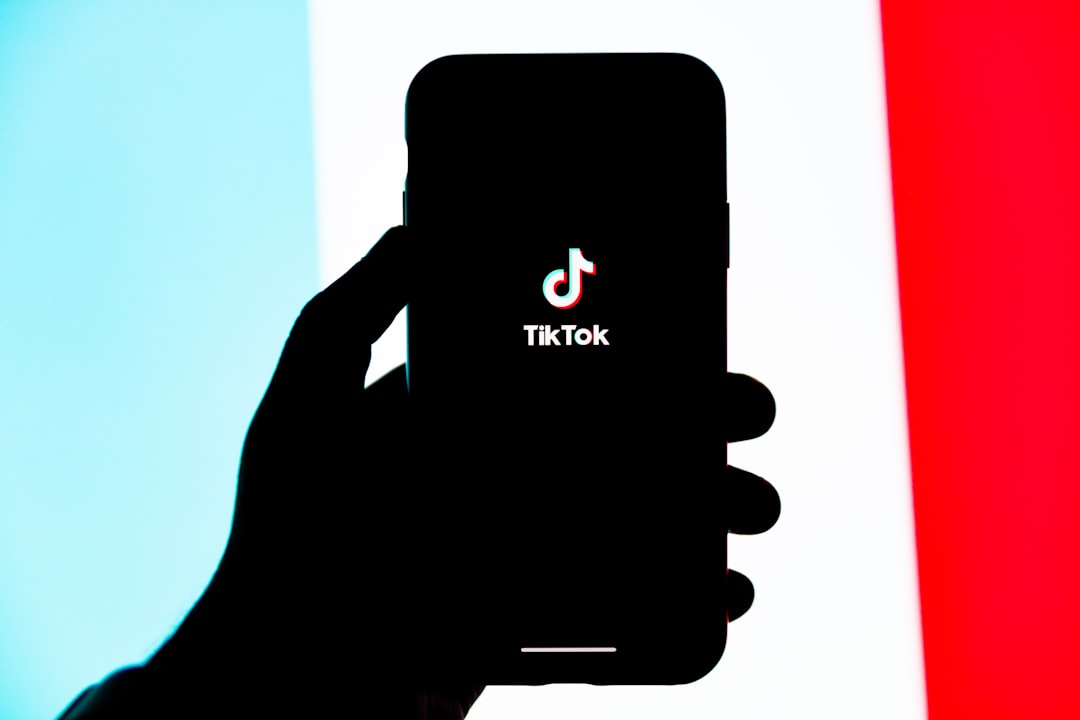TikTok has rapidly evolved into one of the most influential social media platforms globally, and with each update comes new features and functionalities. One such feature that users have embraced is TikTok Stories – short, temporary posts that automatically disappear after 24 hours. Whether you posted a story by accident or simply changed your mind, deleting a story on TikTok is quick and simple – especially if you’re using the 2025 version of the app, which includes enhanced privacy and content management tools.
TL;DR (Too long, didn’t read)
Deleting a TikTok Story in 2025 is simple. You just need to navigate to your profile, tap on your active story, hit the three dots, and choose Delete. The 2025 app version also includes options for managing story visibility and setting auto-deletion preferences. If you run into trouble, check that your app is updated or consult TikTok Support.
Why Users Delete TikTok Stories
There are various reasons someone might want to delete a TikTok Story:
- Posted the wrong content
- Noticed a typo or editing error
- Changed their mind about sharing
- The post no longer fits their content theme
- Concerns about privacy
Whether you’re an influencer or a casual user, controlling your story content is crucial for curating your online presence effectively.
Step-by-Step Guide on How to Delete a Story on TikTok (2025)
As of the 2025 update, TikTok has made it easier and more intuitive to manage Stories. Here’s how users can delete a story in just a few steps:
- Open the TikTok App: Launch the TikTok app and ensure you’re logged into your account.
- Navigate to Your Profile: Tap the Me icon at the bottom right corner of the screen to go to your profile.
- Locate Your Active Story: Your currently active story will be marked with a colored ring around your profile image.
- Tap on the Story: This opens up your story so you can view it.
- Access the Options Menu: Tap the three vertical dots (•••) on the bottom right or upper right corner of the screen.
- Delete the Story: From the menu, select Delete. Confirm your choice when prompted.
After following these steps, your story will be permanently removed from the platform and will no longer be visible to your followers or viewers.

New Features for Story Management in 2025
The 2025 TikTok update introduced several improvements that enhance Story control and privacy. Here’s what’s new:
- Auto-Expiration Management: While TikTok Stories automatically expire after 24 hours, users can now manually set earlier expiration times if preferred.
- Story Privacy Settings: You can edit who sees your story – public, friends only, or custom lists – either before or after posting.
- Batch Delete: For users who post multiple clips to their story, TikTok now offers a way to delete several segments at once.
These enhancements make it easier than ever to manage your content and ensure your public image remains consistent and intentional.
What Happens After You Delete a Story?
Once a story is deleted on TikTok:
- It disappears immediately from your profile and viewers’ feeds.
- It cannot be recovered from within the app.
- Story analytics (views, likes) are lost for that post.
Keep in mind that screenshots or screen recordings made by viewers are not removed. If you’re concerned about sensitive content, it’s best to delete the story as soon as possible to minimize exposure.
Deleted Story vs. Expired Story
It’s important to understand the difference between the two:
| Deleted Story | Expired Story |
|---|---|
| Manually removed by the user | Automatically removed after 24 hours |
| Disappears instantly | Stays up for full duration unless deleted |
| Cannot be recovered | Recreation possible if saved locally |
Knowing the difference helps users make an informed decision about whether to let a story fade naturally or take it down proactively.
Tips to Avoid Needing to Delete Stories
While deleting stories is sometimes necessary, these tips can help you avoid posting something you might later regret:
- Preview Before Posting: Always watch your story before uploading to catch typos or errors.
- Use Drafts: Create a draft first and sit on it for a few minutes or hours.
- Audit Content for Sensitivity: Review if your story contains anything controversial or sensitive.
- Save a Copy: Keep a saved version of your story before posting for easy recreation if needed.
Being mindful from the start reduces the need for reactive measures like deletion.
What to Do if You Can’t Delete a Story
Though generally seamless, sometimes you might encounter problems when trying to delete a story. Here’s how to troubleshoot:
- Check Your Internet Connection: Poor network can prevent actions from completing.
- Update Your App: Ensure you’re using the latest version of TikTok. Older versions may have bugs or missing features.
- Force Close and Restart: Sometimes, a simple app refresh resolves the issue.
- Contact Support: If all else fails, reach out to TikTok’s in-app support for help.
FAQ
Can I delete just one part of a multi-clip story?
Yes, as of 2025, TikTok allows users to delete individual clips from within a story sequence using the Edit Story function before it expires.
Will users be notified if I delete my story?
No, followers will not receive a notification when you delete your story.
Can I recover a deleted story?
Unfortunately, once a story is deleted manually, TikTok does not provide a way to recover it unless you have saved it externally before deletion.
Is there a way to schedule stories to auto-delete sooner than 24 hours?
Yes. The 2025 update includes an option to set custom expiration times when posting a story.
Why can’t I see the delete option on my story?
You might be using an outdated app version or experiencing a bug. Ensure the app is updated and try again.
What if someone reports my story before I delete it?
If a story is reported and found to violate TikTok’s Community Guidelines, it may be taken down by the platform even before you can delete it. Multiple reports can also impact your account’s health score.
Managing your digital content has never been more important, and with TikTok’s continued advancements in content control, maintaining your online presence is easier than ever. Whether it’s a simple slip-up or a change of heart, knowing how to delete your TikTok story gives you the power to curate and protect your digital identity in real time.