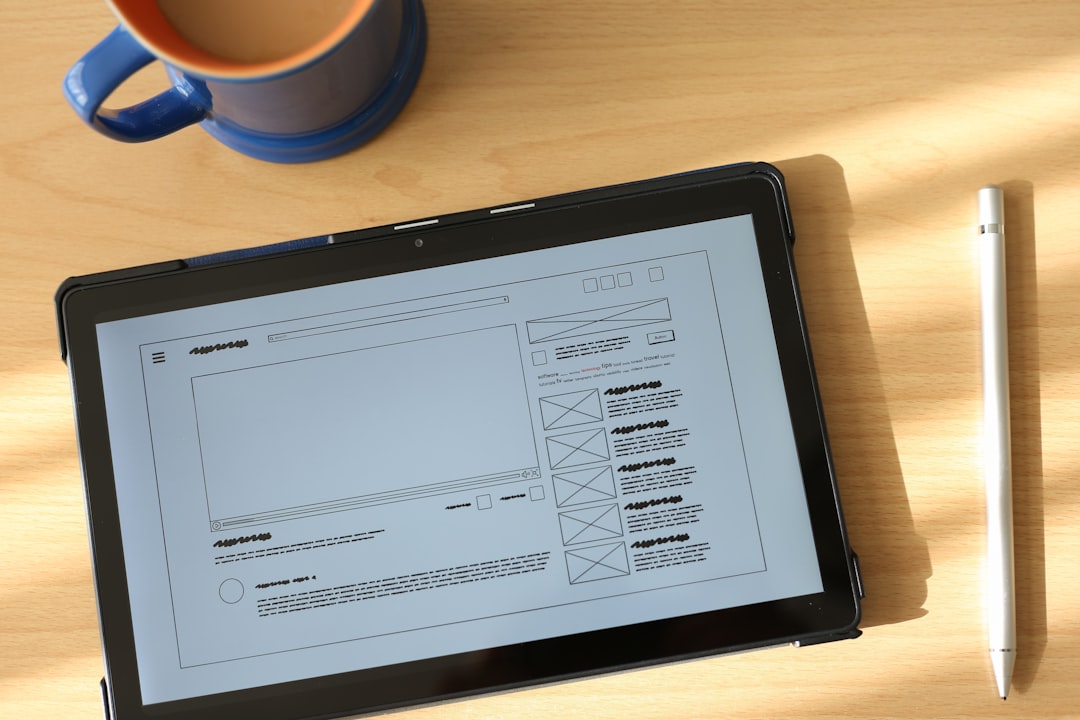Webroot has long been a popular choice for antivirus and internet security software. However, users may find themselves in a situation where they no longer require the service, perhaps due to switching providers or finding a better fit for their digital protection needs. In such cases, it’s essential to know how to properly cancel a Webroot subscription and request a refund. Here’s a step-by-step guide on how to do just that in 2025.
How to Cancel Webroot Subscription
Cancelling your Webroot subscription is a straightforward process if you follow the correct steps:
- Log in to your Webroot account: Visit the official Webroot website and sign in using your registered email and password.
- Access the subscription menu: Once logged in, navigate to the “My Account” section and select “Manage Subscription.”
- Cancel auto-renewal: If your subscription has automatic renewal enabled, you will see the option to cancel it. Turn off auto-renewal to prevent further charges.
- Receive confirmation: Once disabled, you should receive a confirmation email stating that your subscription will not renew at the next billing cycle.
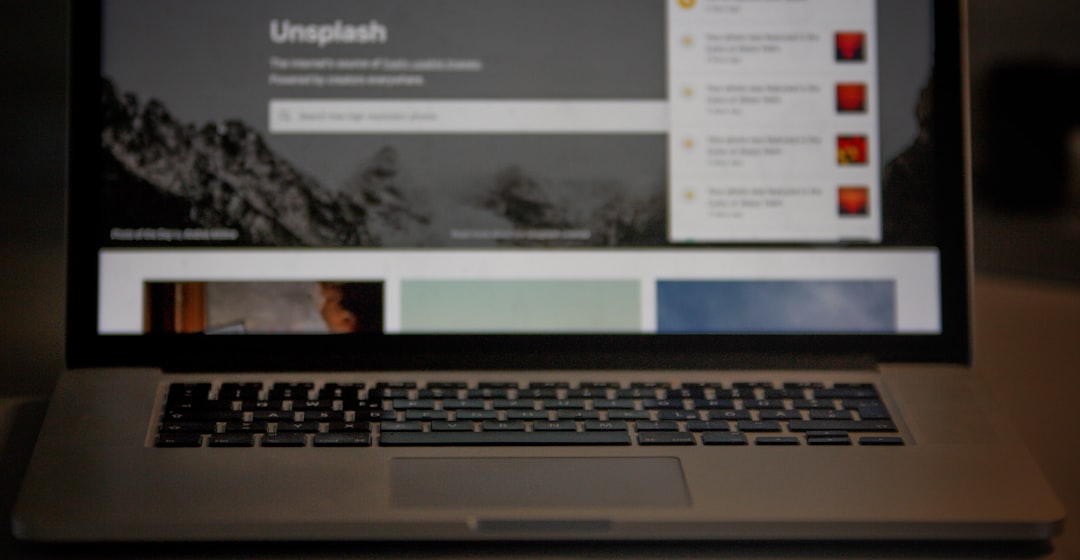
Note: If you purchased your Webroot subscription through a third-party vendor like Best Buy or Amazon, you will need to log into that specific platform to manage or cancel your subscription.
How to Get a Refund from Webroot
Webroot offers a 70-day money-back guarantee on most of its products. If you’re within this period, you can request a refund by following these steps:
- Locate your order number: You’ll find this in the confirmation email you received upon purchase or in your Webroot account dashboard.
- Visit the refund request page: Go to the official Webroot support page and navigate to the refund request section.
- Fill out the form: Enter required details such as your order number, email address, and reason for cancellation.
- Submit the request: Once submitted, you should receive a confirmation email. Webroot typically processes refunds within 7 to 10 business days.

Tip: Ensure you submit your refund request within the 70-day window; otherwise, Webroot is under no obligation to provide a refund.
Contacting Webroot Customer Support
If you encounter any issues during the cancellation or refund process, reaching out to Webroot support can provide quick assistance. Here’s how:
- Live Chat: Available through the Webroot support site for real-time help.
- Phone Support: Users in the U.S. can call 1-866-612-4227 for assistance.
- Email: Webroot also offers email support through its contact forms, though response times may vary.
Customer service tends to be more responsive during normal business hours, so plan accordingly to avoid delays. Be sure to have any pertinent information, such as your order ID and account email, ready when reaching out.
Frequently Asked Questions (FAQ)
- Q: Will my protection stop immediately after cancelling?
A: No, once you cancel the auto-renewal, Webroot will continue to protect your system until the end of your paid subscription period. - Q: Can I cancel a free trial without being charged?
A: Yes. If you’re on a free trial, make sure to cancel before the trial period ends to avoid any charges. - Q: What if I purchased Webroot from an app store or retailer?
A: In this case, refund and cancellation need to be handled through that specific platform, not Webroot directly. - Q: How long does the refund take to process?
A: Refunds are usually processed within 7–10 business days, depending on your payment method. - Q: Will I get a confirmation for the cancellation and refund?
A: Yes, Webroot sends email confirmations for both the cancellation and refund requests once they have been successfully processed.
Understanding how to cancel and request a refund for your Webroot subscription empowers you to manage your digital security budget effectively and with confidence. Always review the terms and act promptly to avoid unnecessary charges or service interruptions.