Ever stumbled upon a YouTube channel that just wasn’t your cup of tea? Maybe it posts annoying content. Or maybe it keeps showing up in your feed and you want it gone. Don’t worry! Blocking a channel on YouTube is super simple, and we’ll walk you through the steps—*with style*.
This guide is fun, friendly, and full of easy-to-follow tips. Let’s jump in and clean up your YouTube world!
What Does Blocking a Channel Mean?
Great question! When you block a channel on YouTube, a few things happen:
- You stop seeing their videos recommended to you.
- They can’t comment on your content (if you post videos).
- You get fewer “ugh not again” moments.
But keep in mind, blocking doesn’t make the channel disappear from YouTube. You just won’t see it anymore unless you go looking for it.
Why Block a Channel?
You might want to block a channel for lots of reasons:
- *Annoying or spammy videos*
- *Inappropriate or offensive content*
- *You want a cleaner, happier YouTube feed*
Whatever your reason—it’s your YouTube account. Let’s take control of it!
Blocking a Channel on a Computer (Desktop or Laptop)
First, let’s learn how to do it on a big screen. That means through YouTube on your browser.
Step-by-step:
- Open YouTube and log into your account.
- Search for the channel you want to block.
- Click on the channel name. You’ll land on their channel page.
- Look for the “About” tab, usually near the top of the page. Click it.
- Find the little flag icon on the right. Click it.
- From the drop-down, pick “Block user.”
- A confirmation box will pop up. Hit “Submit.”
And voilà! That channel is now out of your life. 🎉
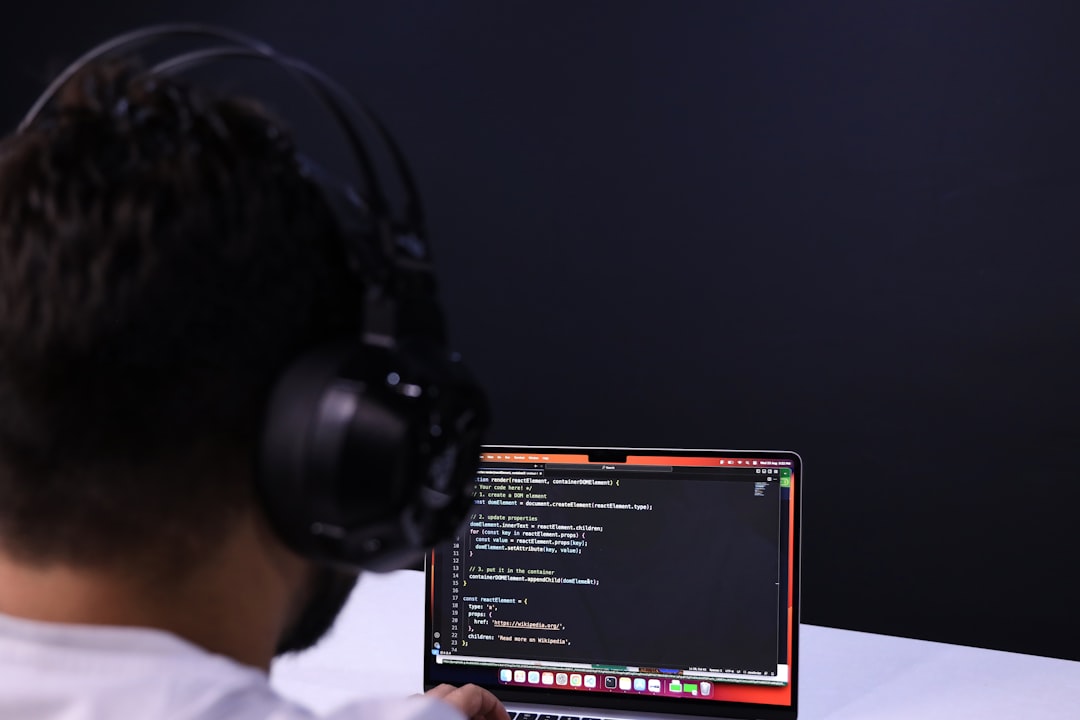
Blocking a Channel on the YouTube Mobile App
On the go? No problem. The YouTube app is just as powerful. Here’s how to take charge on your phone:
- Open the YouTube app.
- Search for the channel you want to block.
- Tap the channel name to visit their page.
- Tap the three dots in the top-right corner of the screen.
- Select “Block user.”
- Tap “Block” to confirm.
Just like that, the channel is blocked. You’re free to scroll in peace again.
Extra Tip: Want to Stop Seeing a Channel in Recommendations?
Sometimes you don’t want to block a channel completely. You just don’t want YouTube pushing it in your face.
Here’s how to do that:
- When you see a video from a channel you dislike, tap the three dots beside it.
- Select “Don’t recommend channel.”
Easy! You won’t see that channel pop up in your feed again.

How to Unblock a Channel Later
Changed your mind? It happens. Here’s how to undo the block:
- Go to the channel’s page again.
- Click on the “About” tab.
- Click the flag icon again.
- This time, choose “Unblock user.”
You can also manage blocked users through your Google account settings if you want to handle many at once.
Blocking Channels from Commenting on Your Channel
If you’re a content creator, you might want to block a user from commenting on your videos. Here’s how:
- Go to any comment made by that user.
- Click the three dots next to their comment.
- Click “Hide user from channel.” This stops them from commenting under any of your videos.
Don’t worry—they won’t know they’ve been blocked. Their comments will just not show for anyone else. Sneaky and effective!
What Happens After You Block a Channel?
Let’s recap what blocking does:
- No more comments on your videos (if you’re a creator).
- You won’t see their content in your recommendations.
- They won’t be notified about the block.
Blocking is basically the *do not disturb* button for unwanted YouTube activity.
Tips to Keep Your YouTube Clean and Friendly
While you’re at it, here are some extra tips:
- Use “Restricted Mode” in your settings to filter mature content.
- Set reminders to take breaks and avoid doom scrolling!
- Curate your subscriptions by following only fun, helpful channels.

Now Go Make Your YouTube Blissfully Yours
YouTube should be a place where you find joy, laughs, and maybe a cat video or two (or twenty). If something or someone is making it annoying—block it!
Don’t wait around hoping YouTube learns your preferences. Teach it. Trim the fat. Toss the drama. Keep only the good stuff.
Now that you know how it’s done, go on! Block like a pro and enjoy a cleaner, happier YouTube experience. 🧼📺


