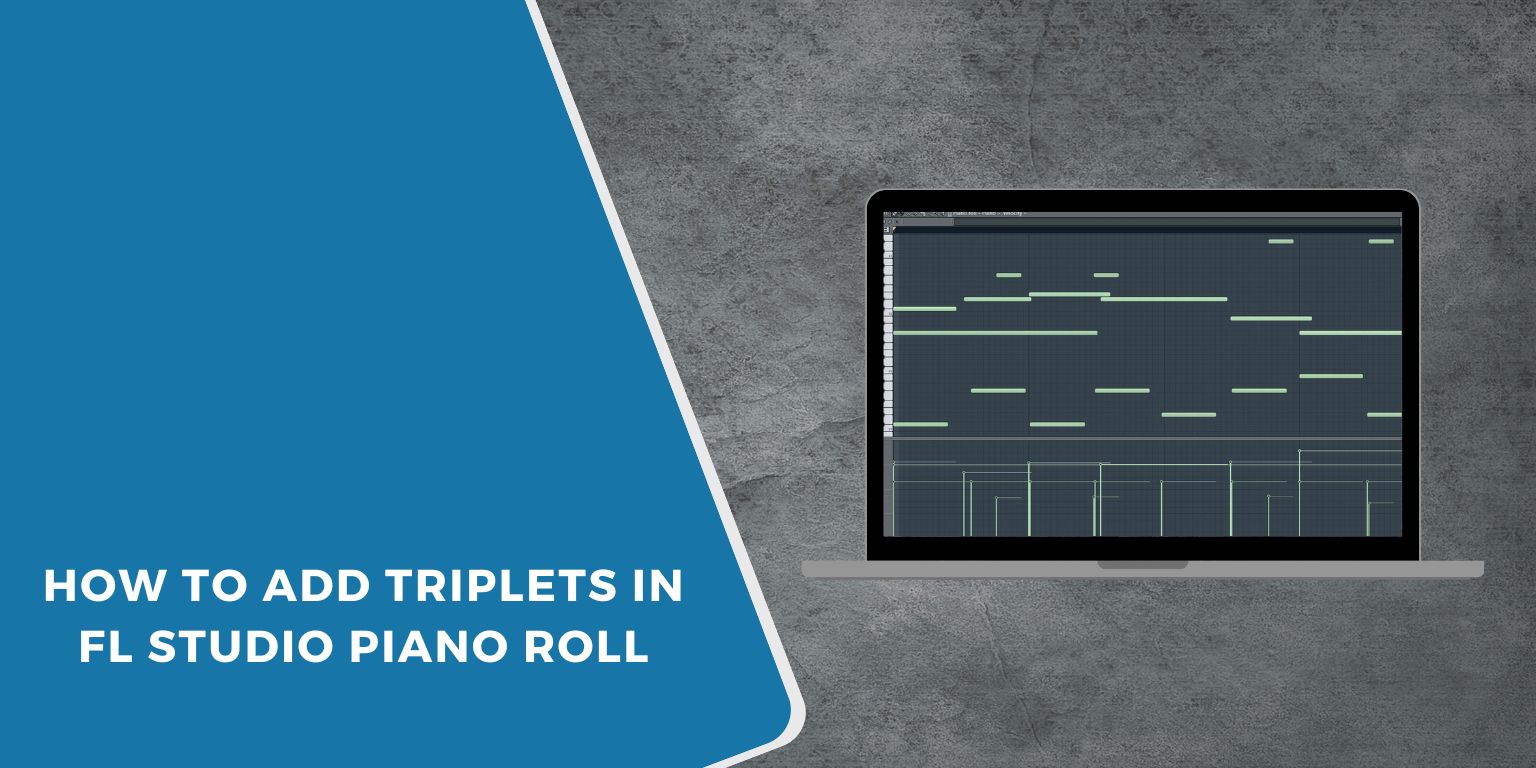Triplets make your music swing. They add bounce to beats and flow to melodies. In FL Studio, you can use triplets to make hi-hats roll faster or melodies sound more expressive. Many trap, drill, and lo-fi producers use triplets to keep patterns interesting. Let’s see how you can add them to your Piano Roll easily.
What Are Triplets in Simple Terms
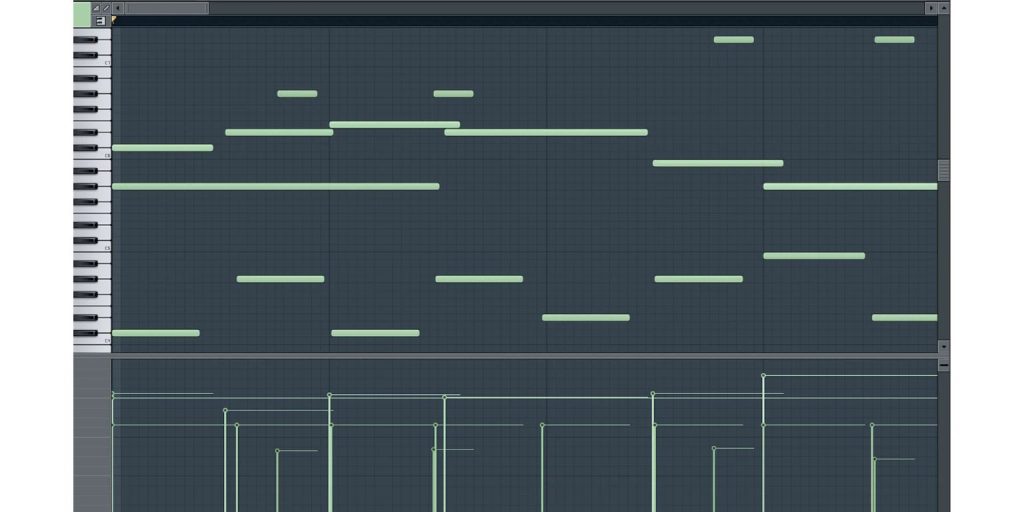 Triplets mean three equal notes fit inside one beat. Instead of two hits per beat, you get three. They’re written as “1-trip-let, 2-trip-let…” and create that rolling rhythm you hear in modern beats.
Triplets mean three equal notes fit inside one beat. Instead of two hits per beat, you get three. They’re written as “1-trip-let, 2-trip-let…” and create that rolling rhythm you hear in modern beats.
For example:
- A 1/4 note triplet fits three notes in one beat.
- A 1/8 note triplet fits three notes where two eighths would normally go.
This idea stays the same in any DAW, including FL Studio.
How to Enable Triplets in the Piano Roll
Follow these steps to make the grid match triplet timing:
- Open FL Studio and create a new pattern.
- Click on any instrument, like a hi-hat or piano.
- Open the Piano Roll (press F7 if needed).
- Look at the Snap to Grid menu at the top.
- Choose 1/6 beat for quarter-note triplets or 1/12 step for faster triplets.
- Use the Draw Tool (P) to place three evenly spaced notes inside one beat.
Now your grid matches triplet divisions, so notes snap perfectly.
Creating Triplets for Hi-Hats, Melodies, and Chords
You can apply triplets anywhere in your beat. Here’s how to use them creatively:
Hi-Hats
- Use triplets to make rolls between beats.
- Shorten the note length for faster bounce.
- Lower velocity on some hits for rhythm swing.
Melodies
- Try playing three short notes per beat on synths or keys.
- Mix normal and triplet notes for variation.
- Keep spacing tight for that trap melody feel.
Chords
- Break one chord into three quick hits to make it groove.
- Use triplets in arpeggios for electronic or lo-fi style movement.
Triplets make any pattern sound more alive.
Quantizing and Adjusting Timing
If your triplets sound off, you can fix them fast:
- Select all the triplet notes.
- Press Alt + Q to open the Quantize Tool.
- Pick a Triplet preset or adjust the grid manually.
- To fine-tune, hold Alt and drag notes slightly left or right.
This keeps timing tight without losing the human touch. Small nudges help beats breathe.
Fixing Common Triplet Mistakes
Sometimes triplets don’t line up or sound wrong. Try these fixes:
- Notes don’t match grid – set Snap to 1/6 beat or 1/12 step.
- Triplets feel too slow – zoom in and use smaller grid steps.
- Notes drift – turn Swing off in the Channel Rack.
- Timing slips – double-check you’re in the Piano Roll, not the Step Sequencer.
Triplets rely on precision, so check grid settings often.
Conclusion
Adding triplets in FL Studio only takes a few clicks. Once you understand the grid, you can create triplet hi-hats, melodies, or chord progressions that groove naturally. The trick is choosing the right snap setting and keeping timing clean.
Try experimenting with 1/6 and 1/12 grids to see what fits your style. Triplets can change a plain pattern into something that moves and feels human. Give them a go and see how your beats start to bounce.