With the deprecation of Universal Analytics and the full transition to Google Analytics 4 (GA4), marketers and developers must rethink how they track website interactions, especially those involving forms. Whether collecting leads, handling support requests, or processing user feedback, form submissions are critical conversion points. In GA4, the shift to event-based tracking provides new opportunities—and new challenges—particularly when deciding between server-side and client-side event tracking methods.
Understanding GA4 Events
GA4 introduces a more flexible event-based model that doesn’t rely on predefined hit types, such as pageviews or transactions. Instead, almost all user interactions, including form submissions, are categorized as events. For businesses seeking to maximize data quality and compliance in a privacy-first digital landscape, one of the biggest choices is whether form submission events should be sent from the client side (browser) or the server side.
Client-Side Tracking of Form Events
Client-side tracking refers to the use of JavaScript in the user’s browser to detect a form submission and send the corresponding event directly to GA4 using the Google tag or Google Tag Manager (GTM). This method has been the traditional approach for tracking interactions on the web.
Advantages of Client-Side Tracking:
- Real-time data: Events show up in GA4 almost instantly, which is valuable for debugging and optimization.
- Ease of implementation: Tools like GTM make it relatively straightforward to track form submissions without server modifications.
- Direct user context: The browser knows more about user interactions like mouse clicks, focus shifts, and error messages on forms.
Limitations of Client-Side Tracking:
- Ad blocker interference: Many ad blockers and privacy tools can block GA4 tags, leading to missing data.
- Data integrity: Events can fail if users lose connectivity or if JavaScript errors occur.
- Security and compliance: Sensitive data transmission via client-side tracking requires extra care to avoid accidental exposure of personal information.
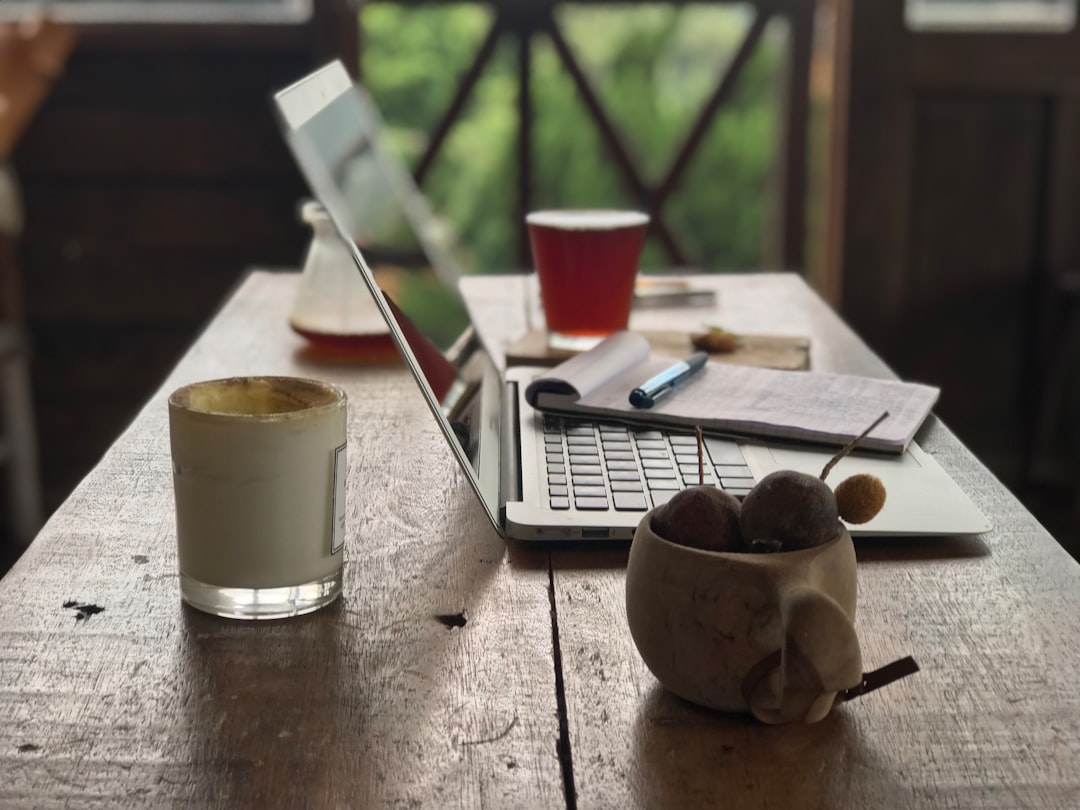
Server-Side Tracking of Form Events
Server-side tracking involves sending event data to GA4 from your server after a form submission is processed. Instead of relying on the user’s browser, your server sends a request to Google’s Measurement Protocol endpoint with the relevant details.
Advantages of Server-Side Tracking:
- Improved data reliability: Server-side data is unaffected by browser issues, ad blockers, or network interruptions on the client side.
- Better privacy control: You can sanitize input before sending, reducing the risk of transmitting Personally Identifiable Information (PII) in violation of Google’s policies.
- Integration with backend systems: You can enrich the event with backend data (e.g., user status, lead score) before sending it to GA4.
Limitations of Server-Side Tracking:
- Delayed visibility: Events may not appear immediately in real-time GA4 reports.
- Increased implementation complexity: It requires backend development and correct configuration of client identifiers (like client_id or user_id).
- Less interaction detail: You miss out on granular form behavior, like which field triggered a validation error or where users abandon the form.

Client vs Server: A Practical Comparison
To help organizations decide between the two approaches, consider the following key tradeoffs:
| Factor | Client-Side | Server-Side |
|---|---|---|
| Ease of Setup | Easier with GTM or CMS-integrated tags | Requires backend development skills |
| Reliability | Vulnerable to browser issues | More robust and consistent |
| Privacy & Compliance | Greater chance for PII exposure | Easier to enforce strict controls |
| Real-Time Reporting | Faster | May involve latency |
| User Interaction Detail | Highly detailed | Limited to submitted data |
Hybrid Approach: Best of Both Worlds
For many organizations, a hybrid approach offers the most comprehensive solution. Track key form events client-side to detect interactions (e.g., form_start, input_error), while using server-side tracking for crucial conversion events like successful submissions. This strategy ensures visibility into useful engagement patterns, while safeguarding against data loss and enhancing data reliability.
Example Hybrid Workflow:
- Client-side: Detect when users begin interacting with a form and log “form_start” or “input_change” events.
- Client-side: Monitor for validation errors and capture “error_triggered” to analyze abandonment behavior.
- Server-side: Once the form is successfully submitted and processed, send a “form_submit_success” event to GA4 with confirmation ID and user status.
GA4 Implementation Considerations
Regardless of your chosen approach, successful GA4 implementation for form events requires attention to the following:
1. Maintain User Context: GA4 relies on client_id or user_id to link sessions and users. In server-side events, be sure the correct identifiers are captured and sent with each event.
2. Respect Data Privacy: Never transmit sensitive data via events. Use hashing, tokenization, or abstraction where user data is necessary.
3. Use Custom Parameters: GA4 allows up to 25 parameters per event. Use these strategically to include meaningful details like form_type, submission_status, conversion_flag, etc.
4. Validate Using the DebugView: Always validate your setup through GA4’s DebugView and real-time reports to ensure accurate data capture and tagging.

Conclusion
The method you choose for tracking GA4 form events—client-side, server-side, or hybrid—depends greatly on your technical infrastructure, data governance policies, and tracking objectives. While client-side implementations offer speed and ease, they come with challenges in accuracy and privacy. Server-side tracking, although more complex, enhances data integrity and regulatory compliance, especially valuable in enterprise-grade applications.
In an increasingly privacy-conscious web ecosystem, server-side tracking is gaining traction as a dependable tracking method. However, for organizations at the early stage of Google Analytics 4 adoption or with limited development resources, client-side tracking remains the more accessible option. Adopting a thoughtful hybrid implementation can position your analytics strategy to benefit from the strengths of both approaches.
Ultimately, form events represent critical touchpoints in your user’s journey. Capturing them accurately and securely in GA4 ensures you maintain actionable insights to drive performance and engagement.


