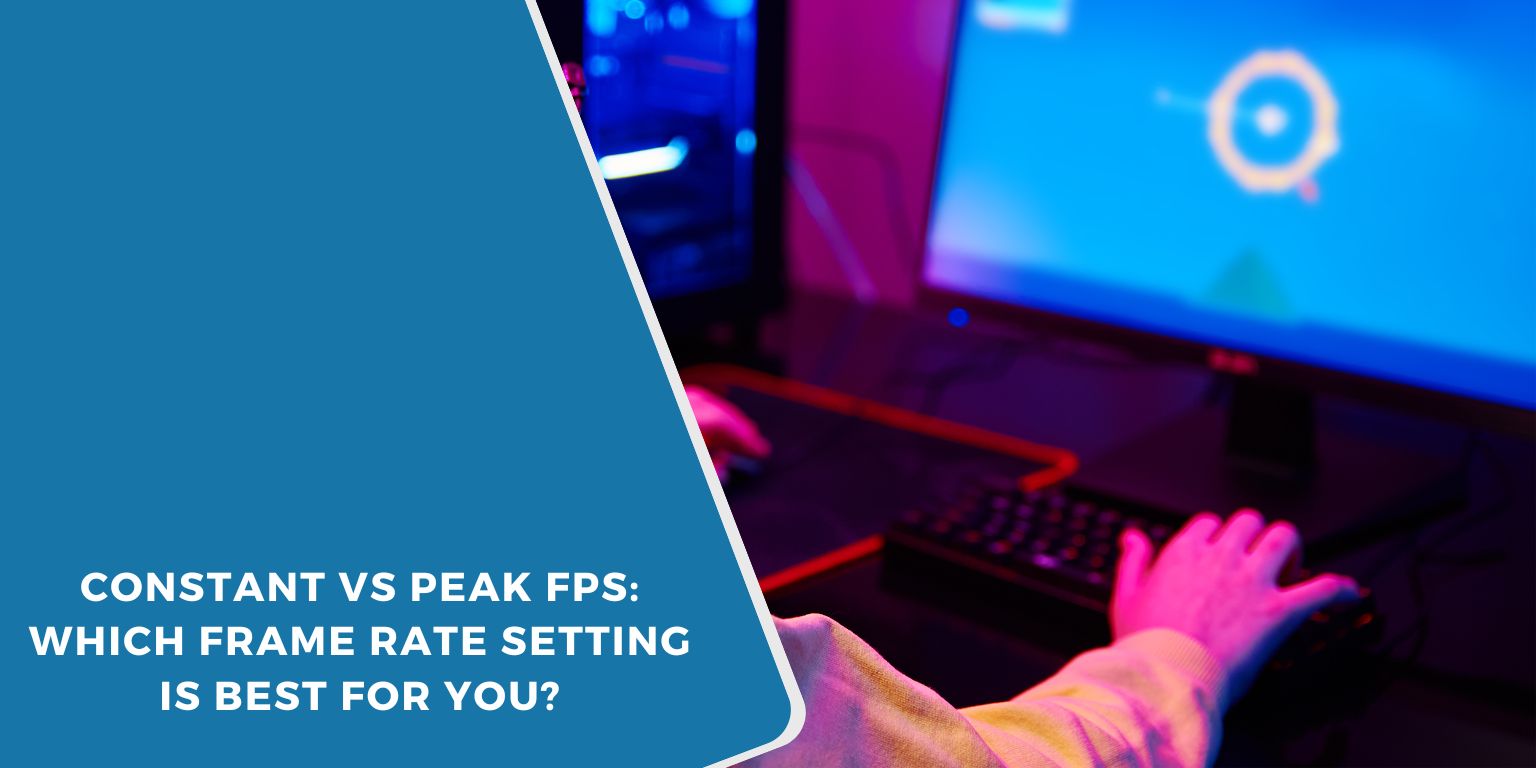Frame rate refers to the frequency at which images appear on your screen, one after the other. It’s shown as frames per second, or FPS. Some people talk about a “constant” frame rate, while others care more about a “peak” frame rate. If you’re confused, you’re not alone.
This article explains both in a simple way. You’ll learn how each affects gaming, video, and screen performance. And by the end, you’ll know which one fits your needs better.
What Is Frame Rate?
Frame rate refers to the number of pictures (frames) your device displays every second. A higher FPS usually means smoother motion. For example:
- 30 FPS feels okay
- 60 FPS feels smooth
- 120 FPS and above feels very smooth and fast
But it’s not just the number that matters. It’s how steady that number stays.
Your GPU, CPU, monitor, and game engine all contribute to determining the frame rate. Additionally, features such as V-Sync, G-Sync, and FreeSync also impact it.
Constant Frame Rate (CFR): What It Means and When to Use It
 A constant frame rate means the frame timing stays steady. The system tries to deliver the same number of frames each second. For example, if you set 60 FPS, it attempts to maintain that frame rate consistently.
A constant frame rate means the frame timing stays steady. The system tries to deliver the same number of frames each second. For example, if you set 60 FPS, it attempts to maintain that frame rate consistently.
Why is this useful?
- Keeps video and audio in sync
- Works better with editing software like Adobe Premiere or Final Cut
- Easier to stream or record without stutter
- Useful for OBS, Bandicam, or screen recorders
Let’s say you’re recording a tutorial. A constant rate helps the final video play back smoothly. Editors won’t run into errors when cutting or syncing clips.
What Is Peak Frame Rate and Why It Matter in Gaming
Peak frame rate refers to the highest FPS your system achieves during a session. It shows how powerful your GPU or system is at a moment when there’s little load.
This sounds great, but there’s a catch.
That number doesn’t tell the whole story. If your peak frame rate is 180 FPS but the frame rate keeps bouncing between 90 and 180, the game might appear choppy. That’s called frame inconsistency.
Peak FPS helps when:
- You’re benchmarking your PC
- Trying to push hardware limits
- Testing new GPU or CPU builds
Tools like MSI Afterburner or NVIDIA FrameView measure peak, average, and 1% low FPS to show real-world performance.
Constant vs Peak FPS: Key Differences
Let’s keep it simple. Here’s how they compare:
- Consistency: CFR gives a smooth, steady visual. The peak FPS fluctuates depending on the scene.
- Use case: CFR is great for video work or live streaming. Peak FPS is more useful for gaming tests.
- Perception: Even if peak is high, if your minimum FPS is low, your experience may feel laggy.
- Compatibility: Video editors and encoders prefer CFR to avoid audio sync issues.
Remember, steady > fast. A game running at 60 constant FPS feels better than one jumping between 50 and 100.
Which One Should You Use?
Here’s the simple rule:
- Use constant FPS if you’re recording, streaming, or editing video.
- Use peak FPS only to test performance or conduct a stress test on your system.
If you’re gaming, achieving an average FPS with minimal frame drops is more important than chasing the peak.
Want smooth gameplay? Lock the FPS close to your monitor’s refresh rate (e.g., 60Hz, 120Hz) and enable adaptive sync.
Want to upload clean videos? Set OBS to constant frame rate mode. Many platforms require this to avoid upload problems.
Final Thoughts
You don’t need the highest frame rate. You need the right one. Constant FPS gives you control. Peak FPS indicates your system’s performance capabilities.
Each has its place. It’s not about picking a winner, but about choosing what fits your work or play style.
Try both and see what feels better for you. Watch your GPU temps, use frame graphs, and test different settings.
If this helped you, drop a comment or share it. Others may wonder the same thing.