With each successive Android release, privacy has become an increasingly central focus. Android 16, the latest iteration of Google’s popular mobile operating system, significantly expands the tools and systems users have to protect their data, manage permissions, and defend themselves from digital surveillance. In an era of rising concerns about data harvesting and online safety, Android 16 represents a critical evolution in mobile privacy. It combines smarter AI-driven analysis with transparent user controls to deliver a more secure overall experience.
In this article, we’ll take a serious look at the most important privacy features rolled out in Android 16, how they build upon previous improvements, and why they matter for modern smartphone users.
1. Real-Time Permission Monitoring
One of the most significant introductions in Android 16 is the new Real-Time Permission Monitoring dashboard. While previous versions like Android 12 and 13 introduced granular permission control, Android 16 enhances this by actively watching how often and when apps access sensitive data—such as your location, microphone, and camera—in real time.
This monitoring feature is visualized through a new section in Settings labeled “Privacy Activity Timeline.” Here, users can see a timestamped log of which apps accessed sensitive permissions and under what conditions. This goes beyond notifications to offer a complete behavioral analysis.
Image not found in postmeta
- Automatic flagging: If an app accesses your location continuously without active use, Android 16 can issue an alert suggesting that you restrict or review its permissions.
- Historical tracking: View an app’s behavior over days or weeks to detect patterns that could indicate misuse.
This feature empowers users with full transparency, targeting a common concern: apps that request permissions they don’t need and operate in the background without user awareness.
2. Private Compute Core Enhancements
Android devices have benefited from Google’s Private Compute Core since Android 12, but Android 16 expands this secure environment significantly. More on-device AI processes now run inside the Private Compute Core, ensuring that sensitive data never leaves your device.
Enhancements include:
- Voice recognition: Improvements to voice command processing keep all interactions inside the device, removing the need to transmit data to Google servers for interpretation.
- Smart reply generation: Suggested replies in chat apps are now generated locally, further reducing data exposure.
- Health data protection: Any data processed by wellness apps using sensors or inputs now stays encrypted and isolated in this secure compute layer.
This evolution ensures a consistent and private user experience, even while leveraging advanced on-device machine learning.
3. Scoped Device Runtime Access
Scoped Runtime Access is Android 16’s answer to a long-standing issue: apps that continue accessing device components like Bluetooth, Wi-Fi, or sensors long after they’ve been granted permissions. Instead of granting all-time access when the user accepts a permission, apps are granted access only while in use.
In practical terms:
- When you give a fitness app access to motion sensors, Android 16 activates a timeout feature so it can’t track you passively when you’re not using it.
- Wi-Fi access permissions are now tied to app activity—diagrams in Settings even show you connection usage patterns.
This new framework allows users to set “permission limits” that automatically expire if not in use, eliminating the risk of forgotten background access.
4. Enhanced Clipboard Privacy
Copying and pasting sensitive information is a routine function with hidden dangers. Android 16 upgrades clipboard protections introduced in Android 13 with a smarter, more proactive approach:
- Auto-clearing clipboard: After a short configurable interval (default is 60 seconds), Android 16 automatically wipes copied data from the clipboard memory.
- Clipboard notification visibility: The system notifies you when apps read clipboard contents, allowing immediate response through revoking access or adjusting permissions.
This seemingly small change dramatically reduces the risk of clipboard snooping by malicious apps.
Image not found in postmeta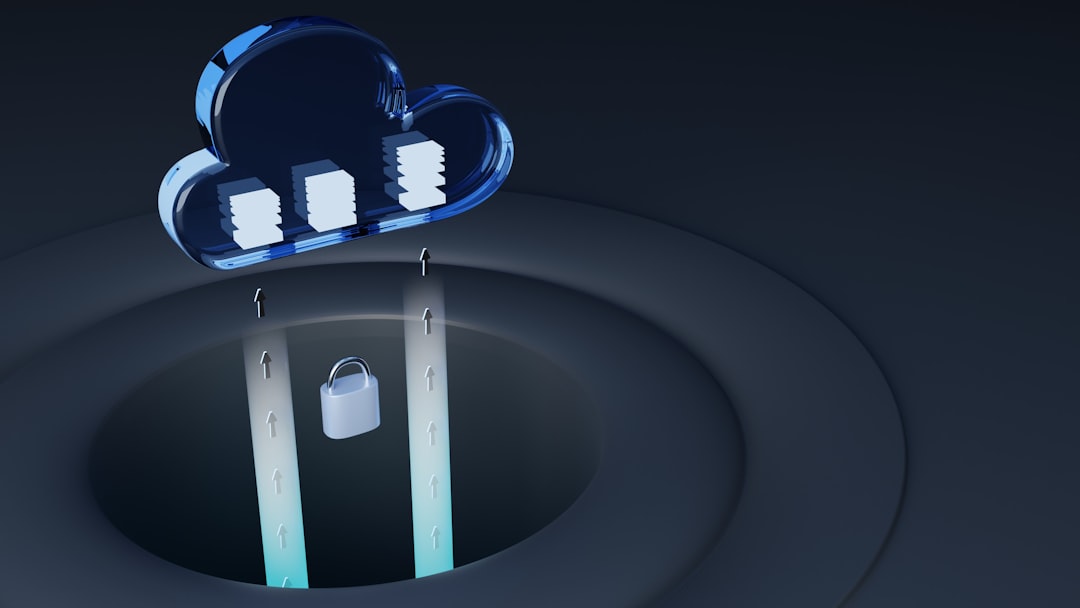
5. Maintained Passkeys and Credential Storage
Google continues its push toward passwordless authentication with native support for Passkeys, and Android 16 integrates with the Credential Manager API for tighter security and improved privacy. Android 16 ensures these credentials are stored securely and used appropriately through several techniques:
- Passkeys are encrypted end-to-end and stored in the user’s encrypted file system.
- Biometric confirmation is required before any credential is exposed to apps.
- Credential usage logs are kept local and remain invisible to apps unless explicitly requested and granted by users.
With passkeys projected to be the future standard globally, Android users now have a native, private method of using them without relying on third-party password managers that may send requests to the cloud.
6. App Tracking Prevention Suite
Inspired by similar developments in the iOS ecosystem, Android 16 brings a multi-layered App Tracking Transparency system. It does not mimic Apple’s system one-for-one but instead introduces its own framework.
New tools and user interfaces allow you to:
- Opt-out of cross-app tracking: Android 16 gives users control over whether apps can access advertising IDs or use device fingerprinting to track behavior across apps.
- View tracking list: A new section under Privacy Settings lists applications suspected of requesting cross-context behavioral identifiers.
- Intercept suspicious connection attempts: Background app activity includes real-time monitoring of outbound data transmission that can be blocked or reviewed.
The impact is significant: users gain full visibility into what data apps attempt to send and can act before it leaves the device.
7. Advanced Webview Isolation
Android 16 gives attention to a key exploit vector—Webview. Apps often use Webview to show web content without opening a full browser, but that opens the door to embedded trackers. Android 16’s updated Webview runtime sandbox introduces new behavior constraints, specifically:
- Isolated cookie storage: Every app’s Webview operates in its own data capsule, meaning cookies and session tokens can’t be tracked across apps.
- Script limitation: Third-party JavaScript and embedded objects are restricted unless explicitly permitted by the user.
This ensures embedded web usage doesn’t silently erode the user’s privacy.
8. One-Time File System Access Requests
Rather than allow open-ended file access, Android 16 introduces single-intent access. This feature means apps can request access to a file or folder only once per user-initiated action, and cannot scan large portions of your storage without granular approval.
It’s implemented like this:
- You’re prompted with a secure file picker each time an app needs a resource.
- Previously shown files are not accessible again unless you actively repeat the action.
This prevents abuse such as hidden uploading of media files or documents without explicit user consent.
The Big Picture: User-Centric Privacy Design
Android 16 is more than a list of features—it represents an evolution in philosophy where privacy is not just an option, but an integrated expectation. Users now have more control at every step of the data lifecycle, from storage to transfer to real-time awareness.
Image not found in postmeta
Developers are also being held to higher standards, with new Play Store policies requiring transparency around data usage and stricter audit trails within apps. This dual approach—empowering users while regulating developers—makes Android 16 a milestone release for privacy protection.
Conclusion
As threats to digital privacy evolve, so must the tools we rely on to protect our information. Android 16 answers that call with maturity, responsibility, and innovation. Whether it’s advanced permission control, localized data protection through Private Compute Core, or improved transparency via tracking alerts, Google signals its commitment to user autonomy and safety.
For consumers, the real power lies in awareness. Using these tools and actively managing which apps have access to what data ensures your Android device works for you—not the other way around.


