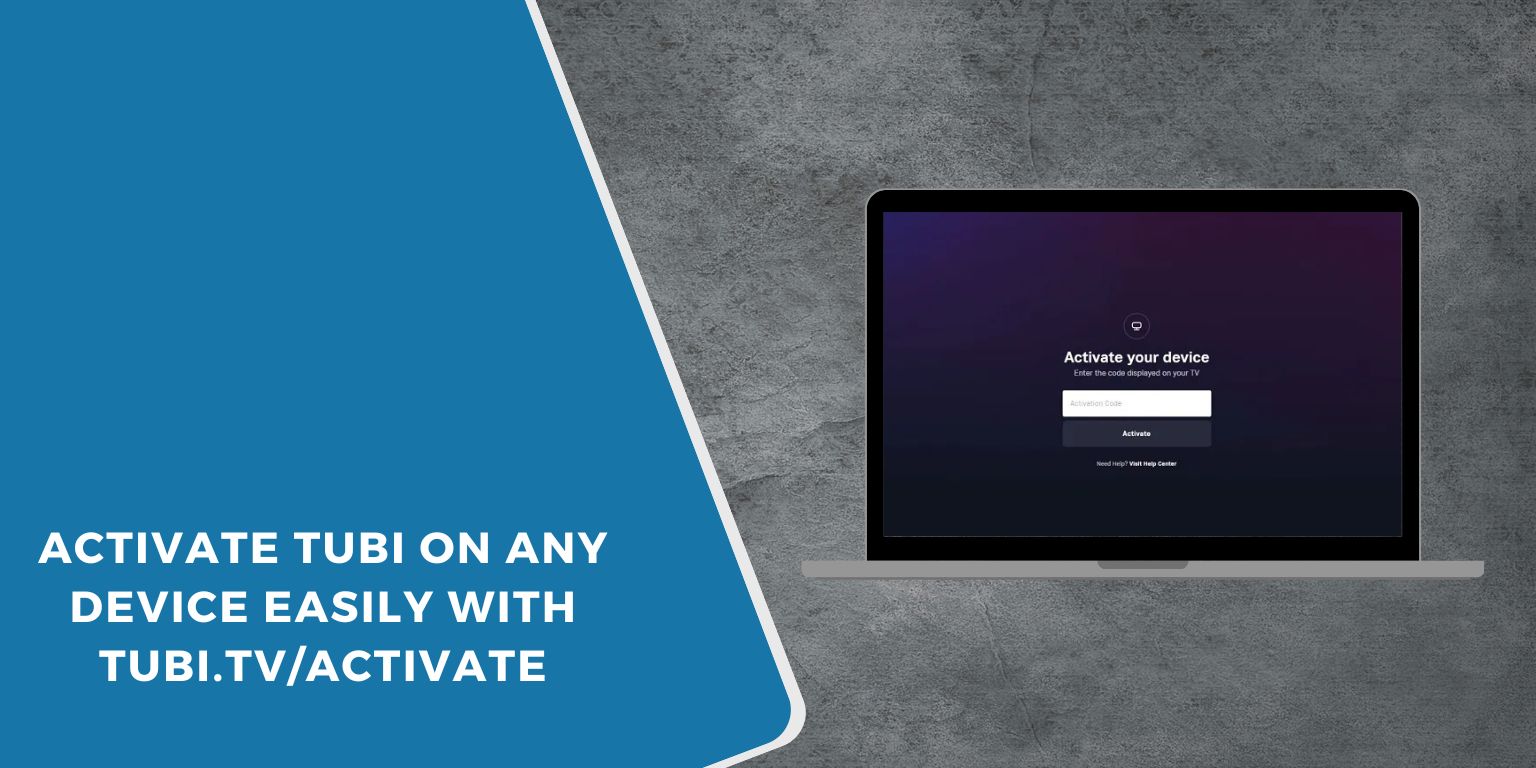Tubi TV offers thousands of free movies and shows across many devices. If you are trying to watch on your smart TV, game console, or streaming device, you might see a message asking you to activate using tubi.tv/activate.
This guide explains how to activate Tubi TV quickly and easily, no matter what device you are using.
What Is tubi.tv/activate?
tubi.tv/activate is the official website where you enter an activation code shown on your device. By doing this, you link your Tubi account to the device so you can start streaming without needing to log in every time.
Quick Tip: You do not need to activate Tubi on mobile devices like smartphones or tablets. You just sign in normally.
Using tubi.tv/activate is simple and free. You only need a Tubi account and a device connected to the internet.
How to Activate Tubi on Smart TVs
 Follow these steps if you have a Samsung, LG, Vizio, or any Android-powered Smart TV:
Follow these steps if you have a Samsung, LG, Vizio, or any Android-powered Smart TV:
- Open the Tubi App from your TV’s app store.
- Select Sign In or Register on the Tubi homepage.
- Write down the activation code shown on your screen.
- On your phone or computer, go to tubi.tv/activate.
- Enter the activation code and log into your Tubi account.
Once entered, your TV should refresh automatically, and you can start watching free content.
Activating Tubi on Roku Devices
If you use Roku to stream content, here is how to activate Tubi:
- Launch the Tubi Channel on your Roku device.
- Choose Sign In on the screen.
- A unique activation code will appear.
- Using another device, visit tubi.tv/activate.
- Enter your activation code and sign into your Tubi account.
Roku will automatically link your account once the code is accepted.
Activating Tubi on Amazon Fire TV Stick
Here’s how to set up Tubi on Amazon Fire TV Stick:
- Download and open the Tubi App from the Amazon Appstore.
- Select Sign In inside the app.
- Copy the activation code that appears.
- Visit tubi.tv/activate on your phone or computer.
- Enter the code and sign into your Tubi account.
Fire TV will confirm the link, and you can start watching free movies and TV shows.
Activating Tubi on Apple TV and Android TV
The process is almost identical for both Apple TV and Android TV devices:
| Device | Activation Steps |
|---|---|
| Apple TV | Open Tubi, get code, visit tubi.tv/activate, enter code |
| Android TV | Open Tubi, get code, visit tubi.tv/activate, enter code |
Both systems are straightforward. Make sure your device is connected to the internet for smooth activation.
Activating Tubi on Xbox and PlayStation
Tubi is available on both gaming consoles. Follow these steps:
- Download the Tubi App from the Microsoft Store (Xbox) or PlayStation Store.
- Launch the Tubi app and select Sign In.
- Write down the activation code that appears.
- On a separate device, go to tubi.tv/activate.
- Enter the code and complete the sign-in process.
Your console should confirm the link, and you can enjoy Tubi’s free streaming library.
Common Problems During Activation and How to Fix Them
If you run into problems during activation, use this simple guide:
- Code expired: Close the Tubi app and reopen it to generate a new activation code.
- Invalid code entered: Double-check the code for mistakes, making sure there are no extra spaces or wrong characters, then enter it again.
- Can’t reach tubi.tv/activate: Check your internet connection, refresh your browser, or try using a different device if the website doesn’t load.
- App version too old: Update the Tubi app through your device’s app store to ensure you are using the latest version, which supports activation.
Most activation issues are simple to solve by refreshing the app, checking your connection, or updating the software.
Is Tubi TV Activation Free?
Yes, activating Tubi TV is completely free.
Tubi does not charge users to create an account, link a device, or stream content.
There are no hidden fees or subscriptions required to enjoy Tubi’s large library of free entertainment.
How to Create a Tubi TV Account
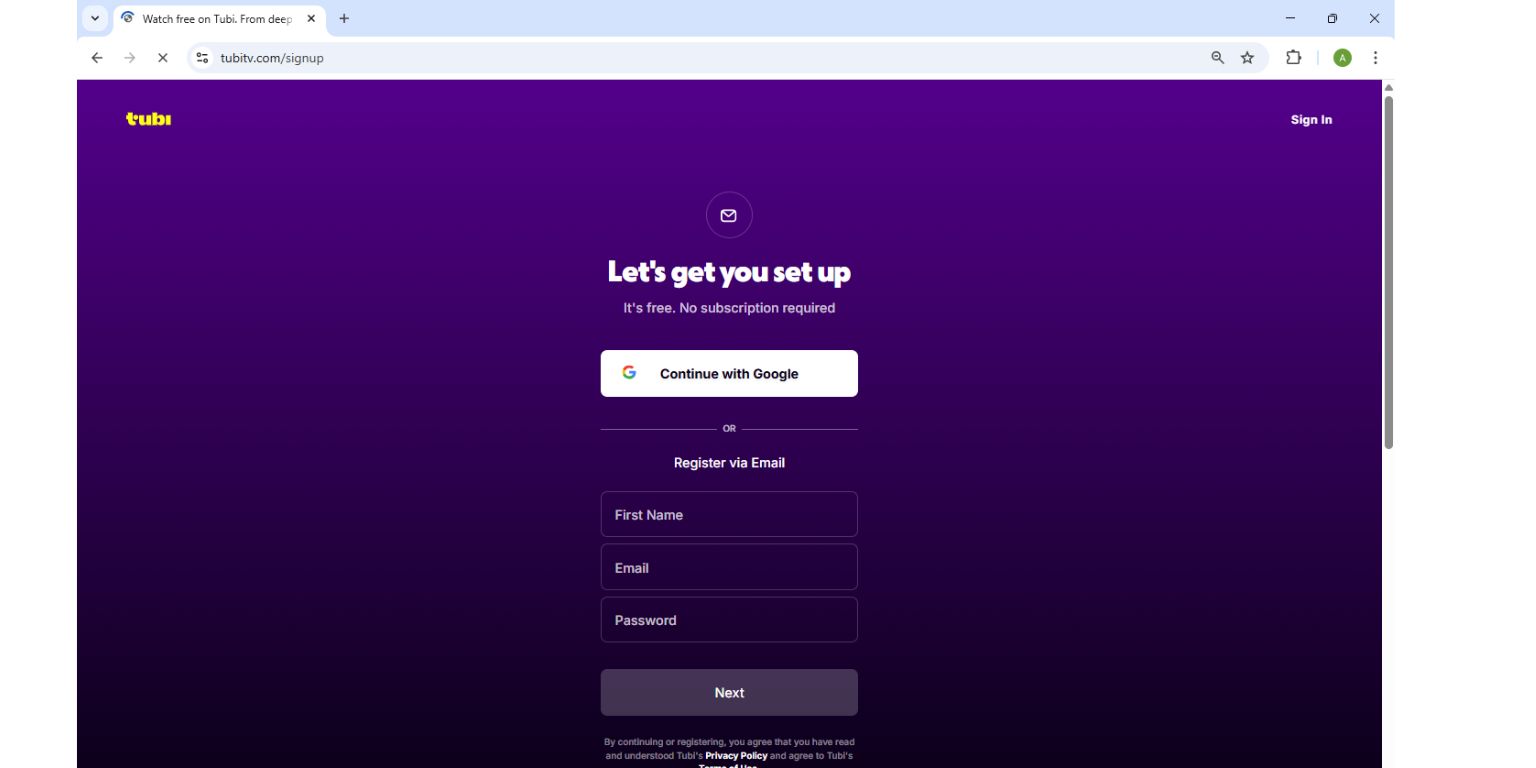 Before activation, you need a free Tubi account. Here’s how:
Before activation, you need a free Tubi account. Here’s how:
- Go to tubi.tv/signup from a browser.
- Enter your email address and create a password, or use a Facebook or Google login.
- Confirm your email if asked.
- Start watching instantly.
Having a Tubi account allows you to save favorites, continue watching across devices, and unlock activation features.
Quick Tips for Smooth Activation
Here are a few tips to make the activation process even easier:
- Make sure your internet connection is stable and fast.
- Update your Tubi app to the latest version before trying to activate.
- Keep a second device ready to quickly visit tubi.tv/activate.
- Check if your region supports Tubi service if you see access issues.
Following these steps ensures a fast and problem-free activation.
Conclusion: Start Streaming with Tubi TV Today
Activating Tubi TV through tubi.tv/activate is easy and only takes a few minutes. Once your device is linked, you get access to thousands of free movies, shows, and more without paying a cent.
If you faced any activation problems or know a shortcut others should try, leave a comment below.
Also, feel free to share this article to help friends activate Tubi TV quickly!