Instagram Notes got a new look. Now you can make your Notes stand out with color. This feature was added recently by Instagram, and users can now choose from several background colors when posting a new Note.
Before, you could only post plain text. But now, with a few taps, you can change the whole feel of your Note by picking a color. Let’s talk about how to do it step by step and what to do if you don’t see the option.
What Are Instagram Notes?
Instagram Notes are short messages that appear at the top of your DM inbox. They’re not like Stories or posts. Notes are just 60-character messages — and they only stay visible for 24 hours.
Here’s what makes Notes different:
- They show up above your profile bubble in the inbox
- Friends can see them and reply with a message
- You can write a message or post a music clip
- Now, you can change the color of the bubble background
Can You Change the Color of Notes on Instagram?
Yes. Instagram now lets users change the background color of their Notes. It’s an official feature — not a trick or a test anymore.
You can pick from several color styles using a feature called Bubble Editor, which shows when you go to post or edit your Note.
This works for most users with the latest app update.
How to Change the Color of Your Instagram Note
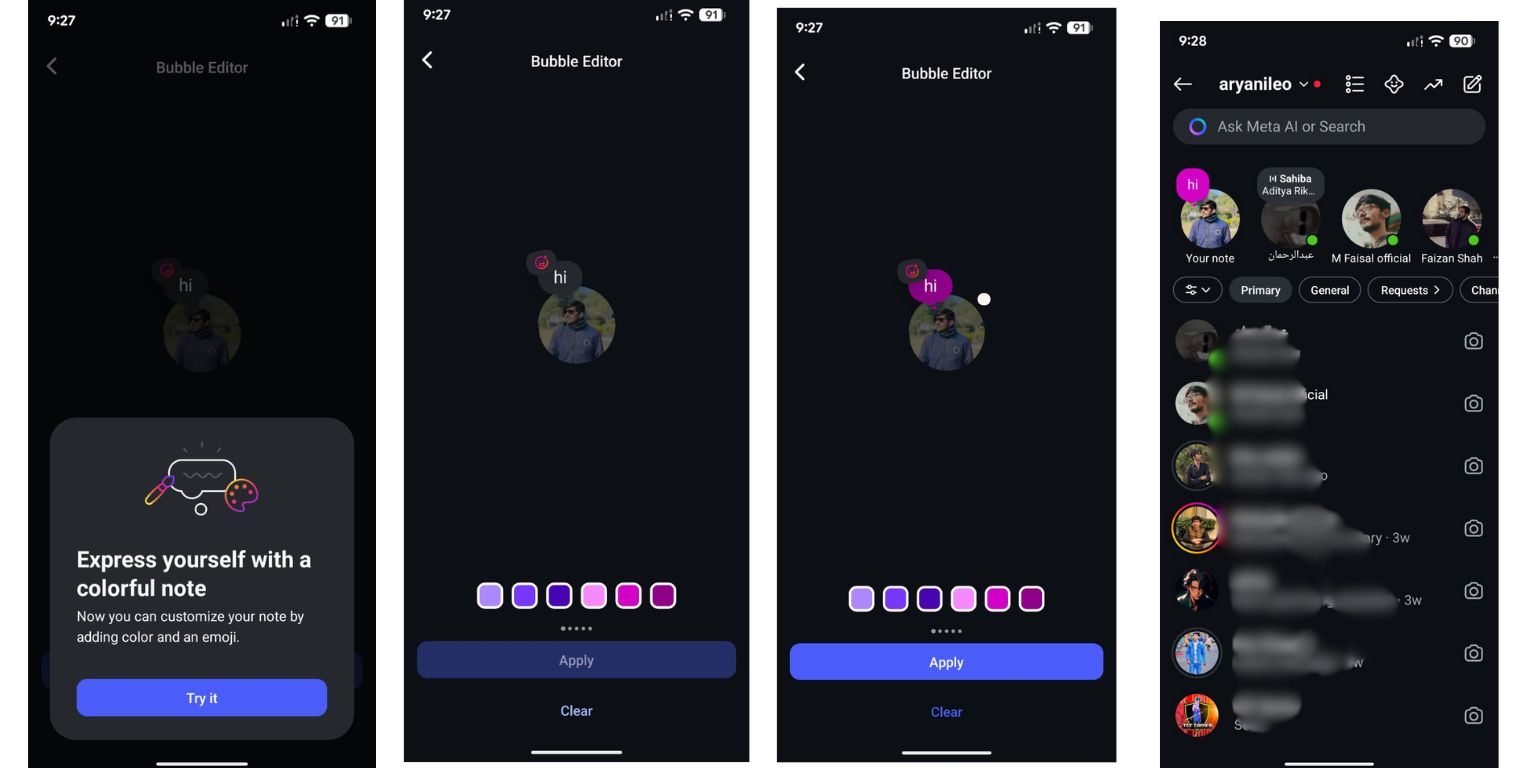 Here’s the simple way to change the color of your Note:
Here’s the simple way to change the color of your Note:
- Open Instagram and go to your chat tab
- Tap on “Your Note” or on your current Note bubble
- Start typing your Note
- Tap or hold on the Note bubble
- The color options will appear at the bottom
- Choose the background color you like
- Tap Apply to save and post it
Now your Note will appear with the color you picked, and your friends will see it at the top of their inbox.
Why Can’t I See the Color Option Yet?
If you don’t see the color picker or bubble editor, here are some reasons:
- Your app may not be updated
- You might not have the feature yet (Instagram rolls out slowly)
- You may be using an older phone version or OS
- Sometimes features are tested first in certain regions
To fix this:
- Go to the App Store or Google Play
- Search Instagram and hit Update
- Close and reopen the app
- Try again from the chat tab
If it still doesn’t show up, give it some time. Instagram may release it fully in the next update.
Extra Tip to Make Your Notes Look Cool
Besides using color, here are a few quick tips:
- Use emojis to add fun or feelings
- Post short jokes or daily mood
- Change your Note every few hours
- Try color + music combo to stand out
Conclusion
Yes, you can now change the background color of your Instagram Notes using the new Bubble Editor. Just update your app and follow the steps above. If the feature isn’t live on your phone yet, it may arrive soon.
Once you try it, drop a comment and let us know which color is your favorite.


