You don’t need an app or a device to tune your guitar or violin anymore. Google made something simple. It works right in your browser. No login. No sign-up. Just type a few words into the search box and your tuner pops up.
This is perfect for anyone in a rush. Maybe your strings sound off. Maybe you forgot your clip-on tuner at home. Either way, Google’s got a tool that works using just your phone or laptop mic.
What Is Google Tuner?
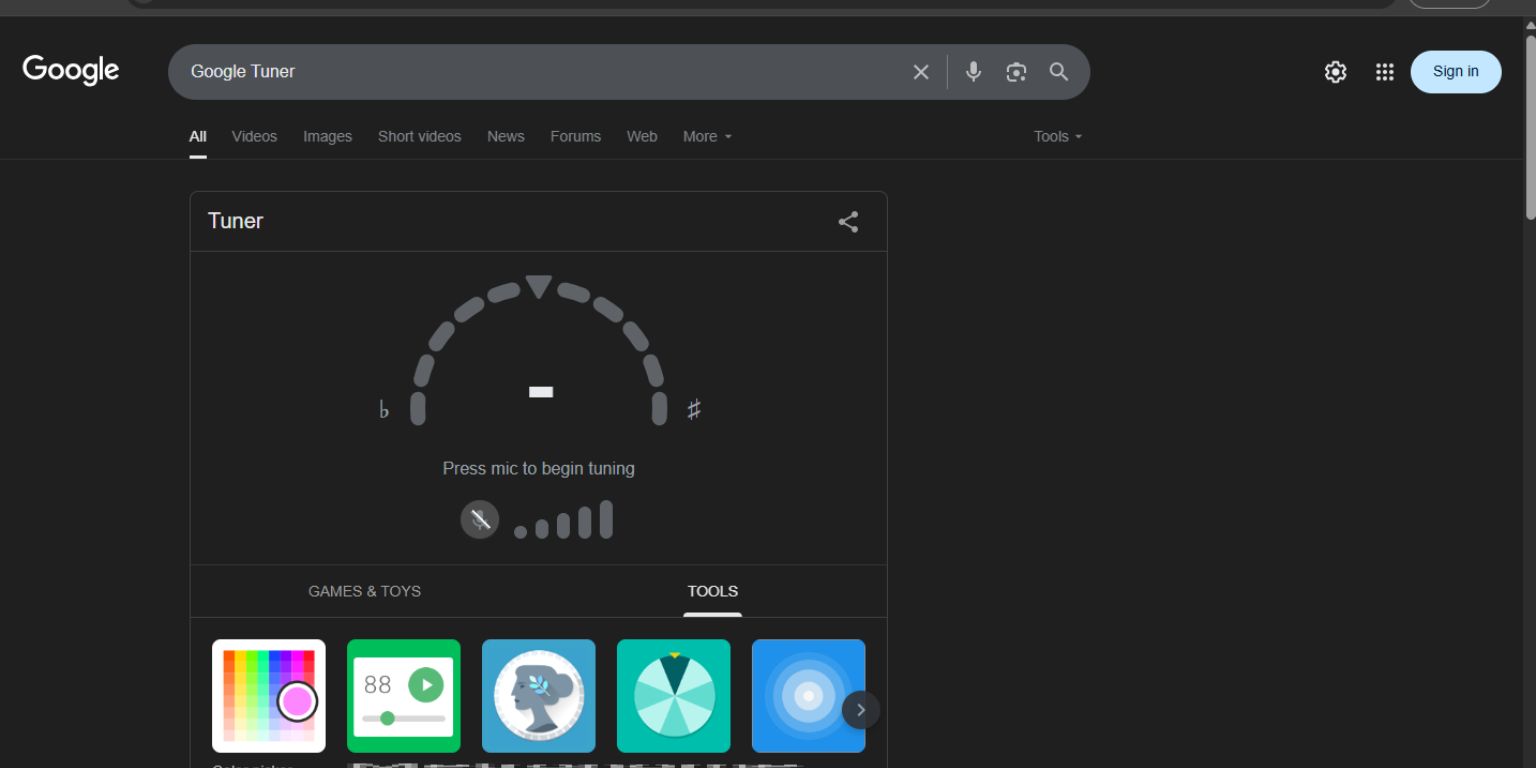 Google Tuner is a virtual tuner built into the search engine. It listens through your mic and shows if your note is too low or too high.
Google Tuner is a virtual tuner built into the search engine. It listens through your mic and shows if your note is too low or too high.
You don’t have to install anything. It opens in your browser like a regular webpage.
Key things to know:
- No app needed
- It runs in any modern browser
- You can use it with stringed or wind instruments
- It listens to your sound and shows pitch on-screen
This works well for beginners who don’t want to mess with knobs or tuning forks. It’s fast and works right away if your mic is good enough.
How to Open Google Tuner
Anyone can open the tuner in seconds. You just need an internet connection and a mic that works.
Steps to get it running:
- Open Google on your phone, laptop, or tablet
- Type “Google Tuner” in the search bar
- Tap or click the tuner box that shows up
- Allow mic access when asked
- Start playing your instrument into the mic
You don’t need to press any buttons once it loads. Just play one note at a time. It’ll listen and show whether you’re sharp, flat, or in tune.
How to Use Google Tuner to Tune Your Instrument
Let’s say you’re tuning a guitar. You pluck the low E string and hold it near your mic. The tuner listens, then shows a note letter and a small arrow.
If the arrow leans left, your note is flat — tighten the string slowly. If it leans right, it’s sharp — loosen it a bit. Do this for each string.
With a violin or ukulele, same idea. Play one open string at a time. Adjust until the note sits right in the center.
Wind instruments? Just blow one steady note. The tuner hears it. You adjust your embouchure or instrument tuning slide as needed.
It doesn’t rush. You can take your time and recheck as often as you want.
What Instruments Work with Google Tuner?
You can use Google Tuner with any instrument that makes a steady pitch.
Some of the most common ones:
- Acoustic and classical guitars
- Electric guitars (unplugged)
- Ukuleles
- Violins
- Bass guitars
- Flutes and recorders
- Singing voice (for pitch practice)
It might struggle in loud rooms or with background noise. Quiet settings work best.
Is Google Tuner Accurate Enough?
Google Tuner is good for practice and daily use. It’s not made for stage or studio sessions.
Pros:
- Free
- Fast
- Easy for anyone to use
Cons:
- Needs a good mic
- Can be off in noisy rooms
- Won’t support alternate tunings like drop D or custom scales
Still, if you’re at home and need to tune up quickly, it works fine.
Tips for Best Results
You’ll get better results if you follow a few tricks.
- Use it in a quiet room
- Get close to the mic
- Don’t talk while tuning
- Let the note ring out fully
- Don’t play more than one string or note at once
- Use Chrome or Firefox (updated versions)
These small steps make the tuner respond better. Your screen will refresh faster and pitch results will be more stable.
Do You Need an App or Can You Use This Alone?
You don’t need to download anything. No app. No extension.
It’s built straight into Google. You just search, tap, and play. Nothing extra to set up. It works on mobile or desktop, as long as your browser is new and your mic is on.
Conclusion: Try It — Google Tuner Just Works
If you’ve got an instrument and no tuner, Google Tuner is ready.
It’s not fancy, but it does the job. You’ll get your guitar or ukulele in tune fast. No cost. No delay.
Keep it in your back pocket — or rather, your browser.
Got a favorite instrument you tested it on? Share your experience with someone learning to play. You might help them get in tune faster.


