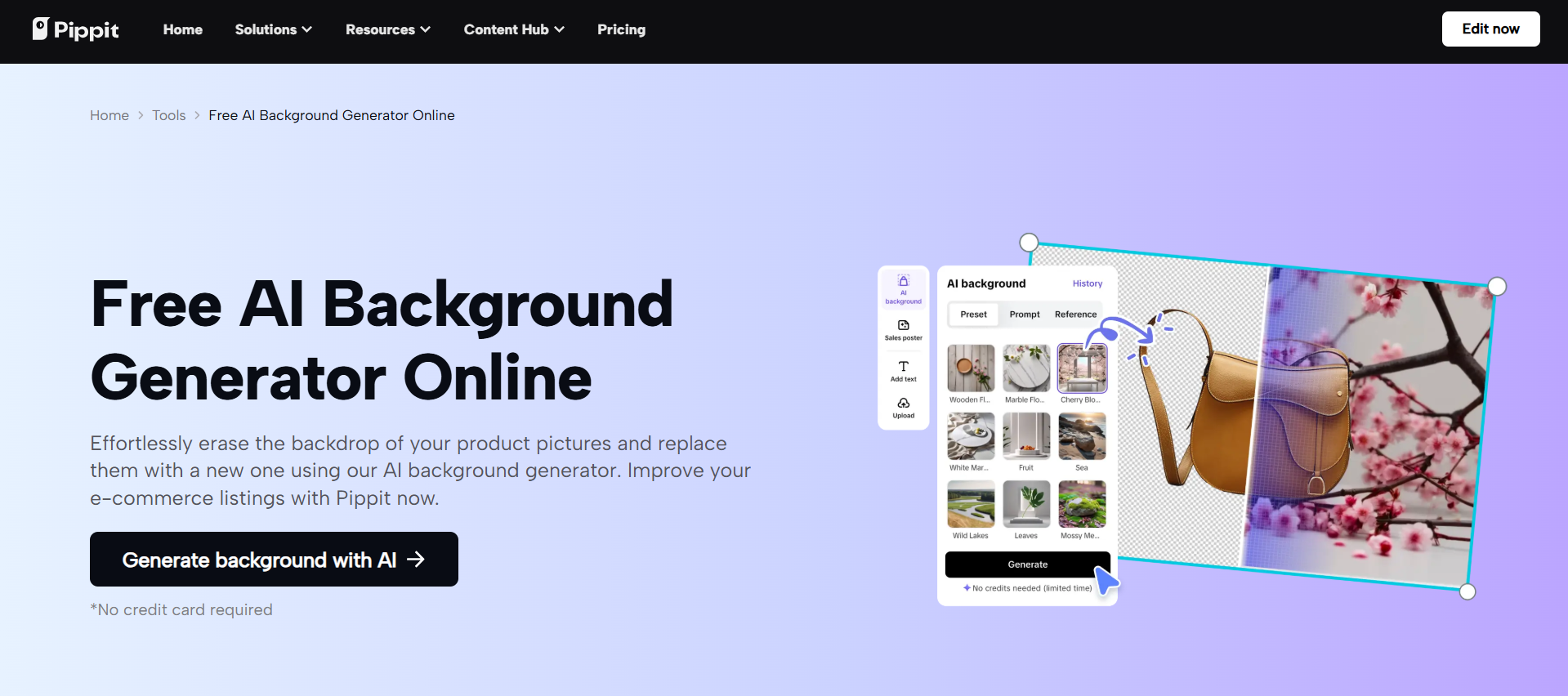What if your living room could double as a Paris showroom? Or your corner desk could transform into a luxury marble flatlay? Welcome to the new standard for product visuals—where you don’t need a physical set, just the right digital backdrop.
For small brands, especially in fashion, skincare, and lifestyle, visuals often make or break trust. You could have the most effective serum in the world, but if it’s sitting in front of a crumpled curtain or dull wall, customers scroll right past. That’s where Pippit steps in.
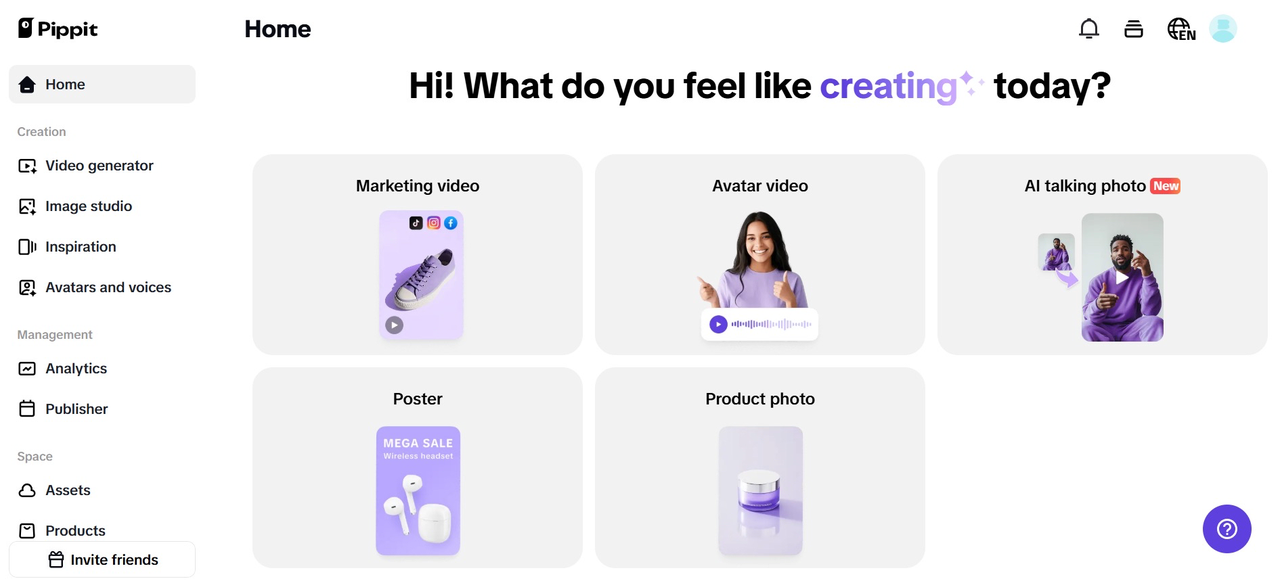
Pippit’s AI background generator turns humble product photos into polished content pieces that look like they were shot in a studio or a Santorini villa. Pair it with an upscale tool and suddenly you’re not just “making do”—you’re outshining the competition with a few clicks.
Let’s dive into how this works—and how to make it look like you’ve got a creative agency on speed dial (even when it’s just you and your cat in a home office).
Brand storytelling, but without the photoshoot budget
Every product needs a setting, and small businesses often struggle to find one that matches their aesthetic without shelling out thousands. With AI-generated backgrounds, the story becomes visual, instantly.
Tell a worthwhile story—even if your brand is ordinary
You can wrap handmade soaps in linen and gold foil all day, but placing them on a minimalist marble countertop in a digitally generated spa bathroom takes them to luxury status. That’s not trickery—it’s visual storytelling that gives your product the lifestyle it deserves.
Background examples that elevate small brand photos:
- Fashion brands: Faux NYC lofts, runway setups, or neutral studio walls.
- Skincare brands: Spa environments, bamboo backdrops, or sunlit vanities.
- Wellness and lifestyle: Boho bedrooms, cozy cafes, open-air markets.
How to create lip sync video content using your new backgrounds
Now that you’ve created high-quality product visuals with Pippit, you can also turn them into fun, viral-ready lip sync videos for TikTok, Reels, or Shorts. Here’s the workflow to get you started:
Step 1: Upload photos from links or your devices
Click “Image Studio” on the left sidebar after registering for the Pippit AI backdrop generator. Click “Device” to upload your product photographs from your PC, or select “AI Background” under “Quick Tools” and drag and drop your images.
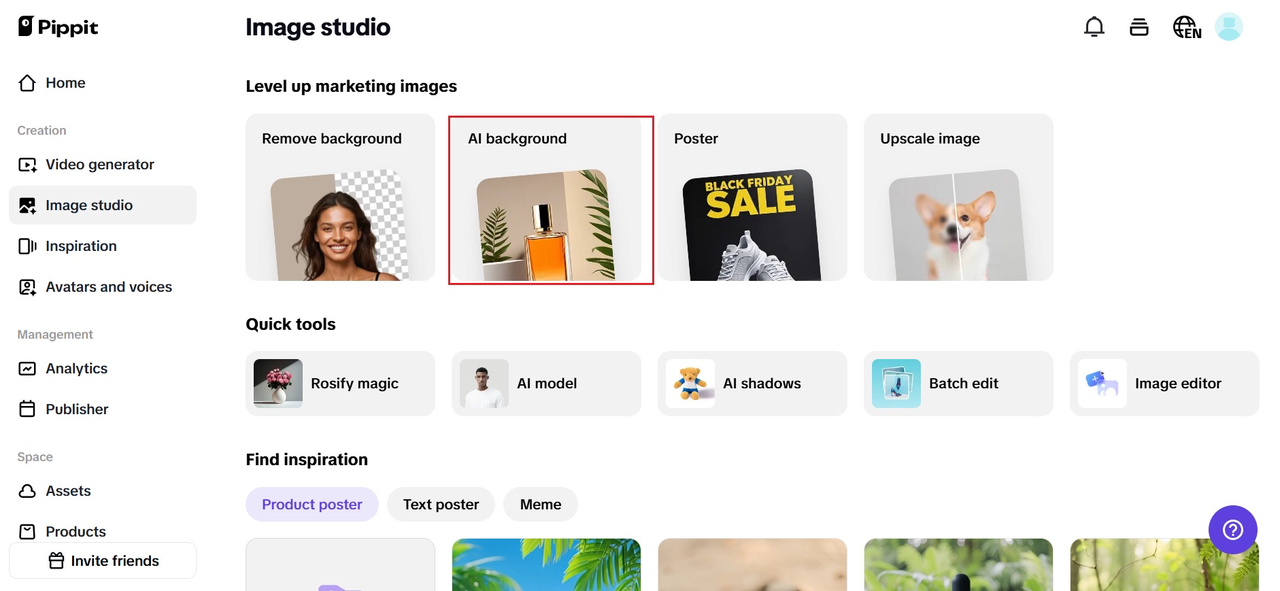
Step 2: Personalize image background and content
The AI Background tool will automatically remove the background. Next, proceed to “Preset” to choose a background, tap “Reference” to upload your own, or choose “Prompt” to create one from AI. Alternatively, use “Sales Poster” to create promotional material or “Add Text” to add captions to your images.
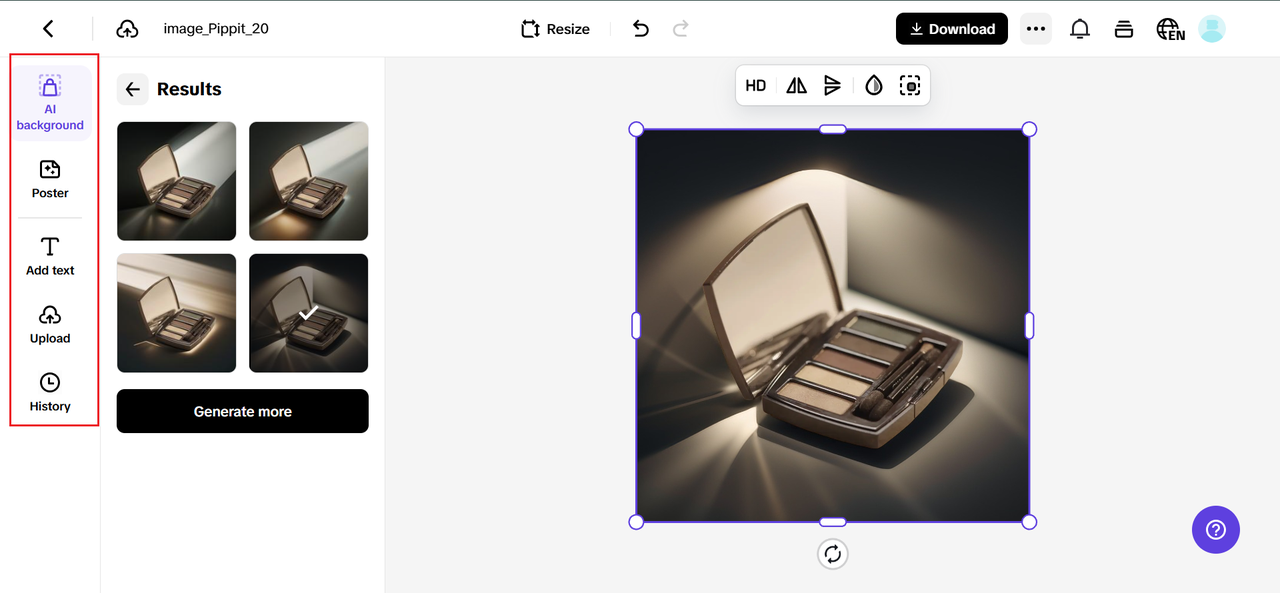
Step 3: Export your images
Lastly, press “Download” on the top right of the editor, choose the file size and type, and press “Download” to download the product photo onto your device. You also have the option to save the image with or without a watermark before exporting. From there, simply upload your images into Pippit’s video editor, add a popular sound, and sync your images to have a top-performing product showcase.
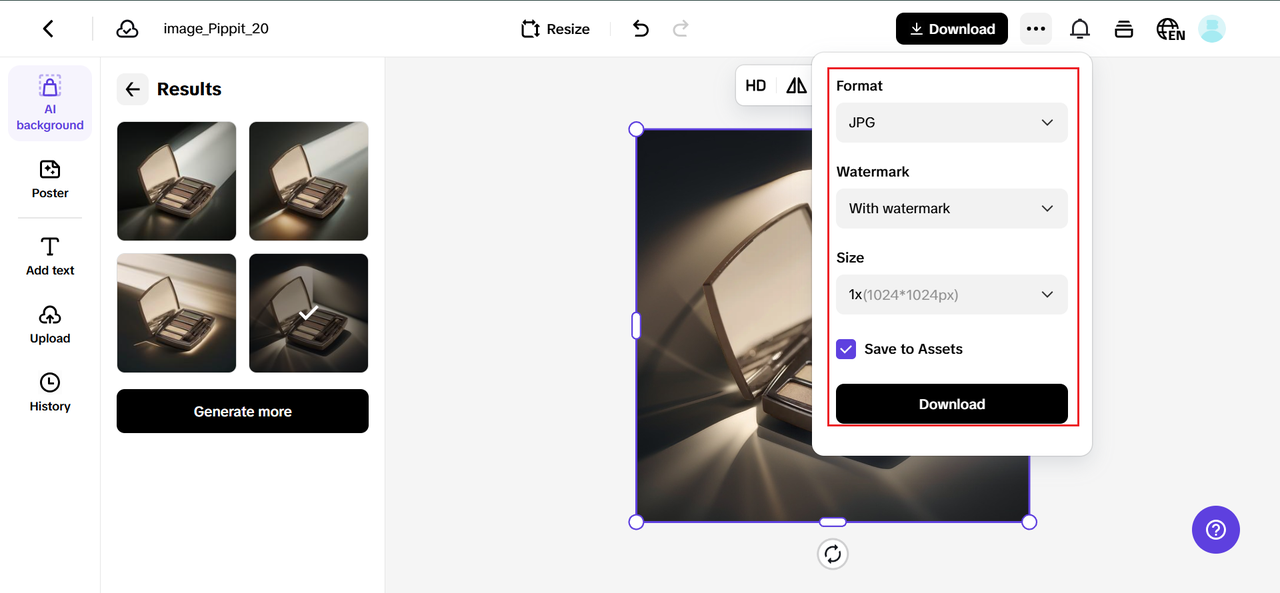
Your customer believes what they see (before they read)
Humans process images faster than words, and when someone scrolls through Instagram or TikTok Shop, they’re subconsciously asking: Do I want to be inside this image?
Aesthetic = authority
It isn’t about acting like someone you’re not. It’s about creating an environment where your product feels trustworthy, on-trend, and brand-aligned. And now, that doesn’t require set design or a DSLR—just smart AI prompts and a vision.
One moment, your candle is on a kitchen counter. The next, it’s flickering beside a bathtub in a rustic villa. That transformation doesn’t just upgrade the photo. It upgrades perception.
Curate your grid like an art exhibit, not a thrift store
A cluttered, inconsistent social feed can make even great products feel amateur. But a visually cohesive, professionally styled grid? That’s digital luxury.
Using Pippit’s AI tools, you can generate custom backgrounds based on your brand’s aesthetic—soft neutrals, cyber glam, nature chic, whatever works for you—and replicate them across all visuals. Think of it like having a virtual set designer.
Here’s how AI backgrounds support visual consistency:
- Match color schemes across multiple products.
- Create seasonal variations without re-shooting.
- Adjust mood with lighting, shadows, and texture control.
From raw photo to scroll-stopper with image enhancement
Let’s say you took a great shot, but it looks a little… bleh. Flat lighting, awkward shadows, or dull saturation can make even the best background fall flat.
That’s when Pippit’s image enhancer becomes your best friend.
Use it to:
- Brighten dark or low-light images.
- Increase sharpness on fine details like textures and patterns.
- Retouch product surfaces without making them look fake.
It’s all about that clean, editorial finish. Your photo should look like it belongs in a magazine, even if it was shot on your phone in the hallway.
Your small brand doesn’t need a big studio—it needs Pippit
Luxury visuals aren’t about how much you spend, but how well you tell your story. With Pippit’s AI background generator, you can place your product in the perfect environment, without location scouting or lighting equipment.
Enhance your photos, style your shots, and build the aesthetic you’ve always imagined. Whether you’re launching your first product or refreshing your social media, Pippit gives you the tools to make it look stunning, without the overhead.
Ready to start creating visuals that look 10x your budget? Try Pippit today and turn scrolls into clicks—no passport, studio, or extra team needed!