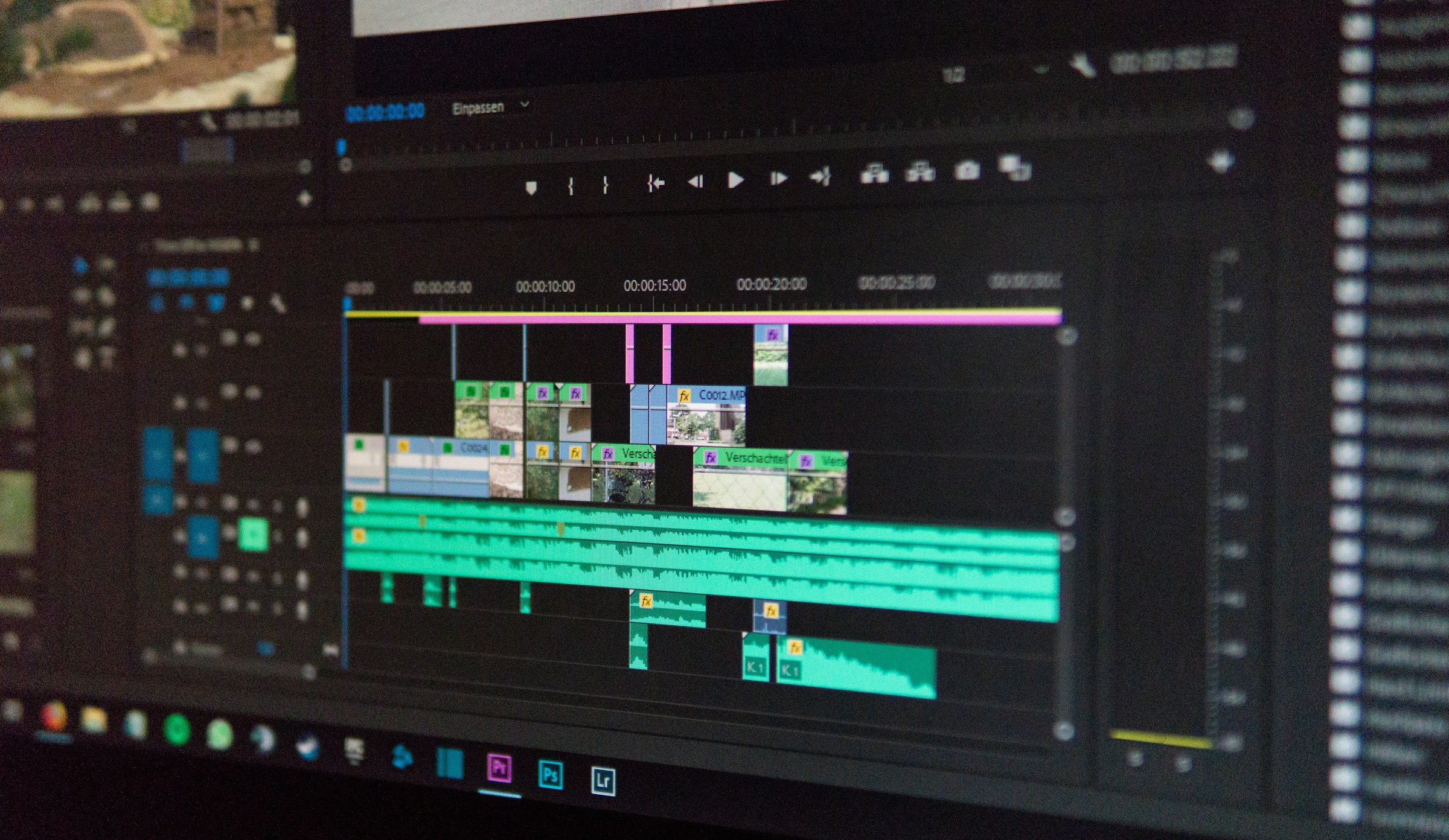TikTok has exploded in popularity, becoming one of the top platforms for sharing creative video content. While many users enjoy using CapCut templates for streamlined editing, others prefer to upload their videos without relying on templates. Whether someone wants more control over their creativity or simply prefers a different editing style, posting videos on TikTok without using a CapCut template is easy and incredibly flexible. Here’s how creators can share their original content directly on TikTok.
Why Choose to Post Without CapCut Templates?
CapCut templates offer convenience but can sometimes limit creative control. When posting without templates:
- Creators have full control over transitions, effects, and timing.
- Unique edits help stand out and avoid content looking too similar to others.
- No restrictions on video formatting, structure, or themes.
For users who want their videos to be purely original, bypassing templates offers limitless possibilities.
Step-By-Step Guide: Posting TikTok Videos Without CapCut Templates
1. Record or Edit Your Video
Begin by either recording a new video or editing an existing one using your preferred tools. You can use your phone’s built-in camera app or editing software like InShot, iMovie, Adobe Premiere Rush, or even TikTok’s in-app editing tools to polish your footage.

2. Open TikTok and Start a New Upload
After preparing the video:
- Launch the TikTok app.
- Tap on the plus (+) button located at the bottom center.
- Select Upload instead of Record if the video is already edited and saved.
This method allows you to directly upload the content without being prompted to use any CapCut templates.
3. Choose and Customize Your Video
Once you select your video:
- Trim the length if necessary.
- Add effects, stickers, or text using TikTok’s built-in features if desired.
- Choose a sound from TikTok’s music library or retain the original audio.

Since you’re not using a CapCut template, you have the freedom to customize your video fully within TikTok itself or leave it as you have already edited it outside the app.
4. Write a Captivating Caption and Post
Finally, craft an engaging caption that complements your video. You can also:
- Tag relevant hashtags to increase visibility.
- Mention friends or collaborators using @ handles.
- Adjust privacy settings if needed (public, friends, or private).
After everything is set, tap on Post and watch as your original video joins the endless content stream on TikTok.
Pro Tips for Enhancing Your TikTok Uploads
- Consistency matters: Posting regularly builds audience trust.
- Engage with your comments: Replying to viewers fosters community.
- Use trends smartly: Incorporate trending sounds without compromising originality.
- Optimize video quality: Use high-resolution videos to captivate more viewers.

FAQ
Can you post a video on TikTok without editing it with CapCut?
Absolutely! You can create your video with any editor or just record directly and upload it using TikTok’s upload feature without any CapCut involvement.
Is CapCut required to post videos on TikTok?
No, CapCut is not a requirement. It’s simply an optional tool that some users prefer for its ease of use and integration. You can post fully original content without ever touching CapCut.
What if TikTok suggests using a template during upload?
Simply decline or skip the suggestion. Uploading your own video is always an option without following the template prompts.
What are the best alternative editing apps besides CapCut?
Great alternatives include InShot, iMovie, Adobe Premiere Rush, VLLO, and even native editing on smartphones. These apps offer a wide variety of tools to customize videos freely.
Will not using a template affect my views?
No, posting without a template does not negatively impact your views. In fact, original content that stands out can lead to higher engagement and better reach if your video resonates with viewers.