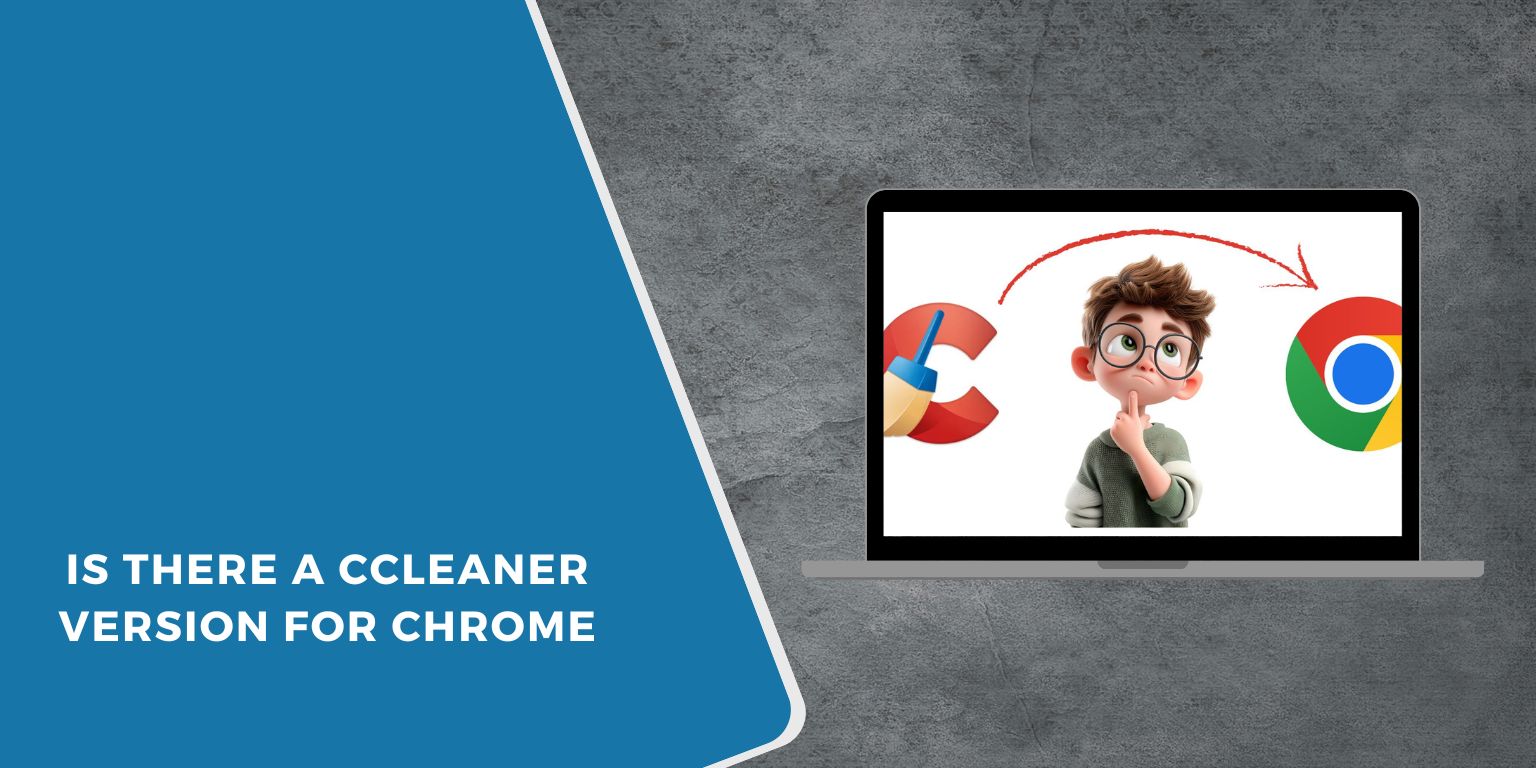Many people search for a CCleaner extension for Google Chrome because they want a quick way to clean junk files, clear browsing data, or speed up their browser. CCleaner is well known for cleaning Windows and macOS systems, so it makes sense that users wonder if there is a Chrome version too. If you want something that works inside Chrome itself, this guide explains what exists, what does not, and the best options.
What Is CCleaner and How It Works With Google Chrome?
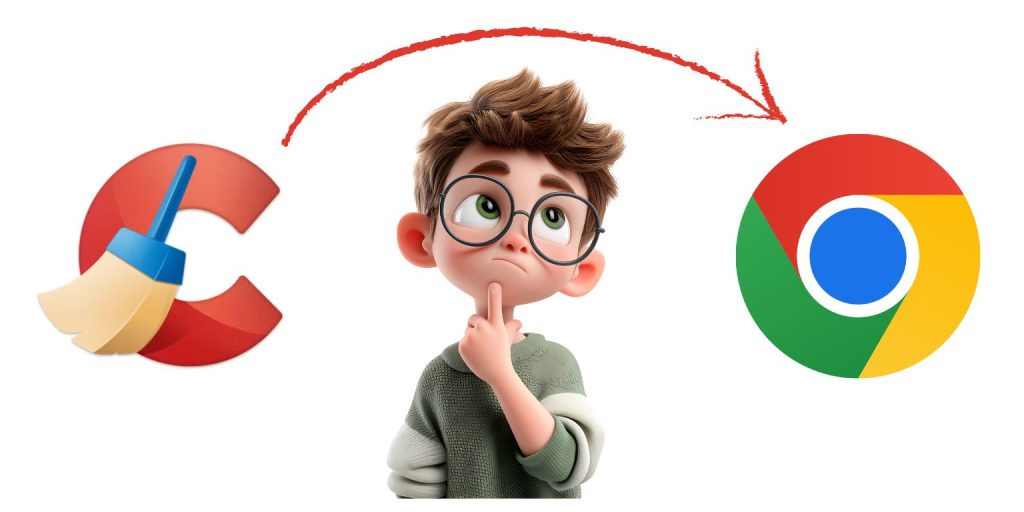 CCleaner is a cleaning tool made by Piriform. It removes temporary files, browser data, cookies, system logs, cache files, and other junk from Windows or macOS computers. Even though CCleaner does not install inside Chrome, the desktop version can still clean Chrome’s data. It clears Chrome cookies, cache, site data, and history whenever you choose to run a cleanup.
CCleaner is a cleaning tool made by Piriform. It removes temporary files, browser data, cookies, system logs, cache files, and other junk from Windows or macOS computers. Even though CCleaner does not install inside Chrome, the desktop version can still clean Chrome’s data. It clears Chrome cookies, cache, site data, and history whenever you choose to run a cleanup.
So CCleaner can clean Chrome, but it does it from outside the browser, not through an extension on the Chrome Web Store.
Is There a Version of CCleaner for Chrome?
The short answer is no.
There is no official CCleaner extension for Google Chrome, and you will not find a CCleaner add-on in the Chrome Web Store. CCleaner only exists as a desktop software for Windows and macOS.
Any extension claiming to be CCleaner is not real and should be avoided because it may be unsafe.
The desktop CCleaner app can still clean Chrome’s browsing data, but it does not run inside the Chrome interface.
How to Clean Chrome Without a CCleaner Extension?
If CCleaner has no Chrome version, you can still clean Chrome in a simple way. Chrome comes with its own built-in cleaning tool.
Here are the steps you can follow:
- Open Google Chrome and click the three dots in the top right.
- Select Settings.
- Go to Privacy and Security.
- Click Clear Browsing Data.
- Choose Browsing History, Cookies, Cached Images, or other items you want to remove.
- Click Clear Data to finish.
Chrome handles cache, cookies, site data, and password cleanup on its own. This is safe, fast, and built directly into the browser.
Tools That Work Like CCleaner for Chrome Users
If you want a Chrome-only cleaner, here are some trusted tools available in the Chrome Web Store or as desktop apps that help with browser cleanup.
- Avast Cleanup
- BleachBit (desktop)
- Clean Master extension
- Chrome’s Safety Check tool
- Privacy-focused extensions that remove cookies and trackers
These options help remove junk and keep Chrome running smoothly without using CCleaner.
When You Should Use the CCleaner Desktop App Instead?
Some tasks require system-level cleaning that Chrome alone cannot handle. CCleaner helps when you want to remove old downloads, system temporary files, crash reports, log files, or leftover data from installed programs.
The desktop version is useful when:
- Your computer feels slow, not just Chrome
- You need to clean Windows or macOS folders
- You want to manage startup programs
- You want to remove large unused files
- You have multiple Chrome profiles stored on your system
CCleaner works deeper than Chrome and can clean areas the browser cannot reach.
Tips to Keep Chrome Fast Without Any Cleaner
You can keep Chrome running smoothly even without CCleaner or extra tools.
Try these simple tips:
- Remove Chrome extensions you do not use
- Clear site data regularly
- Update Chrome to the latest version
- Use Chrome’s Task Manager to close heavy tabs
- Restart Chrome occasionally to refresh memory
- Disable background apps you do not need
These small habits keep your browser quicker and reduce junk buildup.
Conclusion
There is no official CCleaner extension for Google Chrome. CCleaner only exists as a desktop program for Windows and macOS. The good news is that Chrome already includes strong cleaning tools for clearing cache, cookies, and site data. If you still want something like CCleaner inside the browser, several safe alternatives exist in the Chrome Web Store.
For deeper system cleaning, the CCleaner desktop app remains useful and can help improve overall computer performance. If this guide answered your question or helped you decide what to use, feel free to comment or share it with others.