In early 2024, Figma—widely known for its collaborative design and prototyping capabilities—faced a rare but impactful hiccup involving team ownership transfers during a billing system migration. For many users, this incident resulted in misplaced files, lost edit permissions, and temporary team lockouts. Although the event was short-lived, its effects were widely felt across the design and product community that relies on Figma’s cloud-based interface for seamless collaboration.
TL;DR
During a billing infrastructure migration in 2024, Figma unintentionally transferred team ownership to unintended users. This caused disruptions in file access and team permissions. Figma quickly rolled out a fix and implemented a recovery process that restored ownership and access within hours for most users. Affected teams were advised on how to verify access, reassign roles, and recover any missing files using version history and file recovery tools.
What Went Wrong During Figma’s Billing Migration?
Figma’s transition to a new billing architecture was aimed at offering enhanced payment flexibility, usage tracking, and integration features. However, as the backend systems were updated, a misconfiguration in the ownership linking process caused the platform to inaccurately reassign team ownership based on outdated or incorrect user session data.
This meant that, for a certain window of time, ownership roles were transferred to users who had once had admin privileges or were linked via single sign-on (SSO) configurations. As a result, several original team admins lost ownership access, while others unintentionally gained full control over teams they had previously left or had only marginal associations with.
The primary consequences included:
- Inaccessible Files: Some users found that their design files were no longer accessible, with errors indicating “insufficient permissions.”
- Project Interruptions: Teams in active stages of product development experienced delays due to lost edit capabilities.
- Confusion in Permissions: New and unintentional owners were unsure how to manage the teams they had suddenly gained.

Figma’s Response Strategy
To their credit, Figma’s engineering and support teams acted quickly. As soon as reports started surfacing on Twitter, Reddit, and Figma’s community forums, the issue was formally acknowledged via Figma’s status page and a series of rapid email alerts were sent to affected users.
Immediate Steps Taken by Figma:
- System Rollback: Figma engineers initiated a controlled rollback of the ownership logic component within the billing microservice, stabilizing permissions in real-time.
- Audit Logs Reviewed: A forensic audit of ownership changes was conducted using internal logs to determine which teams had experienced incorrect ownership changes.
- Ownership Restoration: Verified team owners were reinstated using automated scripts that cross-referenced historical ownership records and account activity.
Figma also temporarily suspended any further billing migrations until the root cause was fully addressed and patched, further reducing the risk of the issue spreading.
How Affected Users Recovered Files and Restored Access
While Figma managed to resolve the majority of ownership conflicts via internal tools, some edge cases required manual intervention. Figma’s support center published a set of steps that teams could follow to validate ownership, request file recovery, and reconfigure team settings.
Recovery Steps for Users:
1. Contact Figma Support: Users who still appeared locked out were urged to submit a ticket with details such as team name, email address, and last known owner. Figma prioritized these tickets under a new “URGENT: Ownership Issue” label.
2. Utilize Version History: Even for files that were temporarily inaccessible, Figma’s backend kept full version histories intact. Once ownership was restored, teams could roll back to any pre-incident state using Figma’s built-in version history tool.
3. Reassign Permissions: Newly restored owners were encouraged to double-check team member roles and manually update admin privileges through the Admin Console.
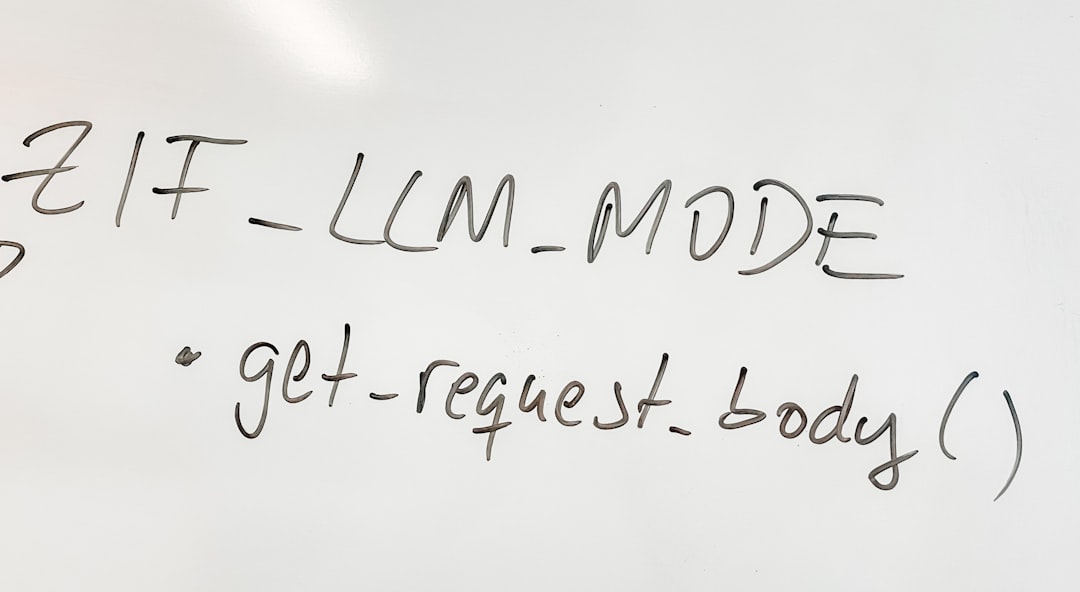
4. Check for Orphaned Files: In some cases, files created by non-owners were “floating” without an associated team. Users could search their Recent Files list or Shared With Me section to restore these assets to the rightful workspace.
Preventative Measures Moving Forward
In light of the incident, Figma has committed to several long-term optimizations to its billing and ownership architecture. These include:
- Enhanced Ownership Validation: Any future role changes will now include dual-confirmation prompts and email-based validation, particularly for top-level team owners.
- Ownership Audit Dashboard: A new feature is in development to allow admins to see a changelog of ownership adjustments over time.
- Improved Rollback Mechanisms: Figma is building a snapshot-based recovery tool that will allow support teams to revert both billing and permission changes selectively.
These initiatives aim to safeguard vital team collaboration and maintain user trust, particularly for organizations with high-scale design operations spread across global teams.
Community Reactions
While users were initially frustrated and concerned by the unexpected disruption, many praised Figma’s swift acknowledgment and response. Influential designers and agency leads noted the transparency displayed by Figma as a positive example of incident management.
One product lead commented on Twitter: “Figma had a real SNAFU on their hands this week … but they handled it with honesty, clarity, and urgency. Hats off to the support folks working overtime.”
This transparency, combined with regular updates from the engineering team, helped rebuild user trust and encouraged open dialogue on how to prevent such issues in the future.
Frequently Asked Questions (FAQ)
-
Q: How do I know if my team was affected?
A: If you or your teammates experienced sudden loss of admin privileges or file access between March–April 2024 during billing changes, your team may have been impacted. Check the admin log or contact Figma support for verification. -
Q: Can Figma recover files that seem lost?
A: Yes. Figma maintains complete versioning and backup snapshots. As long as the file existed before the incident, it can be recovered either automatically or via a support request. -
Q: Who should I contact if the original owner no longer works at my company?
A: Submit a support ticket with details of the organization, former admin’s name, and your relation to the team. Figma will guide you through the account verification and restoration process. -
Q: How to confirm if current team ownership is correct?
A: Navigate to the Team Settings page and view the Admins section. Cross-reference with previous team configurations. You can also enable admin logs to review any historical changes. -
Q: What preventive steps can my team take?
A: Ensure that multiple admins are assigned per team, enable 2FA on all admin accounts, and periodically audit team ownership and file permissions.
As collaborative platforms continue to evolve and manage larger volumes of users and data, incidents like this underline the importance of having robust ownership architectures and transparent communication channels. The Figma event, while disruptive, serves as a case study in both the risks and the recoverability of cloud tools when managed responsibly.


