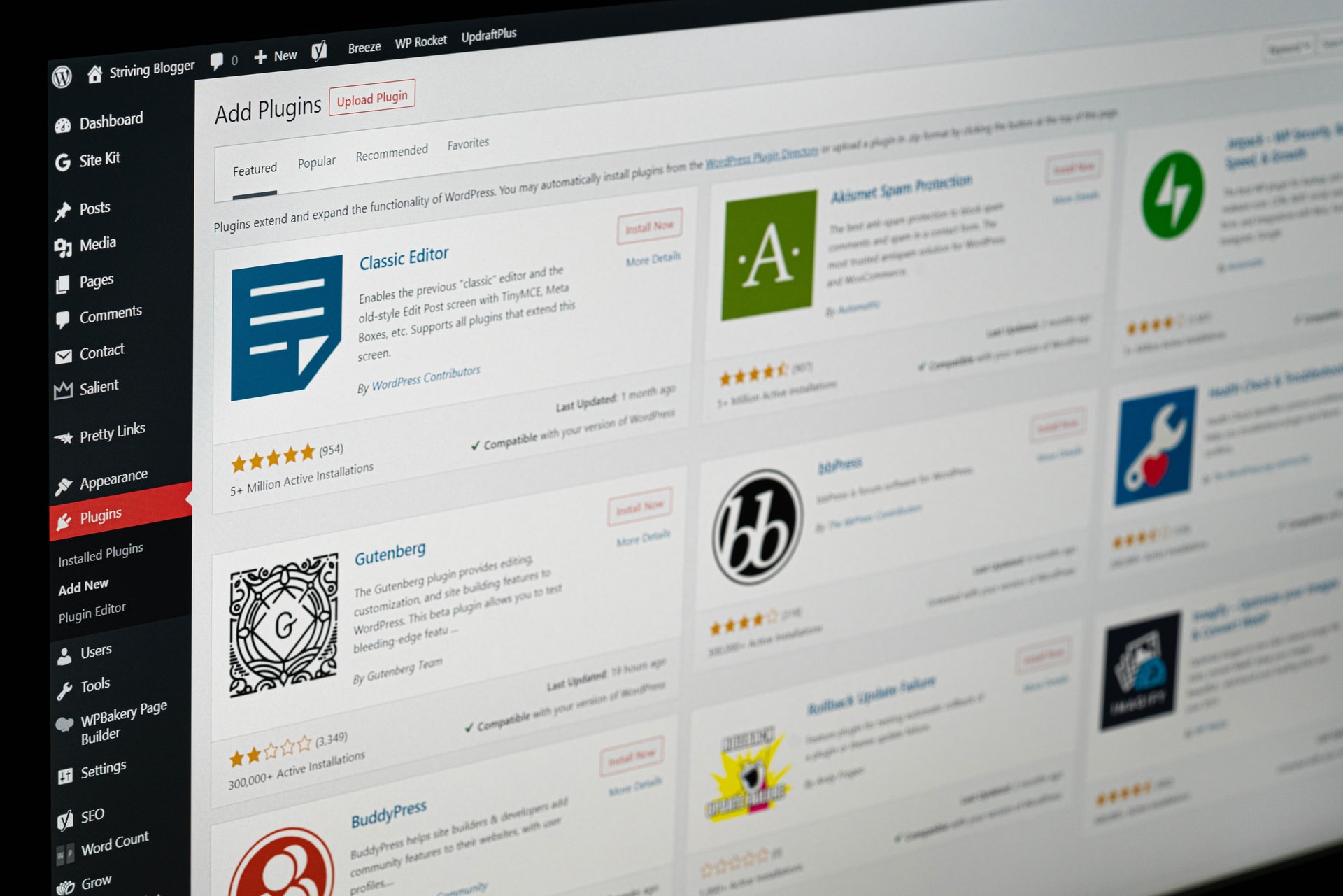Some websites need extra care. Whether it’s adult content, online gambling, or restricted products, site owners have to think ahead. You can’t just throw up a landing page and call it a day. WordPress makes things easier, but sensitive content needs special tools. Without the right setup, you could risk broken rules, chargebacks, or account bans.
This article covers the basics: how to control who gets in, how to hide what needs hiding, and how to get paid without trouble.
Why Some Sites Need Extra Control
Running a WordPress site in a sensitive niche means you need filters. Your users might be looking for content that’s allowed, but still not for everyone. That’s why age checks, content blockers, and strong payment tools are the base layer.
Take real money poker online, for example. These sites often serve users in different regions, with rules that change from place to place. They need age gates and full KYC (Know Your Customer) checks to stay compliant. On top of that, they handle bonus rules, deposit limits, and cross-border payments. Any WordPress site running content like this should match that same level of care, starting with who’s allowed to enter.
Setting Up a Simple Age Gate
You want people to trust your site, but you also want to protect it. One easy step is adding an age gate before users can view content. This can be as simple as a quick pop-up or entry screen that asks for a birth year.
There are plugins that do this with almost no setup. An Age Gate lets you block content by age, page, or category, while a Content Warning is a simple message for single-page entries.
The trick is not to overcomplicate it. You just need a clear message and a box for the user to confirm their age. Many plugins also let you remember that user’s answer, so they don’t have to confirm every visit.
Blocking or Hiding Sensitive Content
Sometimes, it’s about the content itself. A good example is a blog that mixes general posts with adult topics, betting guides, or CBD product reviews. In those cases, you don’t want a full-page block; you can just hide parts of a post or section.
There are smart ways to do this:
- Use shortcodes to wrap content and show it only to logged-in users.
- Mark certain categories as “private” and require user registration.
- Use content filter plugins that blur or fade sections until a user confirms access.
One popular choice is WP Content Warning. You can use it to block by topic, warning type, or even device. Some filters also block search engines from indexing sensitive pages, which helps keep your site clean on Google.
If you’re selling products that fall under adult or restricted categories, WooCommerce has add-ons that let you tag listings as age-restricted, with optional pop-ups before cart checkout.
Payment Options That Don’t Get You Flagged
Payments are where many site owners lose control. Stripe and PayPal are great until they freeze your funds. Sensitive niches can trigger automated red flags, even when everything is legal. You need payment gateways that accept risk.
If chargebacks happen often, people ask for refunds because of content access, or your product or service is restricted in some countries, you may be at risk. So what’s the fix? Look for payment options that don’t shut down fast.
Some examples of safer gateways are:
- CoinPayments: Accepts crypto and doesn’t care about niche.
- CCBill: Built for adult, gambling, and health products.
- Segpay: Focuses on digital content with smart chargeback tools.
Crypto is also a strong choice. Bitcoin, Ethereum, and stablecoins let users pay with fewer limits. You can use plugins like NOWPayments or BTCPay Server to accept crypto on your WordPress site.
Add KYC Without Killing Conversions
If you’re selling restricted goods or offering paid memberships, you may need to verify who your users are. Asking for ID or proof of address used to kill signups. Now, tools have made it faster and less painful.
Here’s how to do it right:
- Only ask for KYC when needed, like before final payment or high-value orders.
- Use trusted tools like Jumio, ID.me, or Veriff that plug into WordPress.
- Be upfront about what you collect and why.
Tell your users what’s coming and how their data will be stored. A good privacy policy builds trust, especially in high-risk niches.
Smart Tips for Running a Safer Site
If you run a sensitive site, you can’t afford to skip the basics. These quick steps help you stay online and avoid issues down the line:
- Add an SSL certificate and always use HTTPS.
- Keep plugins updated to avoid security gaps.
- Limit who can register and always use spam filters.
- Back up your site often in case of a ban or hack.
Red Flags to Watch For
Even with all the tools in place, some things can still go wrong.
- Sudden drop in traffic: Google may have flagged a page or blocked access by region.
- Payment delays: Your gateway may be reviewing the transaction for risk.
- Chargeback spikes: Users could be abusing the system or not reading the terms.
- Account bans: Hosting services sometimes block sites that break terms, even by mistake.
Get ahead of these by choosing a host that supports high-risk content. Some hosting providers even offer built-in filters and payment tools for this kind of work.
Conclusion
Sensitive doesn’t mean risky if you do it right. WordPress gives you the tools, but you still have to think like a gatekeeper. Add the right age checks. Use filters to block or blur content. Choose payment systems that won’t drop you at the first sign of trouble. Use fast and clear KYC steps to keep both sides safe.
Running a sensitive niche site takes more than a good design. You need rules, tools, and common sense. Get those in place, and you can grow without worry.