In today’s digital age, your brand’s logo is more than just a visual symbol — it’s your identity across platforms. Whether you’re an individual content creator or a full-fledged brand, maintaining consistency with your logo on platforms like Instagram, YouTube, and TikTok is key to recognition and growth. But how can you adapt your logo to fit the unique demands of each of these visually driven social media platforms? Let’s explore how to seamlessly and effectively use your logo across all three.
TLDR (Too Long, Didn’t Read)
To use your logo effectively across Instagram, YouTube, and TikTok, make sure it’s optimized for different dimensions and formats. Keep it simple and scalable so it remains recognizable at small sizes. Use consistent colors and placement to establish a unified brand identity. Finally, integrate your logo naturally into content while avoiding disruptive branding.
1. Understand Each Platform’s Requirements
Before using your logo across platforms, understand the technical specifications of each. The dimensions, file sizes, and layout placement vary between Instagram, YouTube, and TikTok. Here’s a quick breakdown:
- Instagram: Profile pictures display in a circle at 110 x 110 pixels on mobile. Logos should be centered and scale well in small dimensions.
- YouTube: Channel icons are shown as a circle but require an upload size of 800 x 800 pixels. Banners, or channel art, need to be 2560 x 1440 pixels, though display is cropped on mobile vs desktop.
- TikTok: Profile images also display circularly; upload size should be at least 200 x 200 pixels. TikTok videos open directly into the feed, so visible logo watermarks require subtlety.
Tip: Always preview your logo on both mobile and desktop for each platform to avoid unexpected cropping or resolution issues.
2. Design a Versatile Logo
A good logo should be scalable, easily recognizable, and work in both full and simplified forms. Here’s how to create or adapt a logo that functions seamlessly across all three platforms:
- Use a simplified version for avatars: Avatars across platforms are small, circular displays. A detailed logo might lose clarity, so consider using an abbreviated or icon-based version of your full logo.
- Create horizontal and vertical layouts: This allows flexible placement in banners (YouTube) and within video frames (TikTok and Instagram Stories).
- Stick to a limited color palette: Consistent use of colors reinforces brand identity more effectively than logo complexity.
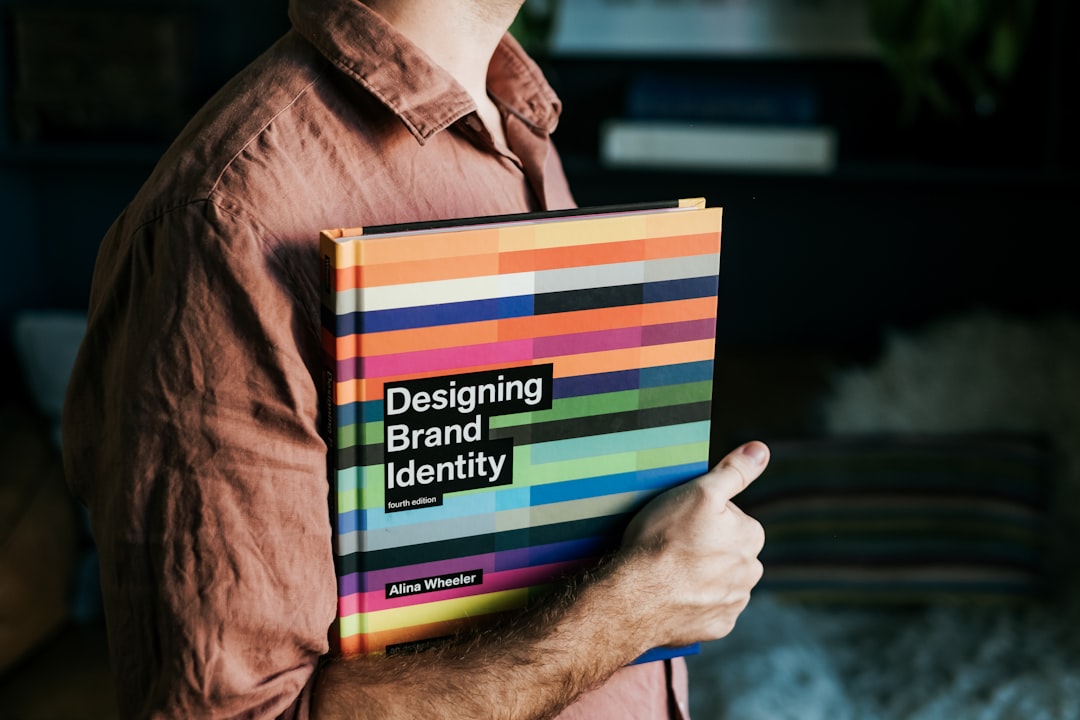
3. Profile Branding: Where Your Logo Lives
Each platform allows for some type of persistent branding through your profile image and cover or banner image. Here’s how to use your logo in those places:
Instagram Profile
Because the profile image appears small and circular, place the logo in the center with a solid or transparent background. Avoid putting text that’s too small or thin — it could become illegible. If your logo includes text, test it at 110 pixels wide before finalizing.
YouTube Channel Icon and Banner
Your logo should be the focal point of your channel icon. For channel banners, your logo can be part of a larger branded image that includes taglines or a content schedule, but make sure it stays within the safe zone (1546 x 423 pixels) to remain visible across all devices.
TikTok Profile
Similar to Instagram, TikTok’s profile photo is circular and small. Use the same version of your logo as you do on Instagram to drive consistency. On your TikTok profile video loop, consider minimal branding or subtle logo placement in the corner.
4. Integrating Your Logo Into Video Content
Your logo can also appear within the actual content — both subtly and tastefully. Here’s how to do that across the platforms:
- Instagram: For posts and Reels, insert a small, semi-transparent logo in a corner. Instagram Stories can include animated logos or stickers created from your branding.
- YouTube: Use custom lower-thirds with your logo when you introduce segments. In addition, add a watermark logo in your video settings — YouTube lets you place a small logo in the bottom corner of all your videos automatically.
- TikTok: TikTok favors authenticity, so be mindful when adding branding. Include your logo at the beginning or end screen or watermark it in a subtle corner. Avoid obstructing the action or trending visuals.

Important: Over-branding — putting your logo front and center in every frame — can come across as pushy. Less is often more when it comes to content integration.
5. File Types and Quality Tips
Ensuring top quality while maintaining fast load times is a balancing act. Here are the best practices for saving and exporting your logo:
- Use PNG for quality: PNGs support transparency and don’t lose image quality, making them ideal for overlays and profile icons.
- Use SVG for scalability: If your editing tools support it, SVG files provide unlimited scalabilty without pixellation, ideal for avatars or resizing.
- Optimize file size: Export at the recommended dimensions without exceeding file size limits (usually 2MB or less) to prevent slow uploads and blurry images.
6. Maintain Visual Consistency
One of the most important aspects of using your logo across platforms is visual consistency. Here’s how to maintain it:
- Same version across profiles: Wherever possible, use the same color, shape, and style of your logo across all three platforms to build recognition.
- Brand color consistency: If your logo uses specific brand colors, make sure your video intros, background frames, and fonts match those colors as a branding cue.
- Cross-platform reinforcement: Mention your handles in videos with consistent branding visuals so viewers can recognize and follow you on other platforms.
Creating visual harmony won’t just make your content more appealing — it tells your audience that you’re intentional, polished, and professional.
7. Leveraging Stories, Shorts, and Reels
Instagram’s Stories and Reels, YouTube Shorts, and TikTok videos are all vertical formats where logo integration can boost brand awareness. Here’s how:
- Animated intros and outros: Create short branding clips where your logo animates in — perfect for a Story or Reel intro.
- Custom stickers: Turn your logo into a sticker or GIF via platforms like GIPHY. Once uploaded, you can use it across Instagram Stories and TikTok videos.
- Watermarking: Apply a semi-transparent version of your logo to your video corner to protect your content and reinforce your brand.
Pro Tip: If repurposing videos from one platform to another, try to remove platform-specific watermarks and apply your own logo instead to look more professional.
Conclusion
Your logo is your flag in the crowded world of social media. When used thoughtfully across Instagram, YouTube, and TikTok, it reinforces your brand identity, builds trust, and boosts audience recognition. By adapting your logo to suit each platform’s requirements, maintaining consistency, and integrating it creatively into your content, you elevate your presence and stand out in a saturated digital space.
So whether you’re launching your brand or refreshing your visuals, always remember: a logo isn’t just decoration — it’s your signature. Use it wisely, and make every platform a piece of your branding canvas.

