Internet speed has become a significant factor in daily life, whether for work, streaming, or gaming. Knowing your connection’s performance can help you identify slowdowns, troubleshoot issues, and make informed decisions about service providers. Measuring internet speed may seem complicated, but with the right tools and techniques, it can be straightforward. This article explores six practical ways to gauge your connection speeds accurately.
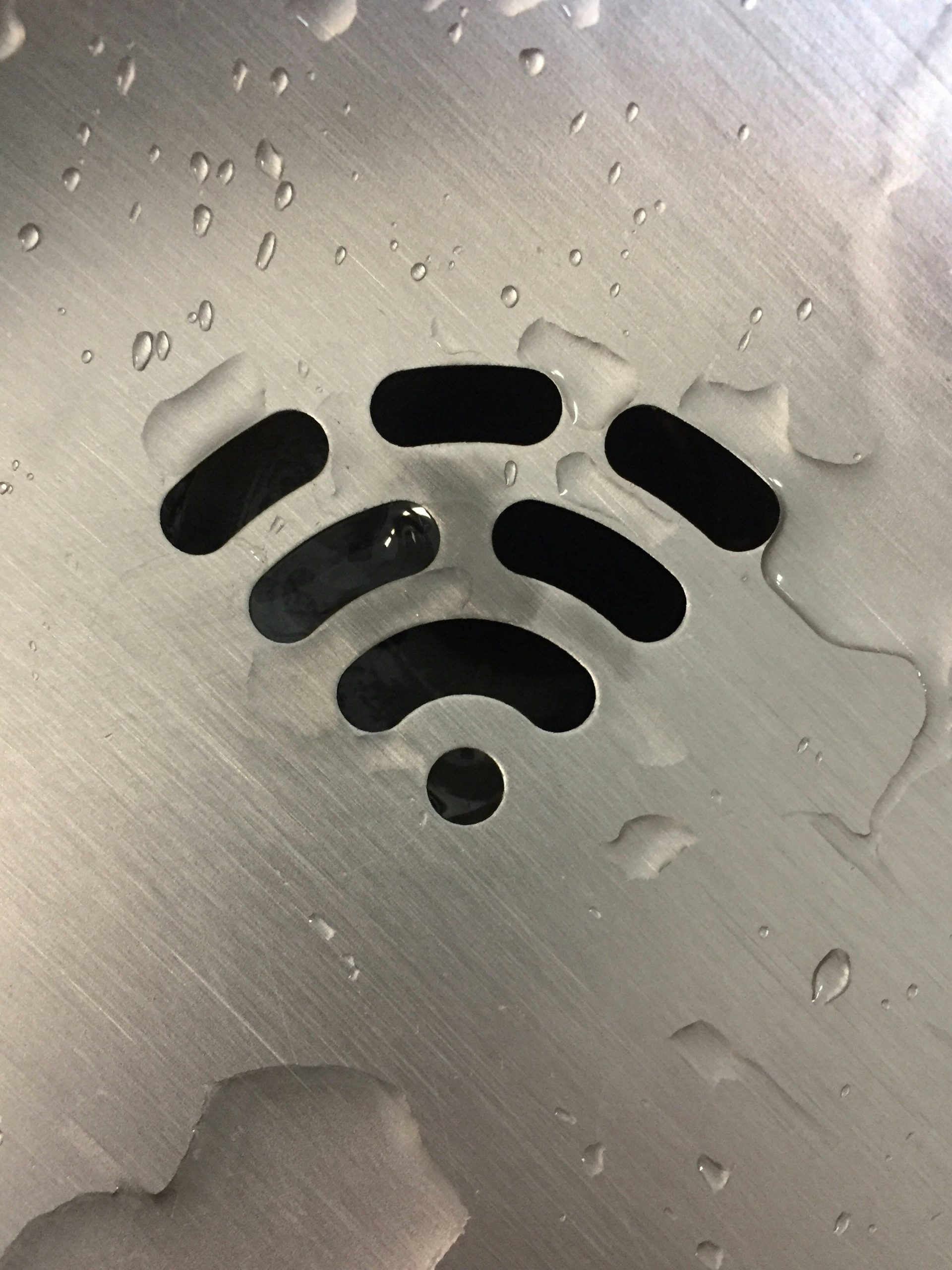
Use Speed Test Websites
One of the most straightforward ways to measure your connection speed is by visiting online speed test platforms. These websites offer an easy interface that allows you to check download, upload, and ping times with a single click. Many speed tests provide servers in various locations to give an accurate reflection of your connection’s performance. If you want to measure your connection speed in Jersey City, selecting a nearby server ensures the results reflect real-world conditions for your area. Some popular platforms provide historical data, graphs, and tips for interpreting results. Running tests at different times of the day can reveal fluctuations in network performance, offering a more complete picture than a single measurement.
Check Router Statistics
Modern routers come equipped with built-in tools that allow you to monitor your internet connection directly. By logging into your router’s management interface through a web browser or a dedicated app, you can access detailed information about your network, including current download and upload speeds, signal strength, connected devices, and even usage patterns. These statistics can help identify whether slow performance is caused by network congestion, interference, or hardware limitations. Some routers also provide real-time alerts for connectivity issues, which can be particularly helpful if your internet tends to drop unexpectedly.
Performing regular checks allows you to compare results over time and notice trends, such as periods when speeds decrease during peak usage hours. Router interfaces often include options to prioritize certain devices or applications, offering a way to manage bandwidth more effectively. In some cases, updating your router’s firmware can improve stability and speed, while also unlocking new diagnostic features. Taking advantage of these tools ensures you have a clear picture of your network’s performance and can take informed steps to address any problems.
Use Mobile Apps

Several mobile applications are designed to test internet speed on smartphones and tablets. These apps allow you to conduct tests while moving around your home or office, giving a view of Wi-Fi coverage and performance in different areas. Many apps provide historical tracking, helping to spot trends and changes in speed over time. Testing your connection using multiple devices can highlight discrepancies between platforms, which may indicate device-specific limitations rather than network problems.
Test Wired Versus Wireless Connections
Comparing wired and wireless connections can reveal the impact of Wi-Fi interference on speed. Connecting your device directly to the router via an Ethernet cable often results in faster and more stable speeds than relying on wireless connections. Performing tests on both setups helps identify whether slowdowns occur due to Wi-Fi signal issues, distance from the router, or other environmental factors. If the wired connection consistently outperforms wireless, it may indicate the need for a Wi-Fi extender, updated router, or different channel settings to improve wireless performance.
Evaluate Network Congestion
Internet speeds can vary depending on the number of devices connected to the network and the type of activity being performed. Streaming, gaming, and large downloads all consume bandwidth, potentially reducing available speed for other tasks. Running multiple tests while observing network activity can reveal periods of congestion and help determine whether speed issues are due to overall network usage or external factors. This approach can also guide decisions about scheduling high-demand activities to avoid peak congestion periods.
Use Advanced Diagnostic Tools
For users seeking detailed insight, advanced diagnostic tools can offer in-depth information about connection performance. Programs like command-line utilities and network analyzers provide metrics on latency, jitter, packet loss, and routing. These tools can uncover hidden issues that standard speed tests may not detect, such as intermittent drops in performance or specific applications consuming excessive bandwidth. Advanced analysis is particularly useful for troubleshooting persistent slowdowns or optimizing setups for activities like online gaming or video conferencing.
Measuring connection speeds accurately can help improve the quality of your online experience. Using speed test websites, checking router statistics, trying mobile apps, testing wired and wireless connections, evaluating network congestion, and employing advanced diagnostic tools each offer unique insights. Combining these approaches provides a thorough understanding of your network performance, allowing you to make informed adjustments and enjoy more reliable internet access. Regular testing ensures that you are aware of any changes and can take timely action to maintain optimal connection speeds.


