Looking to dive into the exciting world of crypto on your Android phone, but don’t know where to start? Picking the right crypto wallet can feel like walking into a candy shop—you want a bit of everything, but you also want to make the right choice. Don’t worry! We’ll help you choose a crypto wallet that keeps your Bitcoin, Ethereum, and favorite altcoins safe and sound.
📱 What’s an Android Crypto Wallet Anyway?
An Android crypto wallet is like a digital piggy bank. But instead of pennies, you’re storing digital coins. And instead of a key, you need a password and sometimes a face scan or fingerprint!
These wallets let you send, receive, and store your favorite crypto coins right from your Android phone. Simple, right?
🚀 Hot Wallets vs Cold Wallets
Before downloading anything, let’s break down the two main types of crypto wallets:
- Hot Wallets: Always online. Great for easy access and quick trades.
- Cold Wallets: Offline wallets. Super secure, but not as convenient.
Your Android crypto wallet will be a hot wallet by default. It’s connected to the internet and ready to go! But, choose wisely—because with more access comes more risk.
🧠 Think Before You Download
With hundreds of crypto wallets on Google Play, it’s easy to feel overwhelmed. Don’t just download the first one you see! Ask yourself these smart questions first.
1. Which Coins Can It Hold?
If you only want Bitcoin, almost any wallet will do. But want to add Ethereum and a few altcoins like Dogecoin or Solana? You’ll need a wallet that supports multiple cryptocurrencies.
Look for “multi-coin support” or “multi-asset wallet” in the description.
2. Is It Easy to Use?
You’re not trying to learn rocket science. Your wallet should be smooth, simple, and beginner-friendly. Look for:
- Clean layout
- One-tap features
- Clear transaction history
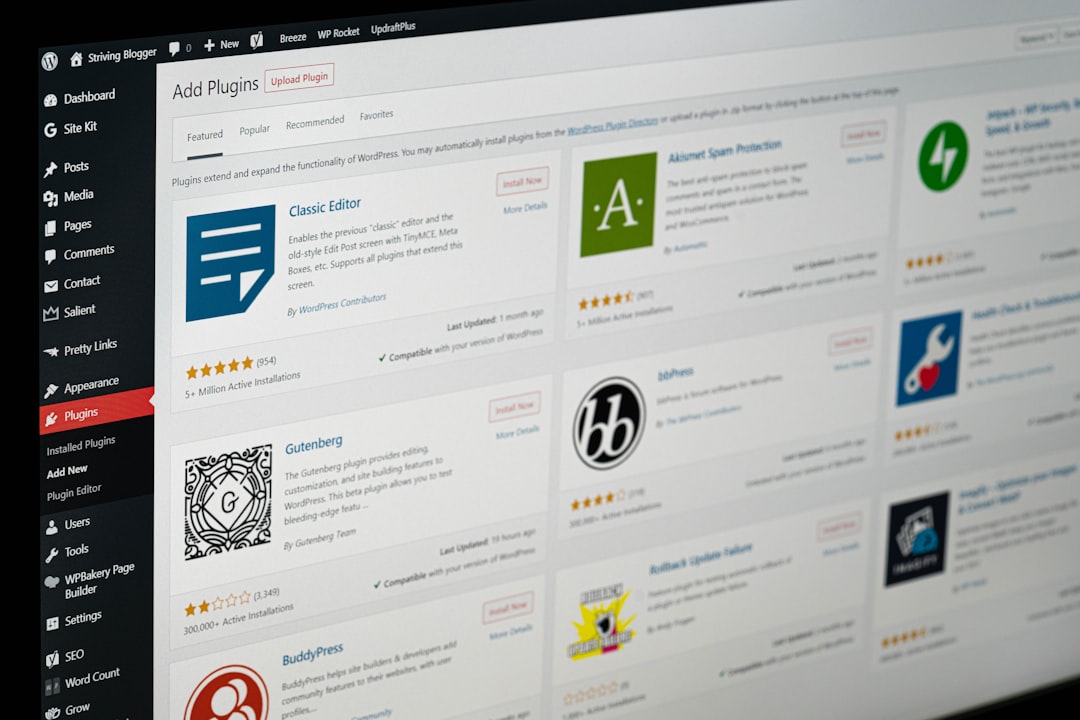
3. How Safe Is It?
This might be the most important question. Your phone is always connected to the internet, which can be risky business. Make sure the wallet has serious security features like:
- PIN code
- Biometric login (fingerprint or face ID)
- Seed phrase backup
- 2-Factor Authentication (2FA)
Also, check if the wallet encrypts your private keys on your device. That means you keep control of your funds—not some company halfway across the globe.
🔍 Top Features to Look For
Good wallets go beyond basics. Here are some neat extras that pro users love:
- Built-in exchange: Swap ETH for BTC without leaving the app.
- Portfolio tracker: See all your coins in one glance.
- Custom fees: Control how much you pay for transactions.
- Staking support: Earn crypto rewards just for holding.
These features aren’t “must-haves,” but they sure are nice!
🌟 The Most Popular Android Crypto Wallets
Here are a few tried-and-tested wallets to get your crypto journey started:
- Trust Wallet: Perfect for altcoin lovers. Easy to use and packed with features.
- Coinbase Wallet: Made by the Coinbase exchange. Great for beginners.
- MetaMask: A favorite for Ethereum and DeFi fans.
- Exodus: Gorgeous design and great features. Sync with desktop version too!
- Atomic Wallet: Supports over 500 coins. All-in-one wallet experience.

Try a few and see which one “feels right.” Just make sure to download from the official source—no fishy links or third-party APKs!
🔐 Safety Tips for Android Wallet Users
Your wallet is only as safe as your habits. Follow these tips to keep your coins cozy:
- Write down your seed phrase. Store it in a safe place. Never on your phone.
- Activate fingerprint or face ID. Adds an extra layer of protection.
- Never share private keys. Not even with your dog. Especially not strangers!
- Use a strong password. Make it long and unpredictable.
- Update regularly. Keep your wallet app up to date with the latest security fixes.
🌐 Do You Want to Go DeFi?
Want to try NFTs, staking, or yield farming? You’ll need a wallet compatible with Web3 and DeFi apps.
MetaMask and Trust Wallet let you use in-app browsers to connect with decentralized apps (DApps). That’s a fancy way of saying “apps that don’t need middlemen.” Cool, right?
Just be extra cautious when using DeFi. Bad contracts and scams do exist, so double-check everything.
🕵️♂️ Watch Out for Fakes
Scammers love crypto. And they love tricking users into downloading fake wallet apps.
Here’s how to spot a real wallet from a scam:
- Check developer name. Make sure it matches the company.
- Read reviews. Watch out for recent 1-star ratings or warning comments.
- Download from the official website link. Or use Google Play’s trusted developer page.
If an app offers “free Bitcoin” or “guaranteed returns,” run away—not even Batman can save you then.
🧰 Extra Tools to Supercharge Your Experience
Once you’re comfortable with one wallet, here are a few other apps to explore:
- Blockfolio or CoinStats: Track prices and portfolio in real-time.
- VPN app: Keeps your internet connection private.
- Secure notes app: Save phrases or wallet-related info safely.
These tools can help you become a more informed and secure crypto holder.

🎉 Ready to Pick One?
Awesome! You’ve learned about features, security, and what to look for in a crypto wallet for Android. Whether you’re into big names like Bitcoin, smart contracts through Ethereum, or riskier altcoin adventures—there’s a wallet out there that’ll fit like your favorite sneakers.
Start simple, stay safe, and have fun. The world of crypto is wild and wonderful—and now you’ve got the tools to explore it from your pocket.
Happy crypto-ing! 🚀


