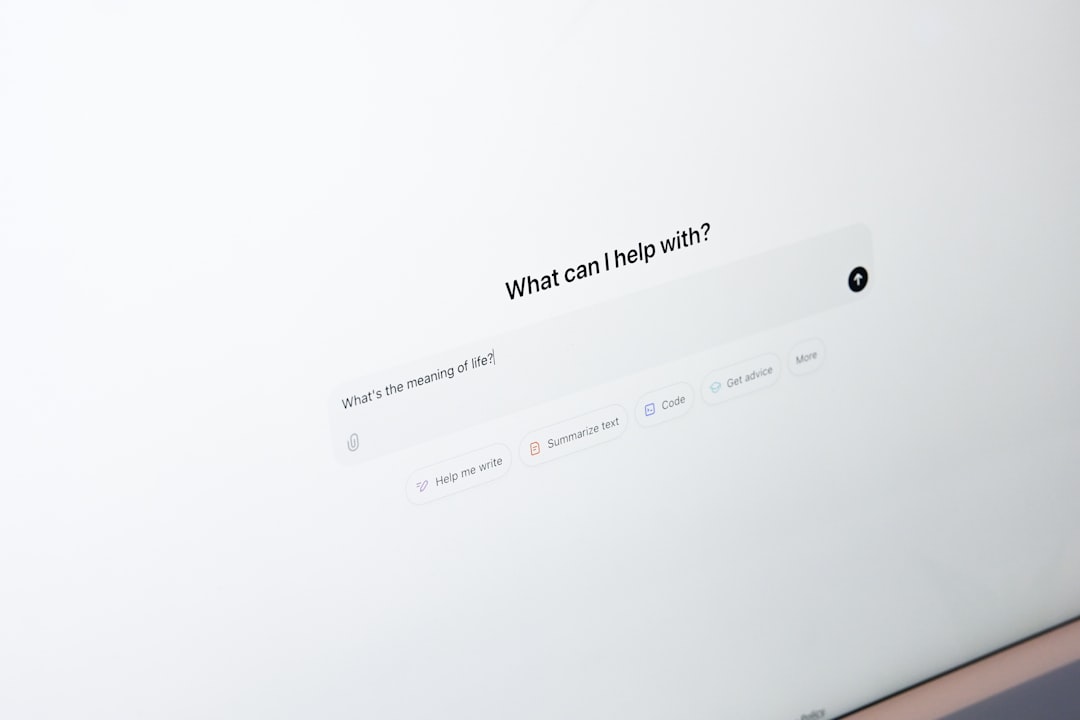Facebook’s Professional Mode has become a powerful tool for content creators, influencers, and public figures aiming to grow their audiences and monetize their content. However, not every user finds it necessary. If someone turned it on out of curiosity or experimentation, they might later want to disable it. Turning off Professional Mode is simple but may be overlooked because it’s nested within settings specific to public profiles. Here’s a clear, step-by-step guide on how users can disable Professional Mode on Facebook.
What is Professional Mode?
Before diving into the deactivation process, it’s important to understand what Professional Mode is. When enabled, it transforms a personal profile into one better suited for public presence. It offers access to:
- Audience insights
- Content performance analytics
- Professional tools like monetization features and promotional content
While these features are valuable, not everyone needs them. For casual Facebook users, the added complexity and public visibility of the mode may be more than what they bargained for.
Steps to Turn Off Professional Mode
To switch off Professional Mode on Facebook, follow these instructions:
- Go to Your Profile: Open Facebook and navigate to your own profile page.
- Click on the Three Dots (More menu): This is located near your profile photo and cover image.
- Select “Turn off professional mode”: A menu will appear with the option to disable Professional Mode.
- Review the Information: Facebook will show what will happen when you turn off the mode, such as losing access to monetization tools and insights.
- Confirm Your Choice: Click “Turn Off” to finalize the process.
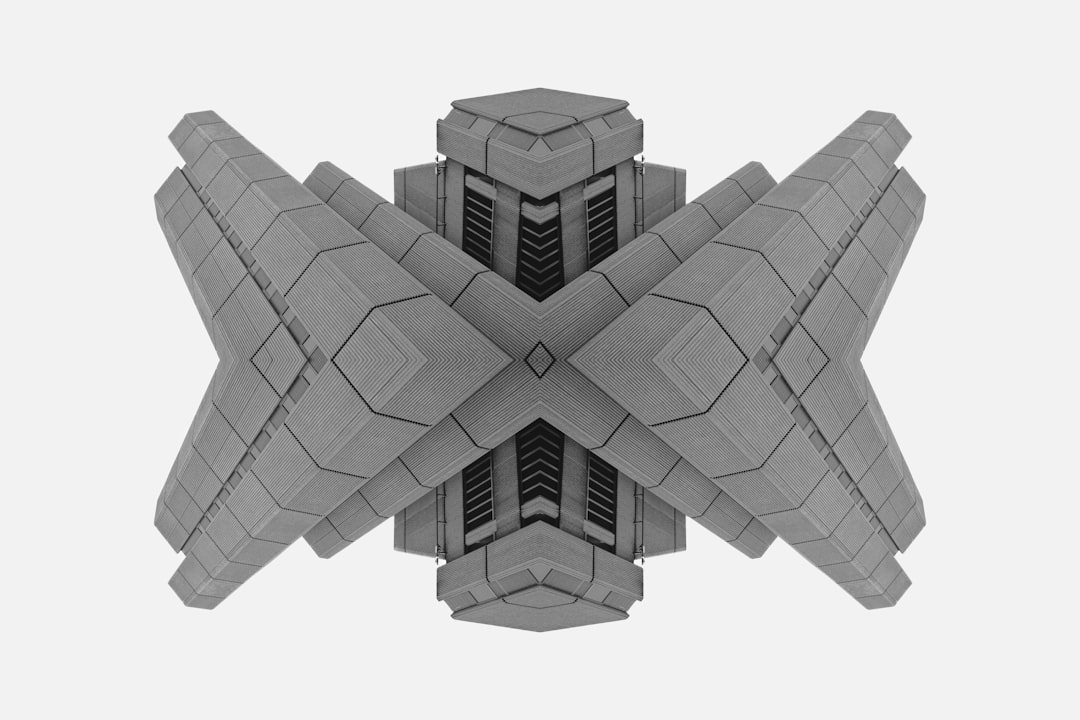
After turning off Professional Mode, your profile transitions back to a standard personal profile. You will no longer see professional features like analytics or receive audience number insights. Keep in mind that followers and any public content you’ve posted will remain unless you manually change privacy settings on individual posts.
Why Users Choose to Disable It
There are a variety of reasons someone might choose to turn off Professional Mode:
- Privacy concerns: Wanting to maintain a private and personal online space
- Lack of need: Not using or benefitting from professional insights or monetization
- User experience: Finding the Professional Mode interface too cluttered or overwhelming
Disabling it restores the simplicity of a regular Facebook profile, making it ideal for users who don’t want their profile treated as a public brand account.
Things to Keep in Mind
Before disabling Professional Mode, here are a few considerations:
- If you’ve monetized content or set up bonus programs, those features will be paused or terminated.
- Your profile insights and metrics may disappear once the mode is off.
- You will still have followers, but you can update privacy settings to restrict who sees your content.

It’s always a good idea to review your past activity and posts before disabling the mode to ensure everything is in line with your preferences for privacy and visibility.
Conclusion
Facebook’s Professional Mode offers a suite of features that can be incredibly useful for growing a professional presence. However, it’s not suited for everyone. If one decides it’s not providing value or compromises personal privacy, turning it off is straightforward. By following the outlined steps, users can regain the classic Facebook profile experience in just minutes.
Frequently Asked Questions (FAQ)
- Will I lose my followers after turning off Professional Mode?
- No. Your followers will remain, but insights and audience metrics will no longer be available.
- Can I turn Professional Mode back on later?
- Yes. You can re-enable Professional Mode at any time through your profile settings.
- What happens to my creator bonuses if I turn it off?
- Monetization programs, including bonuses and ad revenue tools, will end when you turn off Professional Mode.
- Do my privacy settings change automatically?
- No, but the appearance of your profile will revert. It’s advised to manually check your post privacy settings afterward.
- Is Professional Mode the same as having a Facebook Page?
- Not exactly. Professional Mode enhances your personal profile, while a Facebook Page is a separate entity typically used by businesses, brands, and public figures.