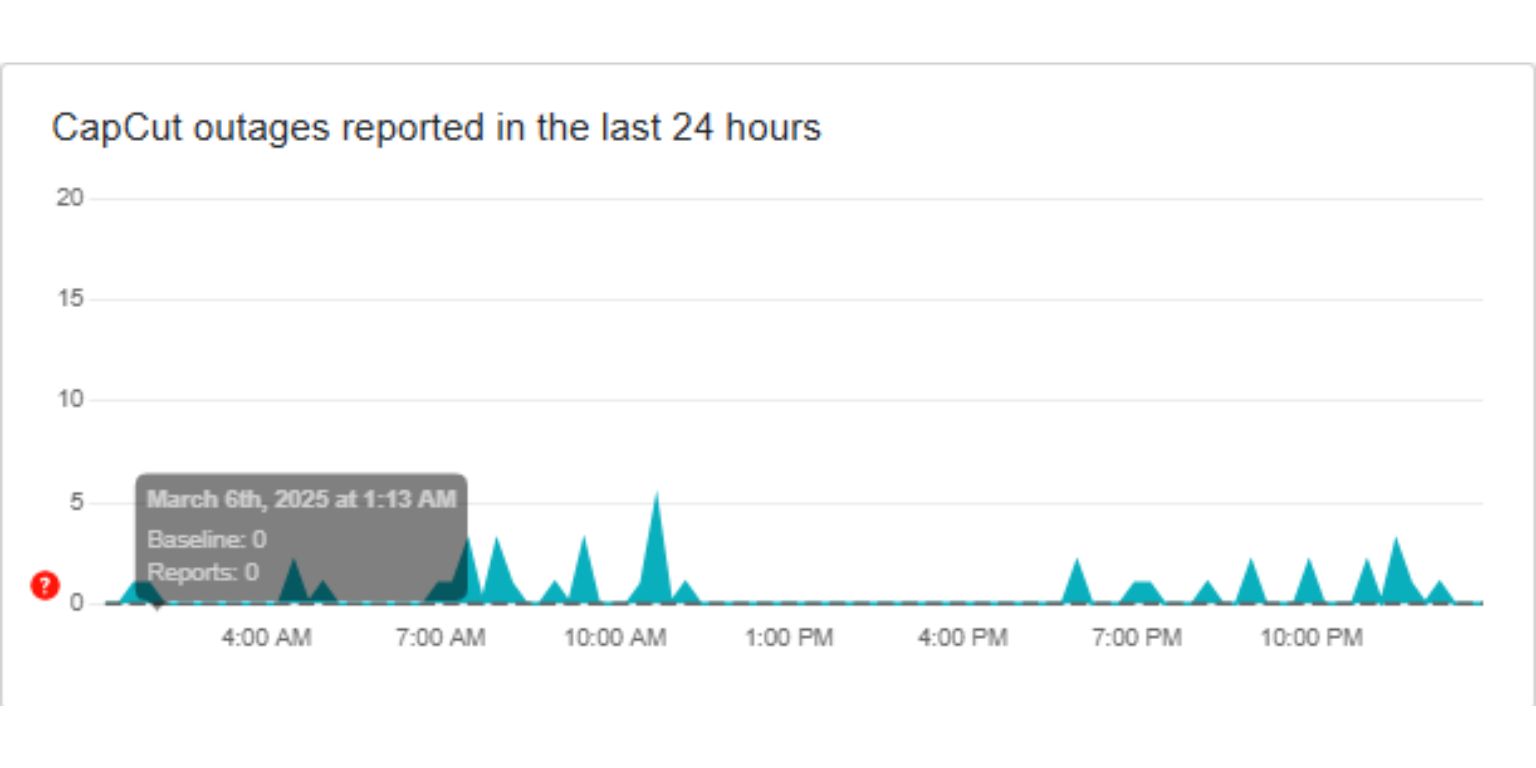With the explosive growth of short-form video content on platforms like Instagram Reels, TikTok, and YouTube Shorts, the demand for high-quality, user-friendly editing tools has skyrocketed. Whether you’re a casual creator or a professional marketer, having the right reel editing app can make all the difference in producing engaging content that stands out. From offering stunning filters and seamless transitions to music libraries and smart automation, these apps can streamline the entire editing process on both Android and iOS devices.
Below are the 4 best reel editing apps—a mix of both free and paid options—perfect for creators seeking powerful, intuitive tools to enhance their video content.
1. CapCut (Free)
CapCut tops the list for good reason. Designed by the same team behind TikTok, this app offers a wide range of features that cater to both beginners and more advanced users. From multilayer editing to AI-generated effects and transitions, CapCut is a powerhouse all in one free app.
- Pros: Intuitive interface, built-in templates, auto captions, and no watermark.
- Cons: Lacks cloud syncing across devices.
CapCut also integrates directly with TikTok, making it perfect for creators looking to streamline cross-platform workflows.
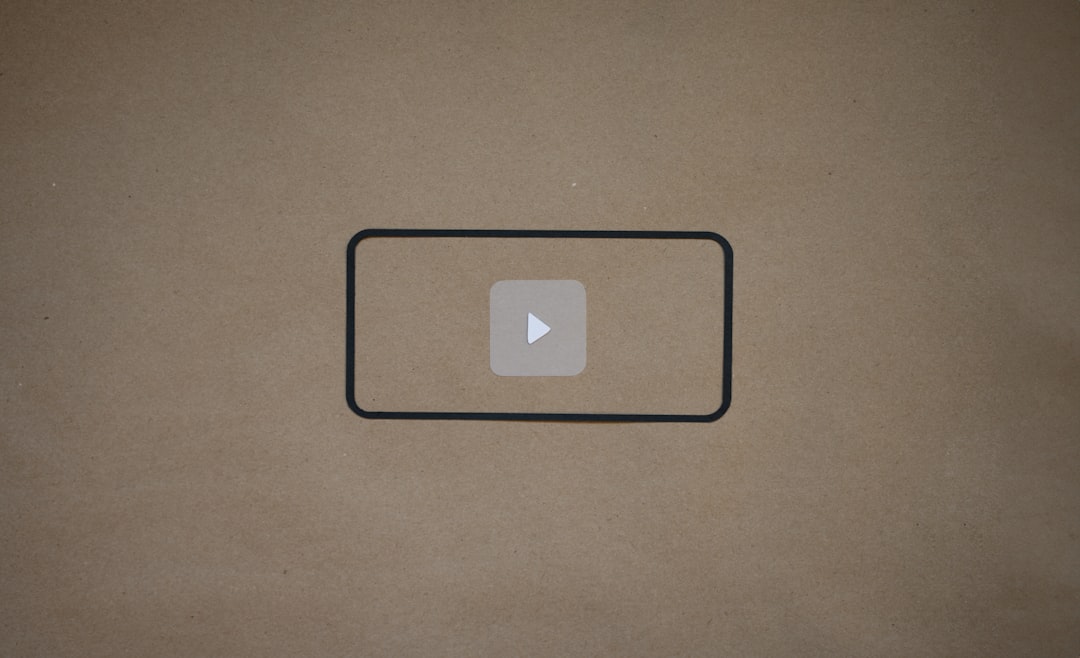
2. InShot (Free with in-app purchases)
InShot is a long-standing favorite for social media content. It allows users to crop, trim, split, and add text, transitions, music, and stickers with a few taps. Ideal for Instagram Reels, it supports multiple aspect ratios and offers export options in HD.
- Pros: User-friendly, supports multiple formats, and fast exporting.
- Cons: Watermark and ads in the free version.
Unlocking its full potential via subscription or one-time purchase offers access to premium features like exclusive filters and sticker packs.
3. Adobe Premiere Rush (Free basic, Paid premium)
For creators familiar with Adobe’s suite of tools, Premiere Rush is a natural transition. This app offers a hybrid experience—more powerful than simple editors but easier to use than Adobe Premiere Pro. It’s perfect for intermediate users who want a polished look without the complexity of pro software.
- Pros: High-quality output, cloud sync, great for cross-device editing.
- Cons: Limited features in the free version, some advanced features locked behind a paywall.
With a monthly subscription, users can access additional export options, advanced audio mixing, and expanded content libraries.

4. VN Video Editor (Free)
VN Video Editor is often underrated but surprisingly powerful. Best of all, it’s completely free without any hidden paywalls or watermarks. The app supports advanced editing features like green screen, keyframe animations, and curve speed control—rare finds in free software.
- Pros: No watermark, rich features, intuitive timeline editing.
- Cons: The user interface might seem complex for beginners.
This app is ideal for creators who want professional-grade output without spending a dime.
Conclusion
Whether you’re just starting out or looking to upgrade your editing game, these reel editing apps provide a great mix of functionality and affordability. For beginners, CapCut and InShot offer quick and intuitive solutions. For those wanting to delve deeper, Adobe Premiere Rush and VN Video Editor are both excellent choices with more robust feature sets.

Frequently Asked Questions
-
Q: Which app is best for beginners?
A: CapCut and InShot are both beginner-friendly and offer simple UIs with guided tools. -
Q: Is there a reel editing app without a watermark?
A: Yes, VN Video Editor and CapCut allow you to export videos without a watermark in the free version. -
Q: Can I sync projects across devices?
A: Adobe Premiere Rush supports cloud syncing so you can start editing on one device and finish on another. -
Q: Are free apps good enough for professional use?
A: Absolutely. Apps like VN and CapCut offer enough features to create high-quality, professional-looking content without upgrading to premium plans.