Creating a strong and memorable logo is essential for any educational entity—from primary schools and tutoring centers to online courses. It’s the first visual element that symbolizes your brand’s identity, professionalism, and mission. Choosing the right logo maker can save time and reduce costs, particularly for educators and small institutions that may not have access to professional design teams.
TLDR: 10 Logo Makers for Education: Schools, Tutors, and Courses
If you’re looking for quick, easy, and affordable ways to create a logo for your educational organization, there are many online tools that offer customizable templates tailored for teachers, institutions, and digital learning platforms. Our top 10 picks range from AI-powered graphic generators to user-friendly platforms with education-specific designs. These tools generally require no design experience, making them ideal for educators on a budget. Some even offer free versions, perfect for startups and small-scale tutors.
1. Canva
Canva is one of the most popular and beginner-friendly graphic design tools available today. With a vast library of education-themed templates, Canva allows users to create custom logos with drag-and-drop ease.
- Free and paid plans
- Education-specific icon sets
- Integration with other marketing materials
Canva is perfect for teachers and administrators looking to build branding across their website, newsletters, and social media.
2. Looka
Looka uses AI to generate logo concepts based on your input style, color, and industry. It’s fast and ideal for those who want a polished logo in minutes.
- AI-powered branding data
- Customizable templates tailored to education and e-learning
- One-time payment for logo download
Looka is suitable for tutors, course creators, or small institutions looking for professional logos without hiring a designer.
3. LogoMakr
LogoMakr offers a simple interface and allows for vast customization. It provides icons and illustrations specifically useful for the education sector.
- Pay-per-download model
- Access to thousands of educational icons
- Simple and efficient UI
It’s among the top choices for educators who want a lot of flexibility in design without getting overwhelmed.
4. Tailor Brands
Tailor Brands excels at crafting logos based on your preferences and business type. Its approach creates a fully branded experience for schools and instructors.
- AI-generated logos
- Custom kits including business cards, presentations, and social media assets
- Best for growing institutions and online programs
If you’re planning to grow your presence online and need a holistic brand, Tailor Brands is a fantastic tool.
5. Hatchful by Shopify
Hatchful is another free option that features design templates for tutoring programs, kindergartens, and online academies. Developed by Shopify, it’s also great for edupreneurs setting up digital storefronts.
- Multiple brand style templates available
- Specifically includes educational category
- No technical skills required
The best part? It’s completely free, yet still provides high-quality alternatives.
6. Designhill Logo Maker
Designhill is a design marketplace offering logo creation tools as well as a community of freelance designers. Its AI tool guides users through a step-by-step logo creation process based on school-focused industries.
- AI and designer support hybrid
- Great for unique and non-cookie-cutter branding
- Comprehensive logo package downloads
Perfect for institutions that want something distinctive and are willing to pay a bit more for originality.
7. Logo Genie
Logo Genie includes a collection of templates specifically for educational services, making it easier to keep your designs relevant and purposeful.
- Real-time design previews
- Professional design feel
- Affordable pricing starting around $25
Good for private tutors and niche courses like music education or language instruction.
8. FreeLogoDesign
FreeLogoDesign offers exactly what its name suggests—free logo design with paid upgrades for higher resolution files and more options. Its education segment features icons like books, graduation caps, and more.
- Free to try with optional costs
- Simple interface, great for solo educators
- Educational templates included
A smart choice for budget-savvy teachers and course creators launching a new project.
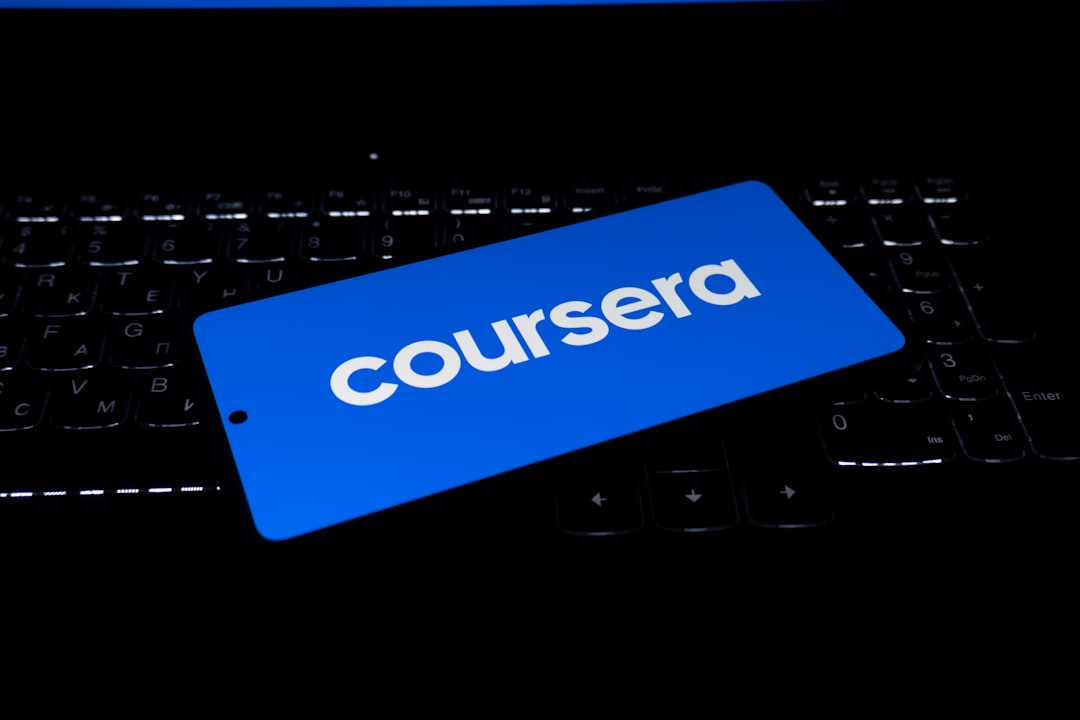
9. Ucraft Logo Maker
Ucraft offers a lightweight but effective logo creation feature. You can easily design free educational logos with icons and fonts curated for digital educators.
- Absolutely free to use
- Export as PNG with transparent background
- Easy drag-and-drop editor
Ideal for educators starting out, especially tutors creating presentation or handout branding.
10. BrandCrowd
BrandCrowd provides advanced customization and templates. Whether you’re a preschool or an online coding bootcamp, it offers diverse visual styles to reflect your institution’s tone and audience.
- Searchable library by education sub-category
- Editable logos for high creative control
- Includes social media kits and business card designs
It’s particularly strong if you’re going beyond simple logos and building a complete visual brand.
Conclusion
Whether you’re starting a tutoring business, launching an online course, or branding an entire school, there’s a tool here that fits your needs and budget. From feature-rich AI-powered platforms to simple, free generators, teachers and administrators have more options than ever. Your logo is often the first impression—make it count.
FAQ
-
What features should I look for in an educational logo maker?
Look for education-specific icon libraries, ease of editing, high-resolution downloads, and branding support like matching social media templates. -
Can I use these tools for free?
Yes, many of the tools listed such as Canva, Hatchful, and FreeLogoDesign offer free versions with optional upgrades. -
Are these logo makers suitable for schools and institutions?
Absolutely. Many of these platforms specifically cater to educational businesses and offer templates accordingly. -
Do I need graphic design experience?
No design experience is needed. Most of these platforms are designed for non-designers with intuitive interfaces and helpful tutorials. -
Can I use the logos for commercial purposes?
In most cases, yes—but it’s crucial to check the specific license and usage rights of each platform upon download.

